
As you know, when you have a Spotify subscription, one of the services you have is to download the music you want. However, not many people know how to download music from Spotify.
For this reason, we are going to teach you how to do it below without needing any program, simply from the Spotify application itself and saving those songs you want on your mobile. Go for it?
How to download music from Spotify: the steps you must follow
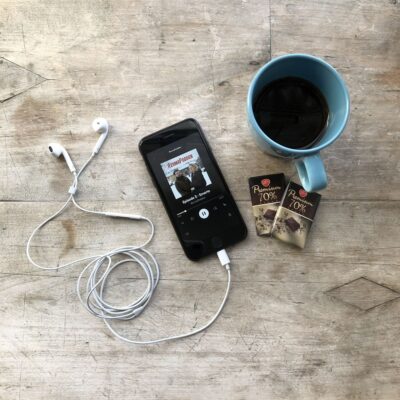
The truth is that it is very easy to download music from Spotify. But one of the first mistakes that is made is to download without knowing where it is stored on your mobile. In fact, perhaps you have downloaded music and now you must be wondering where it is on your mobile because you cannot find it.
Therefore, the first step you must do to download music from Spotify is to choose where you are going to save it.
Choose the folder to save the music on your mobile
When you enter the Spotify application you have the possibility to enter the section Your library, where you will have what you have recently listened to, your daily mix, playlist, etc.
But, if you look at the top, you have a settings wheel. That is where you must click to go to the App settings. In the menu that appears you have to go to Storage which, as you will see, helps you choose where to save your musical data.
It is highly recommended that you put all the songs on an SD card (external storage, not the internal storage of the mobile) because, if due to a problem you have to change your mobile, or uninstall the app, you will have to download them again. If they are on an SD then it will recognize those files and load them in seconds (without losing anything along the way).
How to download albums or playlist
Now that you have defined (and you know where to look when you download it) the storage of Spotify, it's time to download and here you may want to download a single song or an entire album or a playlist.
We start with this second option that is much easier and faster.
All you have to do is find the disc you want to download. You have to press to enter the file for this and you will notice that, just below the cover and a green button that says "Random mode", you have the option Download.
By default it is unchecked, but pressing it will activate it and it will be saved in your library so you can listen to it whenever you want.
And how to download songs on Spotify?
In case you don't want to download an entire album, and you do want to download individual songs, you can also do so. In fact, if you look closely, when you put the record on the record, the names of the songs it is composed of appear just below it, and next to the title of each one, three vertical dots.
If you hit those points, you will get a submenu and one of the options it gives you is Add to playlist.
This will cause them to go to a playlist within your library, but they won't actually be downloaded. To do so, the best thing to do is, once you have finished creating that playlist with the songs you want, go back to Your Library.
There, you will see that it says that they have three vertical points. If you give it, you will have the possibility of changing your name, making it secret, collaborative... But what interests us is "Download", which is the first thing that appears. If you give it, it will download it to your storage.
How to make Spotify not connect to the Internet

If you want Spotify not to connect to the Internet so that it doesn't use data (and only plays the music you've downloaded), you must do the following:
Go to "Your Library".
There you must give the Settings wheel.
Once you are in the menu, you must activate the "Offline mode" and by default you will have 29 days to maintain the state like this.
After those days it will connect again unless you request that it be offline again.
Can you download music from Spotify with the free account?
If you have a free account and you have tried to follow the steps that we have given you, it is most likely that you have not been able to. And it is that the option to download songs is only activated for people who have a premium account.
This implies that, if you have it for free, you will not be able to download them, at least by the "legal" method.
How many songs can I download from Spotify
Another question that you may have with your subscription is whether you can download everything you want. And the answer is yes, but with limits.
Spotify only lets you download 10.000 songs and they have to be on a maximum of five devices. More of those will not leave you.
Also, do you remember the 29 days thing that keeps you without an internet connection? Well, if you don't connect to the Internet, after those 29 days the downloads will be canceled and you won't be able to listen to them. You would have to download them again.
That is why many use external programs to download the songs and convert them to MP3 so that they can continue listening to them even when Spotify deletes them.
What programs to use to download music from Spotify

We are going to tell you about some programs to download music from Spotify, but you should keep in mind that it is not what is "legal" and what is allowed, but that you use other tools that bypass permissions.
Making this clear, most programs to download music from Spotify (that really work) have to be installed on a computer to work.
TuneFab Music Converter
This is one of the best programs to convert Spotify songs to MP3 or other formats such as WAV, M4A... It's in English, but the truth is that it's very easy to work with.
To do this, when it is installed and you enter it, you will see that it will take you to the Spotify website. You will have to enter your username and password and the program will become the one you will use to download (a green button will appear when you want a song). You will only have to tell it in what format and it will do it in seconds or minutes.
And in case you wonder, the program is free.
sidify
This is another option that you can use. You will only have to download it from the official website (the Pro says that it is completely free for personal use) and install it on your computer.
Then you just have to open the program and click on the settings cogwheel. There you must select the output format you want (MP3, for example) and in bit rate choose 320 to have the highest quality.
To download the music with this program you will have to copy the link to the playlist (or the link to the album). In Spotify on the computer this is easy and you will only have to paste it in Sidify, specifically in the space that will appear in the "Converting" section.
Is it clearer to you how to download music from Spotify?