TuneUp Utilities is the Windows maintenance, optimization and customization software par excellence, we all know its hundreds of tools well and how easy it is to use, in the case of maintenance, its leading utility, 1-click and we have already achieved a considerable better performance in our team.
Beyond the fact that we already have the recent 2014 version with us, 'previous' editions such as this year, still continue to offer an excellent user experience, which is why CHIP, a famous page in Germany is offering its download with 6 free months of TuneUp Utilities 2013. You do not have to register, complete surveys or anything, just download, install and enjoy your free version of TuneUp Utilities.

So if you love this software and want to have it legally on your computer for 180 days, follow the steps that we will discuss in detail below.
How to download TuneUp Utilities 2013 for free
1. Visit the promotion page
2. Do not complicate yourself trying to translate the German, click on the button «Download»
3. On the next page click on «Download-Server CHIP Online»
4. The download will start from a 27 MB installer file
Installing TuneUp Utilities 2013
The hair in the milk of this promo is that the installer and the program are in German… ouch!
In order not to disturb Google Translate, during the installation simply check the first two boxes that say that you have read the terms and conditions, take a good look at the following screenshot of the procedure:

It will start to install automatically, once the installation is finished you will see that TuneUp is in German, what a mess! ... but since we are smarter, we are going to translate it into our language 😎
How to translate TuneUp Utilities 2013 from German to Spanish
1. Close TuneUp completely
2. Download this file from translation to Spanish
3. Unhide files and folders (Tools > Folder Options > View > Show hidden files, folders and drives)
3. Go to the following path: C: ProgramDataTuneUp SoftwareTuneUp Utilities 2013
4. Unzip the translation file there and delete the folder «en-US«, Leaving only the folder«it-IT»
That's all! now you can run TuneUp Utilities 2013 in full Spanish.
If everything went well, the following window will appear confirming the 180-day free trial period.
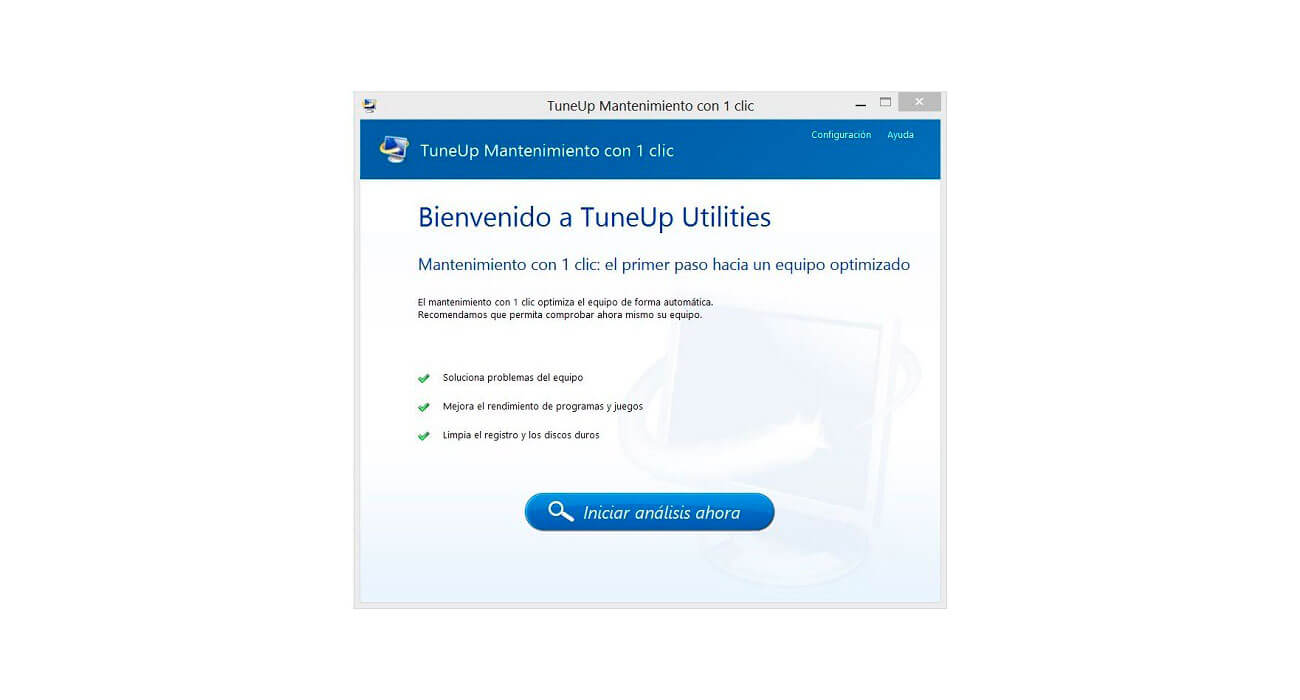
Is there anything else left to say? Nothing, enjoy your 6 months free of TuneUp Utilities 2013 and share the news with your friends, the social media buttons (below) that say «Share this note» are waiting for your click 😆
UPDATE:
Available TuneUp Utilities 2014 free for 6 months