dragon age 2 how to open the console
Learn in this guide how to open the console in Dragon Age 2, if you are still interested in this question, keep reading.
In Dragon Age 2 you play as Hawk, and you're ready to go from refugee to Defender of Kirkwall. Leave your mark in the epic battles that will determine the fate of civilization. Your rise to power begins now. Here's how to open the console.
Activate the developer console in MAC OS X
To enable the console on the OS X version, you must edit the Dragon Age 2 configuration file in
~/Library/Application Support/Dragon Age II/config
You can open it with TextEdit.
At the end of the file insert the following:
[AppDefaults\DragonAge2.exe\transgaming]
"cmdlineadd" = "-enabledeveloperconsole"By default you should be able to open the console with the ` key. If this doesn't work, you can manually assign a key binding: Open
~/Documents/BioWare/Dragon Age 2/Settings/KeyBindings.ini
Find OpenConsole_0 and reassign the ` key:
OpenConsole_0=Keyboard::Severe
You can call the console with the ` key or the tilde key.
Updated in version 5.11: Clarification of key bindings
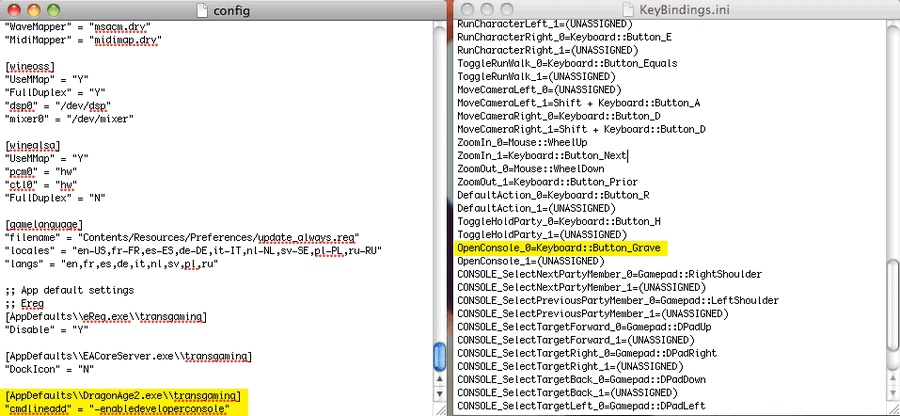
Enable the developer console in the standard version of Windows
To activate the console on Windows, you must first find the DragonAge2.exe file. It is usually located below
C:\Program Files\Dragon Age II\\N\DragonAge2.exe
If you have installed the game in another folder, find the file there.
Now create a shortcut to launch the game. It is usually located on the desktop or in the Start menu:
-
- Right-click on the shortcut or menu item
-
- Click on the properties
-
- In the Target field, change "C:\Dragon Age\Program Files IINDragonAge2Launcher.exe" to the DragonAge2.exe you found earlier and add "-enabledeveloperconsole".
-
- Now it should be something like this:
C:Program FilesDragon Age IIbin_shipDragonAge2.exe -enabledeveloperconsole
- Now it should be something like this:
-
- To receive
You can also change this in Explorer -> Start Menu -> your shortcut
The default enable key in Windows is ^ (grave). The key definition is in your personal folder, normally it is
My DocumentsNBioWareNDragon Age 2NSettingsNKeyBindings.ini
If you need a different key than the one in grave, you need to change the value of OpenConsole_1:
OpenConsole_0=Keyboard::Button_Grave
OpenConsole_1=(UNASSIGNED)NoteNote: From the reader, make sure you get the DAO/DA2 Exec shortcut in the bin_ship folder. Make sure you leave a space in the shortcut and only a space between "exe" and -enabledeveloperconsole and yes you need to - OK I'm dumb but I've made these two mistakes more than once, hope this helps.
Activate the developer console in the Steam version
The procedure is different in the Steam version. To enable the console you need to do the following
-
- Right-click on the Dragon Age 2 option
-
- Select "Properties" in the "My Games" tab.
-
- In the “General” tab, select “Set startup parameters”.
-
- Write there “-enabledeveloperconsole” and accept.
-
- Carry out all other points of the guide
This is everything you need to know about how to open the console in Dragon Age 2.