
Being able to edit any type of file from our personal computer is an increasingly common process. For this reason, files of unknown formats or that we have never seen before can be found. For all this, it is possible that when we meet one of them various doubts arise about it. That is why today we are going to talk about a format that can be somewhat strange, we will talk about what DXF files are.
We are going to show you not only what this type of format consists of, but also how you can open them without having any kind of problem and even about their positive and negative points.. Don't miss out on this publication in which we are going to explain all this to you, and we will also offer you the best programs with which you can open this type of format.
What is a DXF file?

For those people who have not yet come across this type of format, we are going to start by explaining what it consists of. A file whose extension is DXF, is a drawing interchange file, which has been developed by Autodesk. Three letters are the ones that make up the extension of this format, Drawing Exchange Format, as we have indicated an assisted drawing editing format.
The fundamental objective is that, if the type of format we are talking about, it is admitted and supported by different 3D modeling programs, all of them will be able to both import and export the files with greater ease.
Some files similar to the ones we refer to in this publication are the DWF, but in this case they are used to share different files online or using viewing programs.
What is the purpose of DXF files?
After knowing what these types of formats are, we move on to another important point, what they are used for. These types of files can be used in different applications as we have previously mentioned. They help multiple professionals in the art sector such as designers or developers, for various functions.
The main purpose of DXF files is to correctly achieve an exchange between two programs. This has made sharing a simpler process for the different users who use it. When working with three-dimensional modeling documents, professionals who work with them opt to use this extension in their files.
How to open a DXF file?
As we have indicated previously, this type of file is designed for the exchange of content between different drawing editing programs. Exchange, which is produced by computers, in order to open them it is necessary to use a compatible editing program for it or convert the DXF file.
Then we are going to name some of the programs that you can find for free to open any DXF file. Tools, which will give us the possibility of both opening and editing them without any problem.
QCad
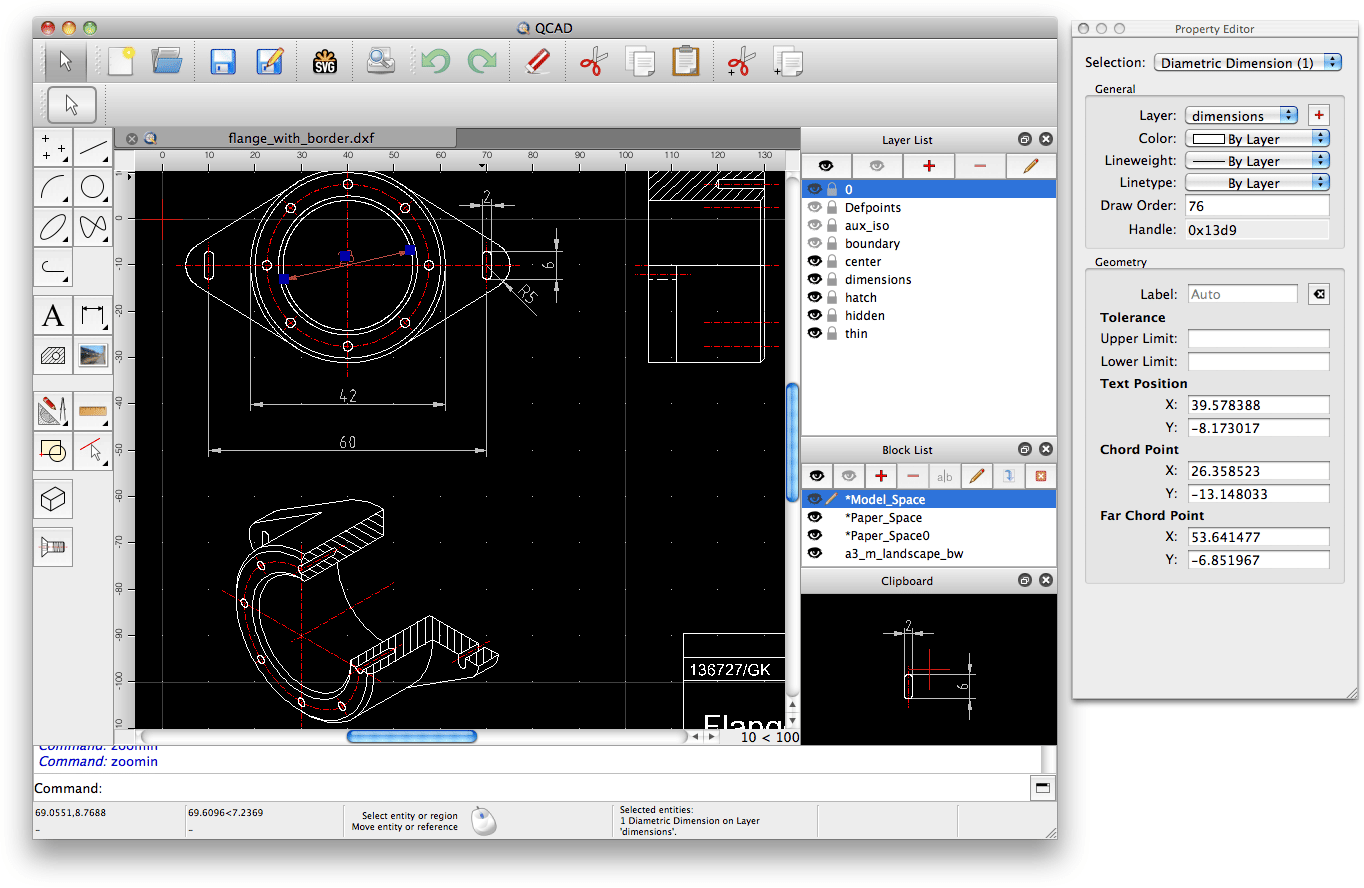
qcad.org
We begin this small list, with one of the most popular recommendations. This option has been with us for several years and gives us the possibility of working with an assisted design tool for our 2D computers with totally free code. The interface of this platform is very simple to use and also allows us to work with multiple platforms.
FreeCAD

en.wikipedia.org
Another alternative to take into account and that is very attractive for different types of users. It is specialized in the design of 2D drawings and has both Windows and Linux and macOS. It is similar to the one we just mentioned, since both share code. This alternative does not carry much weight, so any computer can support it without any problem.
DraftSight
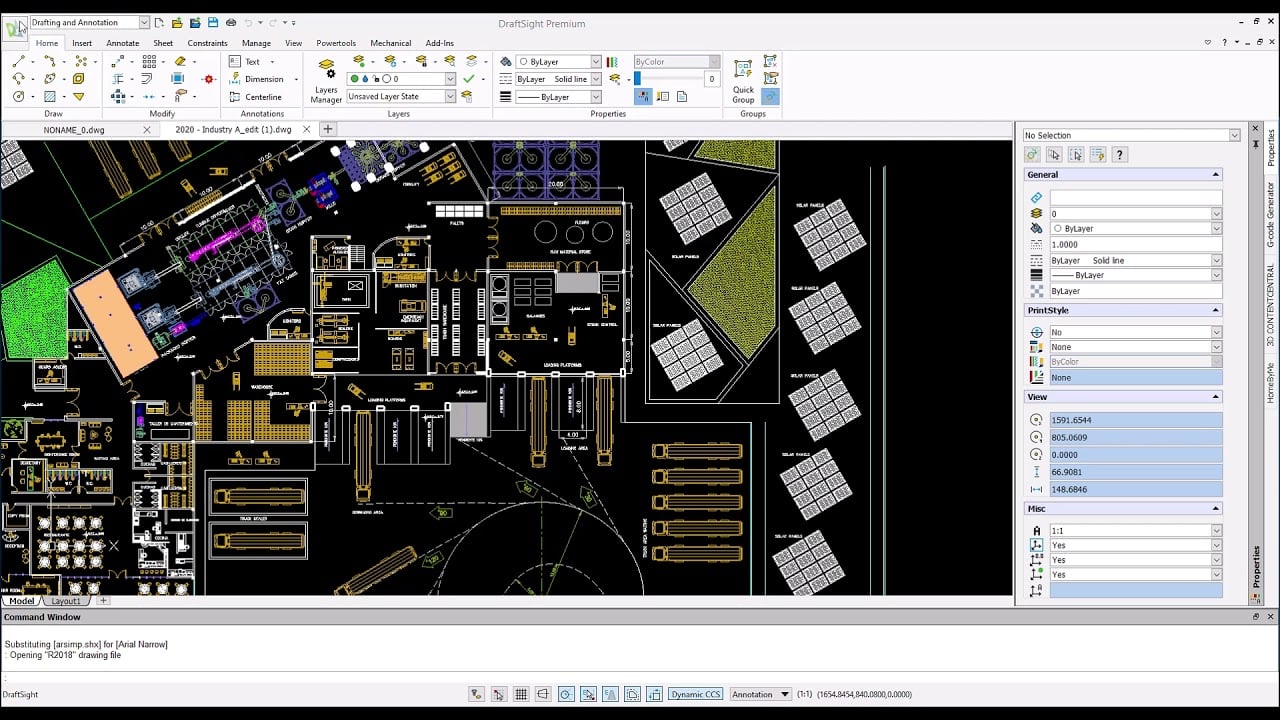
draftsight.com
Finally, we bring you this third most interesting option among all the existing alternatives. As in the previous case, is designed specifically for 2D assisted design. In case you want to use more advanced tools and functions, you will have to access them by paying a fee.
How can a DXF file be converted?

Sure, on certain occasions it is necessary to edit a DXF file and later we want to export it to a different but compatible format. Don't worry, we'll explain how you can convert a DXF file below.
One of the options you should consider, is to use a program that is compatible with this extension and do the conversion directly according to the save options. You can open it with Adobe Illustrator and save it with the SVG extension for example.
Not only will you be able to convert it to the aforementioned extension, but you will be able to do it with many different types such as DWG, PNG, ZIP, BMP, JPG, EXE or even PDF.
Positive and negative points of DXF files
After learning what a DXF file is, what its main function is and how we can convert it, It is time to know what its positive and negative points are through the following table.
|
POSITIVE POINTS |
BAD POINTS |
| They are highly compatible between different platforms | When opened with other programs they may lose features |
| Facilitates data exchange due to the use of open source | Does not include dimensions. You have to get them from the drawing or text |
| Designs made under this extension are accurate | They don't support different features in newer CAD programs |
| They are very versatile due to their different content | |
| You can easily scale | |
| They retain their quality, when edited |
Can deleted DXF files be recovered?

A very repeated question is the one that we have just planted in the statement of this section. With the advancement of technology it is possible to be able to recover lost files thanks to different programs. Programs, specifically created to recover deleted or even lost files. For example Wondershare Recoverit, a program that has certain characteristics to fulfill this service. It is compatible with both Windows and Mac, guarantees a high rate of file recovery, is cheap and very easy to use.
We hope that this publication on DXF files will help you and that you have learned everything that revolves around this extension. We wanted to expand your knowledge and experiences in the wide world of technology and so that little by little you master it in a better way.