Thanks to Douglas Engelbart, inventor and father of the mouse, is that today users can interact with computers easily using the mouse, this small device that accompanies us every day can be optimized in terms of the contextual menu, that is, to customize it completely, removing elements and adding many other useful ones.
As we well know, as we install programs, some of them add options to the right-click menu and when these are too many, we need to 'clean the context menu'. Also, sometimes we want to customize it by adding various tools and options to improve the tasks we perform, this is precisely where it comes into play Easy Context Menu, the free app that does the above and even more.
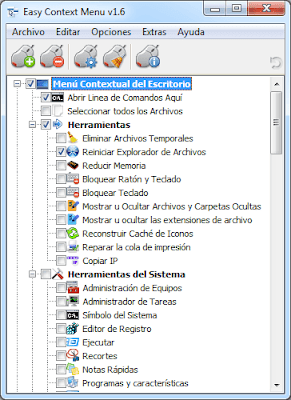
Just take a look at the previous screenshot of the freeware to realize the customization potential it offers, and it is just a small sample, since the list of tools and options that you can add is quite extensive. For example, it has system tools, shutdown options, among others, both for the context menu of the desktop, computer, folders, files, executables and disks.
Comment that you can also edit the list and add your own elements of your favorite programs, this comes to be the application files with the extension .exe.
Context menu cleaner
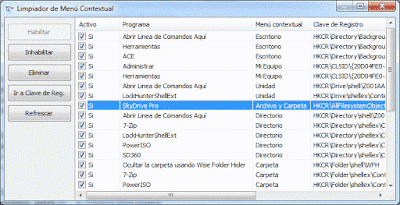
As its name indicates, this section will allow you disable / remove right click items very easily, indicating if an item belongs to the desktop, My Computer, drive, file, folder or directory, as well as its registry key.
Simply select the unwanted items and choose to disable or remove them, the changes will take effect immediately.
Easy Context Menu It is compatible with Windows 10 / 8.1 / 8/7 / Vista / XP, both for 32 and 64-bit systems, it is multilanguage, available in Spanish, portable and lightweight.
An indispensable tool for every user, what do you think?