In another article we already talked about what EDP Spain is as a company, some of the services it offers, among other topics, this time we are going to bring you information and at the same time make a recommendation about edp customer area, so stay with us to find out about everything we bring for you.

Edp customer area
When you have a conflict related to the electricity supply service, any doubt or something related to an invoice or etc., the edp customer area will be there to attend to it, and among the information that you can find in the next sections, it will be available how register in the EDP Residencial by Total customer area, all the procedures that can be carried out through EDP Online, download the invoice, control electricity consumption, make it easier to read the meter or make the exchange of the EDP points obtained. Keep reading the following sections to learn about edp energy customer area.
Steps to register in the EDP Residencial customer area
- You have the option of entering the EDP Residencial customer area through the company's website (at the top right you will find a button that says "Client Area") or by directly accessing the EDPOnline.
- If you are not registered yet, you must click on the “Register” option and provide your DNI as the holder of the contract.
- After this, you must enter the email or phone number.
- From EDP will send you an SMS or email indicating the next step to follow.
- Create and verify your password so you can enter the EDP Residencia customer area.
Once registered, you can enter the system with the DNI of the contract holder and the password that you just created, and starting from here you can carry out absolutely all the online procedures that this private space will allow you.
What online procedures can I do in the EDP Residencial customer area?
EDP Online will allow you and any client registered in the company or company to carry out any of the normal and necessary procedures that concern the contracts, whether for electricity or natural gas, if you wish to see how carry out these procedures through the website and that it allows you to:
- Exchange EDP points for gifts or discounts on electricity or gas.
- Download the EDP Residencial invoices and activate the electronic invoice.
- Hire the maintenance service Works from EDP Residential.
- Analyze the energy consumption generated in a billing period.
- Is due toport the meter reading to EDP.
I want to exchange my EDP points for gifts or discounts
These points granted by the business or company can be used to exchange them for gifts or discounts on electricity or natural gas bills, and for you or any customer to get these points, you must have contracted one of the rates offered by the company or company and for each year that passes and the client remains affiliated with the company, extra points will be awarded.
To redeem these points you must enter the customer area in the "Points Program" section and once there, you must follow the following steps:
- Make the consultation of the points that you have at your disposal.
- Consult the EDP gift catalog.
- Note the moves you have made with your earned points.
- Make the exchange of EDP points for gifts.
It is important to note that the points awarded to the company or company for its customers have a duration of a maximum of three (3) years, if they are not used during this elapsed period of time, they expire and then will be automatically disappeared. automatic.
Who can redeem EDP Residencial points?
This points program is only available to domestic customers, and those who intend to exchange points for gifts must be up to date with all payments and invoices issued up to that date.
How can I download the EDP invoice from the client area?
By entering the web page, in the "Invoices" section you can consult and download all the invoices that have been issued up to that moment and consult the status of each one of them. If you have pending invoices, you can pay them in this section. To download the invoice, you must click on the issue date of the invoice you wish to download and then on the “Download Invoice” option.
Another benefit of this section or this space is that it gives you the possibility of analyzing a graph with the valuation of each and every one of the invoices to consult each one of the payment concepts. And in case you have not activated EDP electronic invoicing, you can activate it from the EDP Online section whose name is "Summary", then proceed to access "Manage Contract" and to finish «Activate Electronic Invoice».
Hire the maintenance service Works from EDP Residential
From the EDP Online zone, you and every client affiliated with the service will be given the possibility of contracting the maintenance service It Works, whose function is to carry out repairs and maintenance of the electrical or natural gas installation. For what contracts are, EDP usually enables a space in the client section whose name is "works" and once you have entered, there you can contract the Works service, and this is included with the following:
- Annual review of the electrical installation.
- Annual review of the gas installation.
- Annual review of boiler/heater.
- Emergency care in 3 hours.
- Free periodic gas inspection.
- Repairs of installations, appliances and gas appliances.
- Plumbing Repairs.
- Free periodic gas inspection.
It is important to point out that when contracting this service, the company or company will grant you extra services, which are summarized in 3000 points for contracting the service and another 100 for each year that you spend affiliated with the service.
Can I analyze my energy consumption?
Another of the spaces used and enabled by EDP Online is to analyze energy consumption and read the meter. You and all those customers who are logically affiliated with the service can make the consumption query from the "Consumption and Readings" section. EDP will allow the client to analyze the energy consumption (KWH) that has been generated in a billing time or in the average daily consumption. And if you want, you also have another possibility, which is to consult the consumption generated by quarters or years.
It is important that you know that if electricity and natural gas are among the contracted services, you can consult the consumption of both.
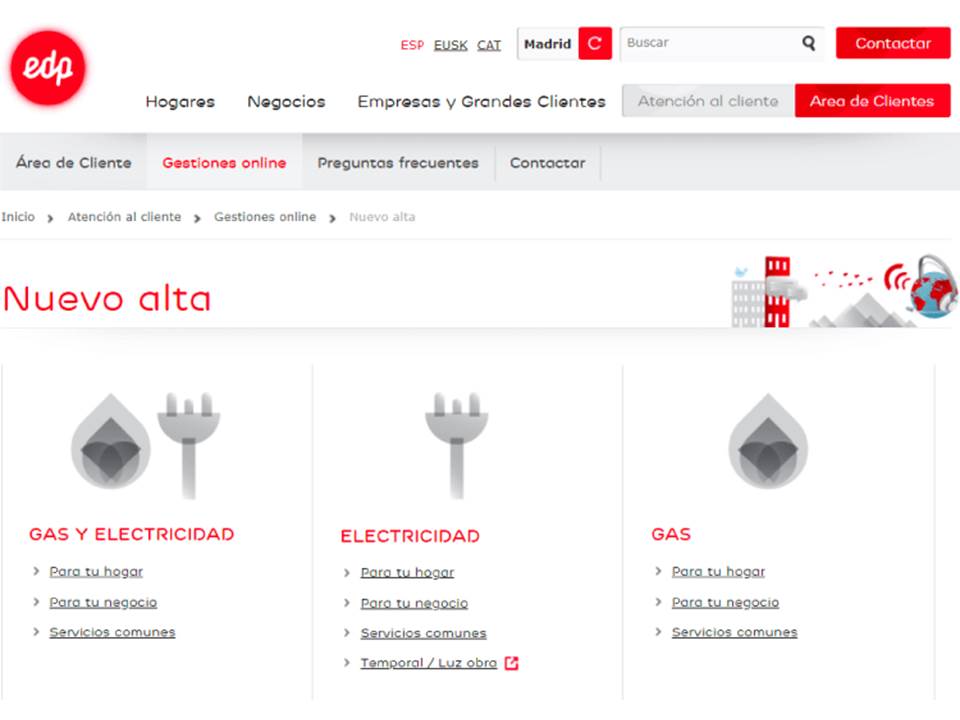
I want to contribute my meter reading to EDP
From the same section that we mentioned in the previous section, whose name is «Consumption and Readings» you can contribute to the reading of your electricity or gas meter. By facilitating the reading to the trading company, it will serve to prevent the so-called "estimated readings" from being made, which will calculate the expense based on the expense originated in previous periods. In this same section or space you can make a query regarding the value of all readings by billing time, originated to date.
In the event that you have a smart or remotely managed electricity meter among your belongings, you do not need to provide the reading, since it will be issued automatically, since for now there are no smart meters for natural gas supplies.
Can I change the contracted electrical power from EDP Online?
You have the possibility of making the change of electrical power contracted with EDP, from the «Summary» section and once there you will find all the contracts you have with the company or company and also a button escorting each one with the name « Manage Contract» which you must enter. You will find different options such as downloading the contract, making the change of home or exchange address, and for what is the change of power, you must go to the bottom of the screen and click on the option « Change of Power”, choose the electric power that you want to hire and the time in which you want the change to take place.
Making the change of electrical power has a cost/value which you must pay in the next electricity billing once the change has been made.
- Price for increasing electrical power with EDP.
Extension rights: €17,37 for each kilowatt (kW) of power to be increased.
Access rights: €19,40 for each kW increased.
Down payment fees: €9,40.
Prices without VAT included.
2. Cost by reducing the electrical power with EDP.
Down payment fees: €9,40.
Download the EDP Online App
You also have the option of downloading the App for mobile devices which is available to all customers, through it you can manage several of the options found there, this can be done from wherever you are.
We also have other similar information which you will have by simply clicking on the following links:
Data on Iberdrola's night plan
News about deactivating Iberdrola electricity
Endesa One Light and One Night Light, Data and More