The elements of a PC are the parts that compose it and some of them are located in an external part and others in the internal part, but they all work as a single team and allow various tasks to be carried out, users, as they get to know their details, are also capturing the use and function of each of its components. For more information on the subject, it is suggested to continue reading this article.
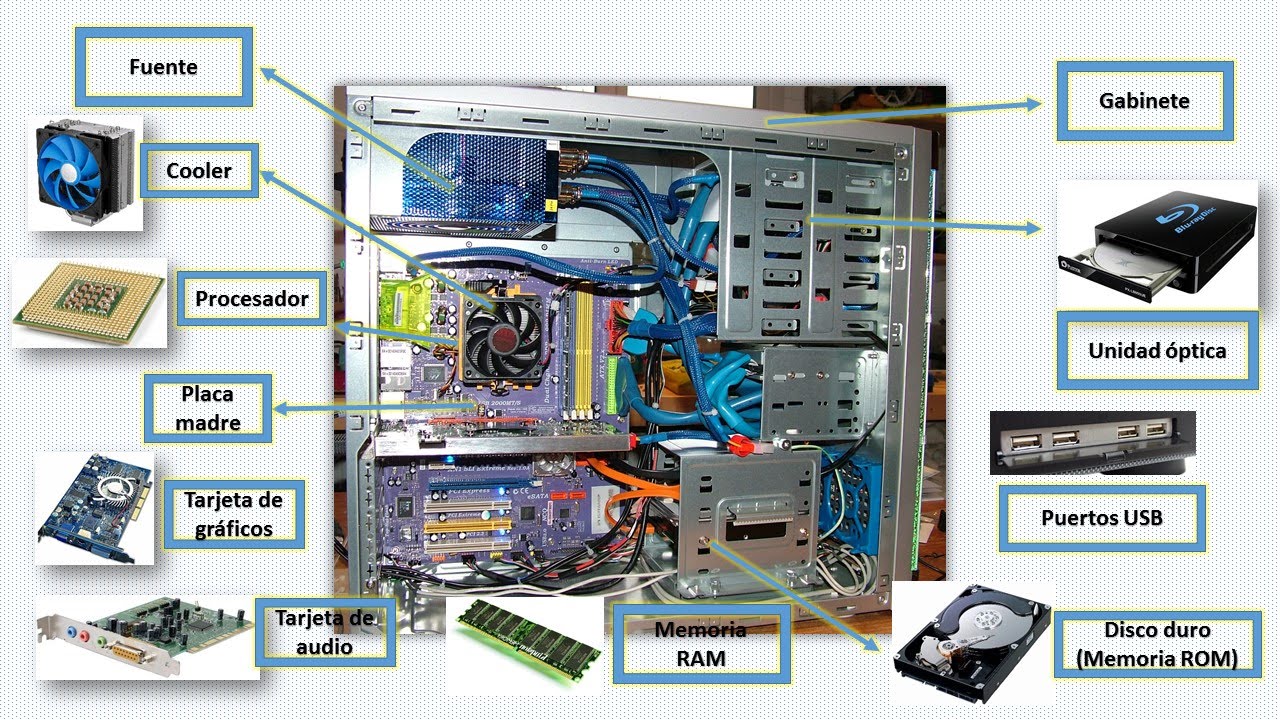
Elements of a PC
It is interesting to fully identify all the elements of a PC, since, as has been indicated, they all work related to each other, although some of their internal parts and other groups of them are located in their external part, as it is known, but all together constitute the computer parts and once you have the general domain, you can start using it with the basic knowledge of how it works, all of which is available in thousands of tutorials that exist for that matter.
As it has been established, in a didactic way it can be indicated that the elements of a PC can be divided into two large groups, the first of them identifies the external components of the computer and secondly, there are the internal components, which Each one is mentioned in detail below:
external components
Both desktop and laptop computers are made up of the same elements, which are listed below:
The Screen, The Keyboard, Mouse, in the case of laptops the trackpad or also known as touchpad, as well as the central unit, that is, the heart and brain or CPU of the computer.
The screen
The screen is one of the elements of a PC, which shows the content and through this component the users have the possibility of establishing an interaction with the computer, when writing through the keyboard and using the mouse and in The screen shows the data and all kinds of information that helps to carry out common activities and everything that needs to be done on the computer.
In the market you can find screens of different sizes, measured by inches based on their diagonal, in the case of laptops or laptops, the screen can be more compact, in a measure of 10 inches. And for the desktop situation they can be as small as 15 inches and as large as 27 inches, or more if you want it to be the same size as a giant flat screen television.
With regard to prices, this can also change depending on the country in which the user is located, a screen that measures 24 inches can have a resolution of 1920 pixels by 1080 or high definition, its prices are variable. The screens have a connection with VGA, DVI or also HDMI.
Keyboard
The keyboard is another of the elements of a PC, which is used to write any type of text, users can maintain communication through this accessory and normally they come with a hundred letters, which are made up of the alphabet, there are also the numbers, accents, as well as special characters. Computers are considered descendants of ancient typewriters.
There are different types of keyboard: the wired or the wireless that comes with special functions, as well as with numbers or without them. Another important detail is that depending on the language, as in the case of Mexico, QWERTY is used, they are the first letters that are located on the keyboard, also in the United States and in many other countries of the world the same concept exists.
In the case of France, the keyboard they use is AZERTY. The cost of the keyboard may vary depending on the country in which the user is located.
Mouse
Among the elements of a PC, you can locate the Mouse, which allows you to move the cursor or arrow on the screen, it also allows you to choose some elements by clicking, as well as pointing to certain sites.
Currently, the mouse comes with a sensor that facilitates movement, it can be optical or laser, as well as ball mice. They can also be wireless or wired, if the option chosen is wireless, a receiver (wireless) must be connected to a USB port on the computer.
In laptops it is not necessary to use the mouse, because the touchpad is already integrated, which is located on the keyboard and therefore fulfills this function.
It should be noted that the mouse comes with two buttons to be able to click, or double click, the right one with the scroll wheel to be able to go down both to word processors and to websites and there is also the left button with certain functions. The cost will depend on the geographical location where the user is located and also on the quality of the product chosen.
The mainframe of the computer
One of the components of a PC of great importance, is the central unit, which consists of a box, whose content is the electronic accessories that are vital for a computer to work in optimal conditions, so the mouse, the screen and also the keyboard have a connection to said unit, which does some time they worked with the introduction of discs or a CD-Rom.
Current computers no longer have a central unit as such, since everything is located at the back of the monitor, as is the case with iMac computers, or at the bottom of the keyboard on all laptops.
It should be noted that the central unit is made up of the processor, that is, the brain, the hard drive, which is the memory, the motherboard (known as the mother card), the power supply (which is considered the heart and computer lungs).
The internal components of a computer
The internal elements of a PC, they cannot be seen from the outside, the computer case must be opened, to be able to see all the electronic components that are needed for the equipment to work, these components have no limitation. are made up of the following items, as indicated:
The processor (Intel Processor, AMD Processor, Intel Core Processor, Microprocessor, The internal hard drive (SSD hard drive), The motherboard (Asus, Intel, Socket or MSI), The power supply, The RAM memory, The graphics card, the sound card and the network card.
The elements cited together with their details are expressed below:
Processor
The processor or CPU (Central Processing Unit) is what is known as the brain of the computer and whose function is to exchange the data that exists between its components, that is, RAM memory, hard disk, graphics card.
Among its primary tasks are the following:
- Reading in data memory
- Data processing.
- Write the data to memory.
The processor also fulfills another very important function, which consists of carrying out the calculations that authorize the user to maintain participation with the computer, showing the system on the screen, the processors currently reach a capacity of 5 Ghz, therefore some computers can work with more than one processor.
It should be noted that the processor is a small component, since it is a chip that can measure up to 4 or 0 centimeters long and its thickness is only a few millimeters and it may seem unbelievable that a device with these dimensions could have a such great power. Another interesting fact is that the processor makes a connection to the backbone of the computer (ie motherboard).
The hard drive
The hard disk fulfills the function of saving the data in the computer, it is made up of operating systems such as Windows, Linux, MacOS, (among others) as well as the programs that the user wishes to install and their personal data.
It should be noted that the hard drive is capable of storing information in binary form, and currently it can store many TeraBytes of data, which means 1024 Gigabytes, this simply means that a large number of photos can be stored on the computer, films, text documents etc.
There are many kinds of hard drives, among them are: The classic, which contains mechanical parts that make up the reading head and covers the magnetic disks, can also read and write data.
There are also SSD hard drives, which have no mechanical parts and can read data faster.
And finally the external hard drives, these contain backup copies of the computer as well as the information that is stored on the internal hard drive.
the motherboard
The motherboard or mother card, is one of the most important elements of a PC since it is the backbone and therefore it is the main component of the central unit, it is responsible for centralizing and processing the exchange of data, within the equipment through of the processor, likewise it has the function of controlling the hard disk, also the keyboard, the mouse, the network and as well as the USB ports.
Thanks to the motherboard, the components of a computer are connected, since it is the circuit that allows the connection to be made in the set of chips, that is, the components that facilitate the control of the entire motherboard.
These components are armored to the motherboard that dictate the particularities of the processors and memories that need to be installed. By 1995, a wide variety of motherboards contained the ATX form factor.
Power supply
Logically, without the help of electricity, a computer could not function in any way, since the power or power supply is the one in charge of transforming and providing the energy that the motherboard needs, although it also connects to certain components such as: The player, the DVD recorder and other items.
For its part, this transformation of current generates a loss in energy, which acts as heat and therefore, the computer has a fan which fulfills the function of cooling with air in the back where the casing of the equipment is located. .
Generally, a capacity of 400 watts is sufficient, but some power supplies can reach 1000 watts.
RAM memory
The well-known RAM memory (Random Access Memory) is used by the processor placing the data, so that they fulfill their specific function.
The functions that said memory fulfills must be taken into account, which are the following:
- Provides the speed to access.
- The temporary character, that is to say that the data cannot be recovered when the computer is turned off.
- The memory includes a value of 256 MB to 16 GB, depending on the processor that it has, said memory must be chosen, the capacity of the mother card also influences and what type of utility has been given to the computer.
Graphics card
For those users who are passionate about games, it is necessary to have a graphics card that is in optimal conditions, since this is in charge of visualizing and supervising said games through the screen and in this opportunity the processor has no participation.
Another important point is that the graphics card can be replaced by a chipset that is directly integrated into the motherboard.
What is a computer?
On the other hand, it must be taken into account that throughout this post the elements of a PC have been mainly indicated, however, the concept of a computer must be clear, which is a tool that allows to carry out logical operations and mathematics and is considered a calculator, regardless of the operating system you have or the brand of equipment.
PC means (Personal Computer or personal computer) since it satisfies all the requirements that the user may have, through the computer certain operations can be carried out and it also allows interaction through some devices.
The computer made an appearance for the first time in the 80s and that was when the company IBM (International Business Machines) launched the first PC/XT on the market. At that time, these types of computers were made up of standard elements, which were easy to replace.
Currently, the Apple or Microsoft PC is the type of computer that is most in demand in the market, however, computers that have certain specific applications can also be requested.
Peripherals
In computer terms, a peripheral is the common name to denote an independent device that is connected to the computer's motherboard.
Obviously, many elements can be placed in the computer to take advantage of its functions, for certain tasks a peripheral of a computer can be some of the following elements indicated below:
- The printer
- The scanner
- The webcam (which is already built into some computers)
- Wi-Fi internet connection
- USB (Universal Serial Bus)
- the memory card
- Un joystick or some other accessory that has to do with video games
- The microphone, which is used to control the audio on the computer.
Nowadays, almost all devices are connected thanks to the USB port, in such a way that it can have many inputs and makes all the work easy.
Printer
It is a peripheral device for outputting information from the computer, whose function is to produce a number of documents, texts, drawings, which are stored in an electronic format, which is responsible for printing on paper and for this ink cartridges are needed. , the printers can be of laser technology or also toner (dry ink).
Scanner
It is one of the components of a PC, considered peripheral and its usefulness is to copy the images by means of prints, as well as the documents that pass through a digital format.
Webcam
It is a small digital device that is connected to the computer, it is used to capture images which are transmitted through the internet, they can be through a web page, or also by another computer in a confidential way. Users commonly use this device to create memory albums for gatherings such as birthdays, weddings, baptisms, graduations, and other types of events.
Wi-Fi internet connection
For this it is necessary to use a router, also known as a router, it is a wireless device that is connected to a network, in some cases it requires a password to be able to enjoy the internet. This device has very versatile functions and provides excellent help to users since through it, communication can be established with different online users.
USB (Universal Serial Bus)
There is a device known universally as USB, (Universal Serial Bus), which actually consists of a Bus to carry out communications and is made with a type of standard that defines the cables, as well as the connectors and protocols, which are required in any type of Bus, in such a way that the connection can be made, as well as establishing any communication and also acts in the task of supplying electrical energy, between the peripherals, as well as the electronic devices or the computer itself.
Technology has allowed over time, that this type of device has displaced a large number of connectors, in the computing area such as: The serial port, the parallel port, the game port, Apple Desktop Bus or PS /2 and different alternatives, in other words, it has placed a large number of elements in the computing area in a condition of obsolescence, since its versatility has been immense.
the memory card
There is a data storage medium, which allows having them at hand so that when the user requires it, it can be used, that information is kept stored correctly and in some computer media it is known as flash memory, which which means that the transfer and exchange of information is carried out very quickly, hence the term flash, which means something like in an instant.
It is characterized because it is a non-volatile type memory, that is to say that if the computer is turned off voluntarily, or due to the effects of some unforeseen event, the stored data remains available at any time, regardless of what was the cause of the electrical interruption.
On rare occasions, a small part of the stored data that was not saved correctly is what can be lost when there is a power failure, but it must be clear that the process tends to safeguard the information in the best possible way.
In another aspect, it can be indicated that those devices that have the double function of reading and recording information are known in the media as memory card readers, it can be seen that they fulfill a mixed function, that is, both input and output of data. information.
Joystick
There is an interesting element known for several years and that bears the name of Joystick, which consists of a control lever that has a base of rotation and is manipulated directly manually, its use was very common in various types of games and other activities. recreation.
However, it should be noted that the use of this accessory has gradually been lost, so much so that people of the new generation do not fully identify it, since its function has been replaced by other accessories fulfilling the same function and without need. to use that lever.
Microphone
This device is used for various activities, which allow audio input and once it is connected to the computer it also has the ability to record various sounds and also to communicate with other people in a very direct and simple way.
Some modern equipment gradually incorporated the microphone in some area of the screen and in this way a two-way conversation can be started, where this situation is very common in portable or laptop-type computers.
In reality, it is established in a very simple way, regardless of the separation distance that exists between the people who converse by this means.
The reader is recommended to visit the following links:
How to put a key to the computer or computer?
Download Program to Format Micro SD







