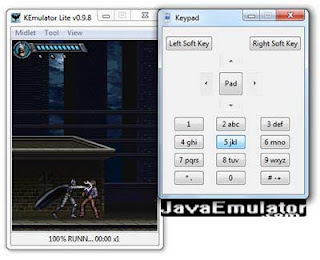
Although they remember, in a previous post I commented on a compilation that I made of various free programs to emulate cell phone games, java games to be more specific. In order to do so, it is better to test them beforehand on the 'computer' and decide whether or not to install them on our mobile phone.
Well, as in VidaBytes we like alternatives, today I will present a good emulator that I liked a lot from its first execution, I will talk about KEmulator.
KEmulator is a java game emulator for mobile, compatible with various brands and models such as Nokia, Samsung, LG, Motorola, Sony Ericsson, Siemens, among many others. As it also has support for various APIs, you can see this on the main screen.
Despite being only in English, its use is very simple, we load the "jar" file or simply drag it to its interface and the game starts instantly. The controls or operating keys, by default are the directional and numeric arrows, although if you prefer from the program's settings / options menu you can customize them. As well as all the complete configuration of the emulator.
KEmulator in terms of characteristics it is quite complete, that is to say that it is not only limited to emulate a java game and voila, but it offers more options for graphic enhancements, Zoom tools, speed, capture, recording in AVI format, to name just a few. Useful and interesting functions.
KEmulator is free (freeware) compatible with Windows 7/Vista/XP etc. And its installer file is a light 2 MB. By the way you will need to have Java Runtime Environment (JRE) installed, on the official site you will find the download link. Enjoy this good emulator friends!
Official site | Download KEmulator
Hello Mauricio, remember to have Java installed on your system:
http://www.java.com/es/download/index.jsp
I also recommend you visit this article, they are others 2 emulators for mobile games as alternatives:
https://vidabytes.com/2011/02/emulador-de-juegos-de-celular-para-pc.html
Greetings and thanks for coming to comment 😉
Because it doesn't open sometimes only when I download it, it opened and closed it and it didn't open anymore, what do I have to do?