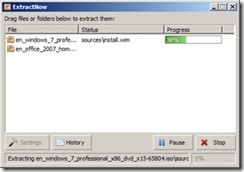
Extract Now It is a small, light tool, but with great potential for unzip files quickly and with support for multiple files at once. That means you can unzip large files quickly, the amount you want, without your computer becoming slow, and you do not have to wait a long time to access its content. A great utility indeed.
These are its main characteristics and / or advantages that make it stand out from the rest. But there is still more, Extract Now supports many compression formats, including the most popular ones like zip, rar, 7z, cab, iso, jar, tar, z, gzip, ace and many others. In its interface, just drag and drop (Drag and drop) the files, by default they will be unzipped in the same directory, but of course you can change the destination from the program settings. Among other settings, you can make it sit in the system tray, add options to the context menu (or right click), save history, decide what to do after decompression, associate files, among other options.
Extract Now It has an installer file of 1 MB, it is free of course and compatible with Windows 85/8 / Vista / XP, etc. It far exceeds the usual compressors that we all already know, so it should not be missing for those times when we need unzip multiple and large files. Hopefully in future versions it will have an official portable version.
Official site | Download ExtractNow