Easy Screen OCR is a desktop tool for Windows, which can extract text of everything you see on your screen, we talk about images, videos, websites, protected documents and more. Basically, if there is some text on the screen that cannot be copied / pasted normally, then you can use this utility to capture the screen and run the OCR, it will instantly convert it to text format so that you can easily copy and reuse it. as you wish.
If you have scanned images or images taken with a digital camera, you may need to save the text of these images and for this you only have two options: manually write the text contained in those images in a text file, or you can use a tool of optical character recognition (OCR) as it is Easy Screen OCR to improve your productivity and save valuable time.
Simply with the shortcut key you select and capture a region of the screen, immediately a small window will show you the screen capture you made and will offer you the option of executing OCR on it, thus extracting the text to copy it as it is shown in the following GIF.
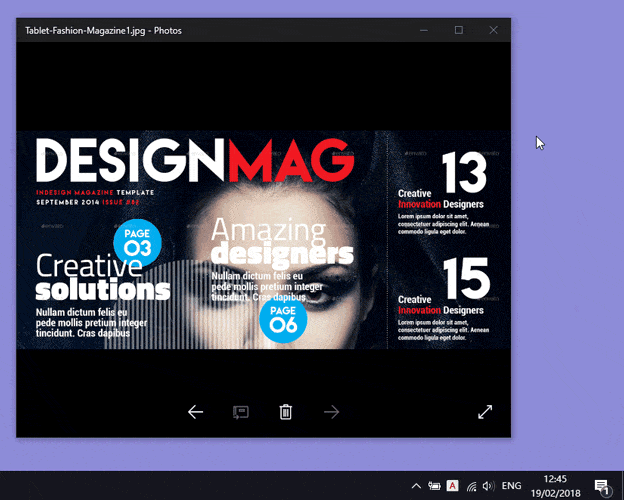
When the tool is run, it will be placed in the notification area of the desktop, from where it can be accessed at any time that you want to use it, either through a right click on its icon or with a keyboard shortcut that you can define in the settings. to go to the quick catch.
Regarding preferences, you can decide if you want the program to start together with Windows, enable sound effect, define its position and transparency, hotkey or keyboard shortcuts, directory and format (PNG, JPEG, BMP, GIF or PDF ) in which it will save the capture if you prefer, and mainly the language to work with the OCR.
In this last point, clarify that it has recognition of multiple languages, with support for more than 100 languages; equipped with the powerful engine Google OCR 😉 which guarantees high recognition accuracy.
It is important to clarify that OCR is cloud-based, therefore it requires that you have an Internet connection when using the software.
Easy Screen OCR is a free tool, compatible with Windows 7, 8, 8.1 and 10. With a size of less than 8 MB its installer file and a portable version of just over 5 MB.
It is a good utility that you should keep in mind if you need to take screenshots and extract text from them. It is relatively small compared to other OCR programs and very easy to use. It is highly accurate due to the fact that it uses Google OCR technology and the best of all is that it is free 😀
[Link]: Download Easy Screen OCR
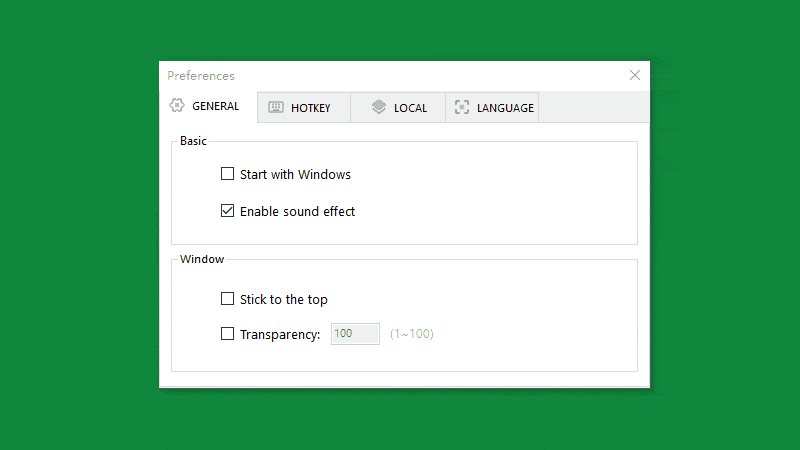
Hello Marcelo, with your permission I am going to ask you a question. I have a blog, and I've always had music on the blog, because I love it while I'm on it, listening to background music, and suddenly the music stops playing, I looked for there but nothing, it still doesn't work. Can you help me to solve this problem? Thanks a lot.
Greetings.
Hello Cristina, with pleasure. Please tell me what is the address of your blog and I will check it.
Greetings.
Where do you get the mp3 (or other format)? From your own server or from an external one?