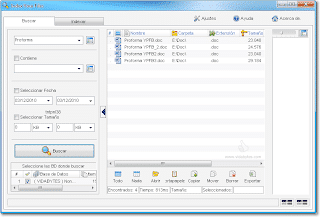
One of the qualities of Windows 7 is undoubtedly fast and real-time access to any file, a feature that in previous versions (Vista / XP / 2000, etc.) unfortunately was not available. However, there is the possibility of using external programs that greatly facilitate this task of searching for files, and that is precisely where it comes into play Index Your Files, One Free indexer / search engine for Windows.
Index Your Files as the name implies, it uses the Indexing of files to speed up the search of files. What is indexing? It consists of registering the data or files on our hard drive in an orderly fashion, in order to create an index and quickly access them. This advantageous feature makes it a must-have utility that every user of older versions of Windows should have.
The program does not require any installation, since it is a portable program, is multilanguage and includes clear Spanish. Using it is quite simple, in the first place we will have to create the indexing of all our data, later the program will do it automatically each time it is executed. Once the indexing is finished, we can already search for any file with the certainty of finding it quickly.
Index Your Files It is free, compatible with Windows in all its versions, and is distributed in a 961 KB Zip file. To take it into account friends!
Related Programs> neoSearch | Snowbird
Link: Index Your Files Official Site and Download
(Seen in: Computer Blog)
I have become very accustomed to looking for things immediately, and when I go back to Windows XP ... ufff because although in theory it has a "search function", it leaves a lot to be desired. It is these utilities that can fix these problems. Greetings friend.
Friend Brais, undoubtedly that Windows XP lacks indexing, but as you say with this good utility the problem will be solved.
I will be looking for other alternatives ...
Greetings colleague, thanks for the loyalty with the blog 🙂