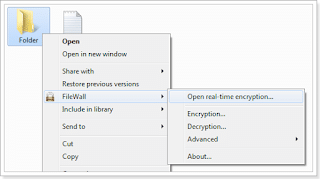
And it is that there are so many existing applications for encrypt files (understand how to put password), which to be honest, the only thing that changes in all of them is the encryption or protection algorithm it uses, in addition to the interface design of course; that usually nothing innovative offers for users. In that sense, whenever we need a encryption tool, let's take into account the advantages it offers compared to others of its kind and what new feature it implements to get a better security benefit from our files.
FileWall It is precisely one of those applications to which I refer, and it stands out for the option of real-time encryption, this means that every time we copy a file into a folder enabled with this function, this file will be encrypted (protected) automatically. There are no limitations for this, we can copy the amount of files and folders we want, with the certainty that they will be protected just by saving it in said directory. By the way, going into more detail about the real-time encryption, I comment that while this function is activated, the encrypted files in the folder will be visible and can be opened normally, then when we close the real-time encryption, they will resume to their safe state.
This characteristic and the common ones of encryption y de encryption, are managed from the contextual menu (right click) as we can see in the previous screenshot. There is no interface or adjustments to make, except for the password change. FileWall It is multilanguage, compatible with Windows from version 2000 onwards, 1. 21 MB is the light size of its installer and uses the AES-128 encryption algorithm.
* An important detail, FileWall It is free in its personal version, it is not a trial software and in its full version (paid) it includes more options
Link: FileWall
Download FileWall