
If you use the Firefox browser, surely there are some extensions installed that you use often. EITHER Perhaps you have wondered what would be the best Firefox extensions to install.
On this occasion, we want to focus on this browser and show you a selection of extensions that are very practical and that you should have to save time. Go for it?
TweakPass
Internet security is very important. And for that you can count on TweakPass. It is an extension that will allow you to save the passwords of your favorite sites without having to worry about remembering them, because that's what the tool takes care of.
In addition, it can give you strong passwords (since you don't have to remember them, it doesn't matter how difficult they are) and all your information will be encrypted so that it is much more difficult for them to access it.
uBlock Origin
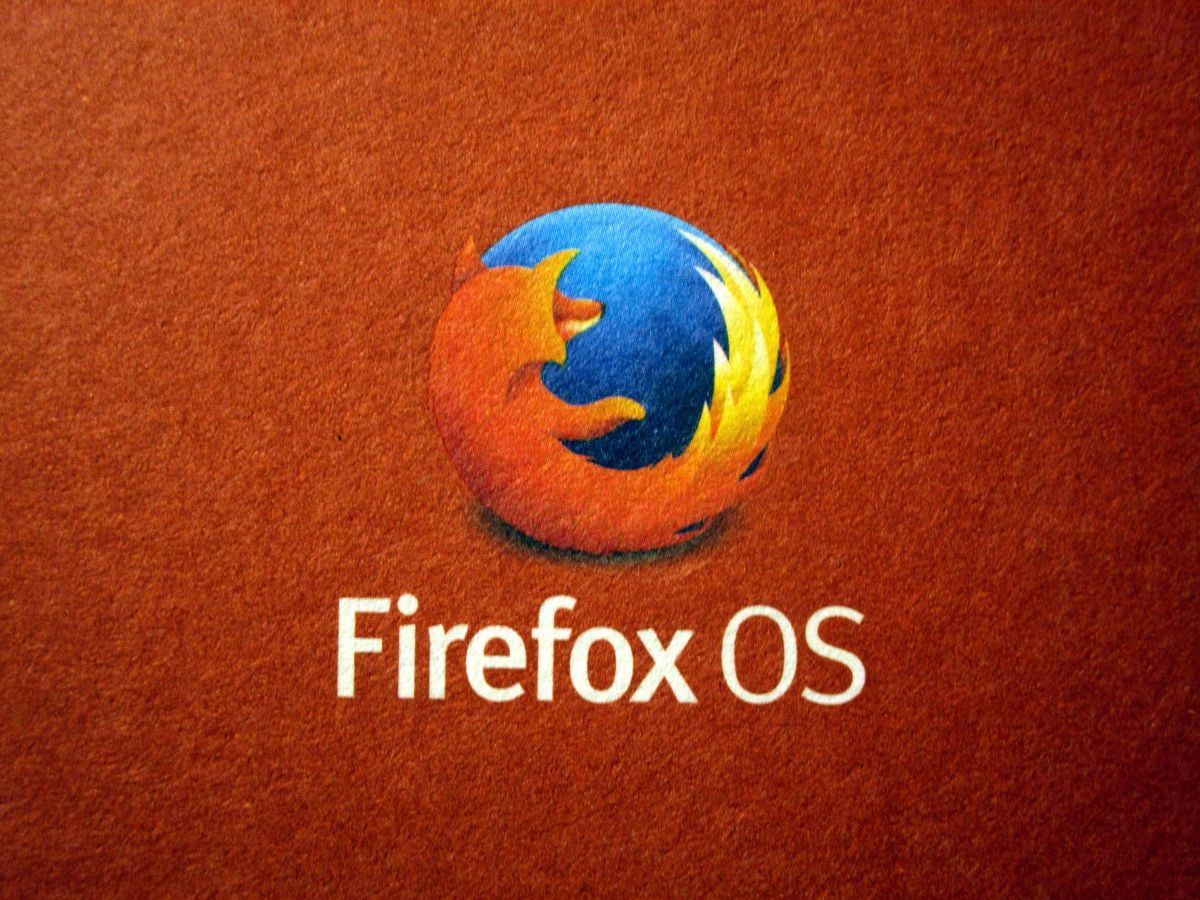
One of the most annoying things when you browse the Internet are ads. Everywhere you go there are ads. So, how about we get them out of the way? Well yes, in this case with this extension you will have a broad spectrum content blocker, which will remove any type of ads you see, as well as JavaScript and other elements that slow down the experience on the page.
It is ideal if you do not want to see ads and you do want to see a page that you have searched for yourself and that you want to read with great peace of mind.
Cookies Autodelete
Are you tired of cookies? Every time we enter a page we get this. And, although it is something that must be complied with by law and so that the page is not reportable, it is annoying...
The problem is that in this case, sometimes we accept cookies that we do not want, and that remain on our computer. How about using this Firefox extension to remove them?
The objective of this is that, when you close the browser tab, the cookies are also deleted, thus offering a high protection to avoid being tracked.
Dark Reader
Since dark mode came out, we have seen the benefits for our eyesight of viewing pages with dark backgrounds (we get less tired, our eyes adapt better to less light, etc.). But in the case of computer websites, it is rare to see that they allow you to opt for that mode.
Unless you have this Firefox extension. With it you can convert any site in dark mode to read it more comfortably and calmly. It is even capable of customizing how you want to see it, either by raising or lowering the brightness and contrast, using gray or sepia scales, modifying the color schemes, etc.
Grammarly
In this case, with Grammarly, you will avoid spelling errors. (and also grammar). By having it activated, when you write an email, you will get a warning or a signal that there is something wrong in your writing, so you can fix it before sending it and not look bad.
SEOQuake

Today there are many who have a website. And that means that SEO is one of the most important concepts, and also that it brings more headaches.
Therefore, to help you with the results, SEOQuake may be what you are looking for. Is about a free extension that allows you access to different metrics, not only from your website, but also from the competition.
So that you can "investigate" a little how other competitors in your market are doing.
Mouse gestures
When you install the mouse on your computer, you may configure it so that a button does one thing, another another, so that a pattern triggers an action, etc.
Would you like it to do the same in the browser? Well, with this Firefox extension you can achieve it.
You just have to apply a few moves and assign the task you want it to do by moving the mouse in a certain way.
Video DownloadHelper
If what you want is an extension that allows you to download videos from YouTube, Facebook, Instagram, TikTok, or even online course platforms, this may be the best one out there so far.
It works very easy, since it detects the videos, allows you to download them in various formats and qualities and is fast. In addition, you will be able to continue browsing and doing your things while the other works.
HTTPS Everywhere
HTTPS Everywhere is an extension that was created by the Electronic Frontier Foundation (EFF) and the Tor Project. to improve the safety of online browsing. What this extension does is force the use of HTTPS (Hypertext Transfer Protocol Secure) on all websites you visit, as long as the site has a secure version available.
In other words, it forces all the pages you visit to use a secure connection. And this allows you to prevent the theft of confidential information.
Pocket is one of the very useful Firefox extensions because it allows you to save links and articles to read later, even without an Internet connection.
You can save news articles, videos, blogs, and any other pages you want to read later. In addition, it also allows you to label and classify your stored items for easier and more comfortable organization.
Hola VPN

Ideal for those who want to see content from other countries that is blocked where they are. Hola VPN is an extension that allows you to change your IP address and mask your physical location. Furthermore, it uses a peer-to-peer network to provide a faster and more secure browsing experience.
When you use Hola VPN, your Internet traffic is routed through the devices of other Hola VPN users around the world. As a result, your IP address is masked and it will appear as if you are browsing from another location. Of course, keep in mind that you will also do the same for others who want to see content in your country.
Keepa
Keepa is a free Firefox extension that provides Amazon product price tracking charts. What it does is, when you see an Amazon product, it shows you what the price history is in such a way that you will know if the price has been lowered or raised.
You can also configure price alerts to send you notifications if there are variations.
As you can see, there are many Firefox extensions that we can recommend. Actually there are many more, but it depends on you and what you are looking for to have more or less. Do you recommend any that you usually have in your browser?