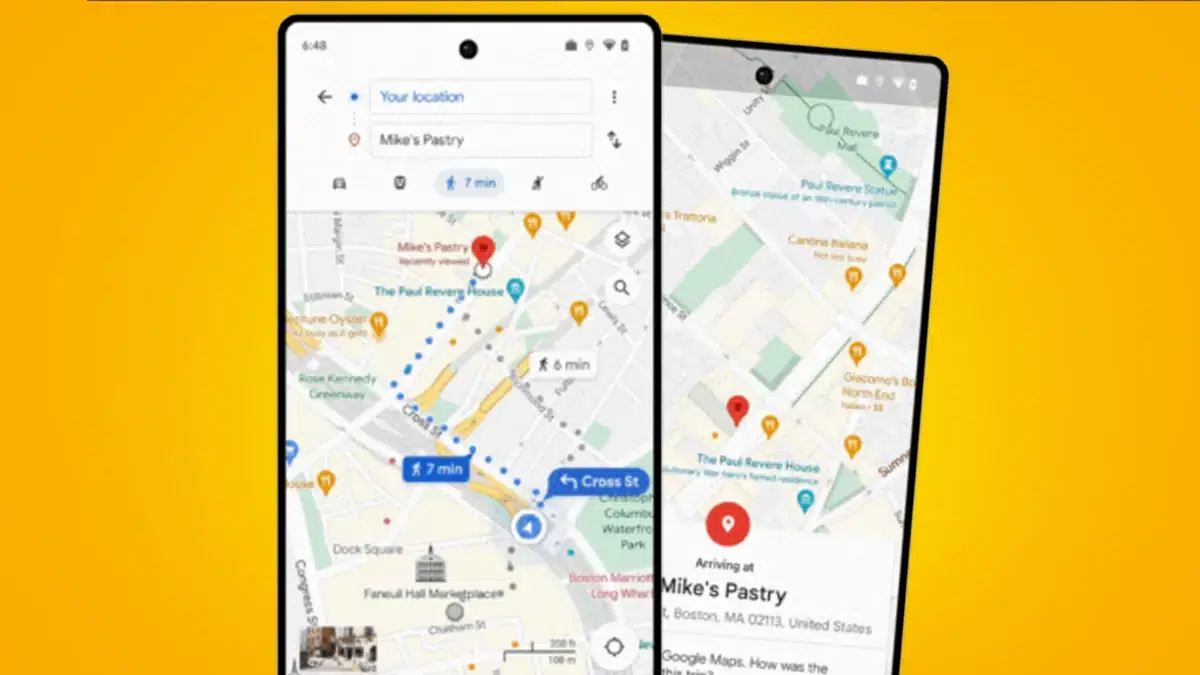
From time to time, the main Google applications receive some update which in addition to improving performance, modifies aesthetics. This happened recently with Google Maps, the geolocation application with which Google ousted Nokia at the time, and which today is the leader among mobile users. The changes to Google Maps are noticeable at first glance, but they are not purely aesthetic.
During the month of February, a series of changes were made to the Google Maps aesthetics and interface, but they are also functional modifications. In this article we explore how Google's location app works, its main strengths, the latest news and how to make the most of it.
The facelift and changes to Google Maps
in his last update, Google Maps It makes the experience even easier when it comes to finding locations and paths in the city. An analysis at first glance allows us to see that the Google Maps interface is now cleaner, more intuitive and more precise for finding places. At the same time, a function was incorporated that shows the weather in the area where we are.
So, some elements can reload the data screen, but thanks to the new style the comfort of use is greater. Analyzing in depth and in detail what Google Maps offers allows us to better understand how to start using Maps according to our specific needs.
What is the new Google Maps design like?
In the renowned information portal about Google and Android 9to5Google, version 11.113.x is the most recent and is reaching different mobile phones as the weeks go by. At first glance, the most notable change is that search for specific places We will obtain much more direct information. For example, if you select a square or a bridge, the app shows relevant information in full screen and this ends up hiding some options or parts of the map. In the new version, buttons such as the location sharing button are right next to the close button, at the top right. This makes the experience easier, allowing you to close or share more intuitively.
La new interface It reduces the use of the full screen, making it more practical to view different data and interaction options with each location. The information about the different places will appear in a sort of tab at the bottom, and to see it better you can use the swipe up gesture. As context, the map will always appear, thus helping a more organic navigation with the app.
Changes to Google Map for clean and intuitive use
When making a search for addresses or spaces, the changes in Google Maps facilitate information on means of transportation. In the lower tab you will also have a modified search bar, making it easier to read descriptions and search for specific concepts. The most important change is not related to the amount of information, but to the way in which it is displayed. Facilitating a much faster and more fluid browsing and reading experience.
As other updates carried out by Android, in Google Maps the arrival is gradual. In some countries the new interface has been working since day 1, while in other countries it arrived a little later. In any case, the changes introduced in Google Maps affect the final user experience. Thinking about making it easier for information to be displayed quickly, and for interaction not to be interrupted. The cleanest and most orderly proposal is appreciated in order to better choose available routes, means of transportation and ways to get from one place to another.
Performance and display improvements
In the last Google Maps changes There is an attempt by Google to move forward with more comfortable and versatile experiences. Google's official geolocation application has had numerous updates since its launch, and each of the changes has been well received by the public. The main cause behind this is the quality of the application and its services.
The GPS works wonderfully and synchronizes with Google Maps services almost perfectly. Although there may sometimes be some complications, it is much less frequent than in other navigation apps from third-party developers.
If we add to that that the Google Maps compatibility with iOS has also increased, the Google Maps experience becomes the most used in the mobile phone environment. Regardless of the operating system, you can choose and learn different places and how to get to or move between them with just a few taps on the screen.
Among the recent updates, in addition to public transport messages, we can also mention the collaborative lists to recommend places and the reaction using emojis to places and walks.
