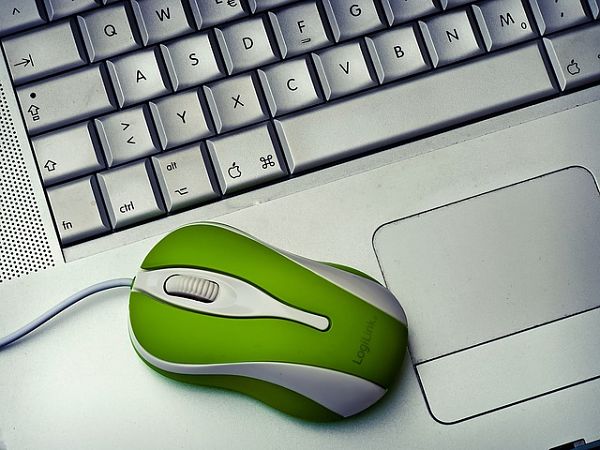You want to know more about the classification of Hardware and what its types are, here you can find a complete guide to each one of them and how their transformation chronology is, Be sure to read the following post as it will be dedicated to discussing the subject in detail.

Hardware Classification
In the computer world, when we talk about hardware, it is automatically related to the physical or tangible parts of a device, that is, what can be seen and touched from a computer, such as its components; electrical, electronic, electromechanical and mechanical. A clear example of this would be cables, casings, cabinets or all those external or additional peripherals that usually complement the entire machine or can also be any other type of physical element.
All these peripherals that were mentioned in point are generally those that make up the classification of the hardware or the physical support of a device, on the other hand, it can be mentioned that there are logical supports that are intangible, that is to say that they cannot be seen or touch and is known as the computer software.
Hardware is an English term that does not have any literal translation for the Spanish language, which is why it is named as it can be read and is mentioned as such. However, in the RAE (The Royal Spanish Academy) it can be found that it is defined as; a set of tangible components that are visible to all and that are used to complement a computer.
When mentioning the word hardware, it is logical that it be associated with the world of computing since this term is usually used in various areas of daily life and technology, generally this expression is used in relation to tools and machinery, in The electronics part, the hardware, is related to all those electronic, electrical, electromechanical, mechanical, wiring, and printed circuit board components.
On the other hand, in the world of robotics, the term hardware is also implemented, which is what it refers to; mobile phones, cameras, digital players among much more equipment or electronic devices, each of them is also responsible for processing data, and these devices are also composed of firmware and / or software are not only integrated by hardware.
Your story
Over time, the hardware of a computer has been evolving day after day, generations can also be distinguished, in all of them quite significant changes can be observed in terms of technology. The hardware that integrated the first machines that existed have undergone evolutions that are quite radical and that are totally innovative, what is more, today both these machines and the hardware that integrate them are totally discontinued and are no longer used.
All the main components that were responsible for integrating the electronics of a computer were completely replaced from the first three generations, which caused endless important changes over time that have given transcendental results.
Thanks to all the evolutions that technology is going through, it is now much more difficult to distinguish the new generations, since all the changes have been gradual and sometimes very imperceptible, but they result in high-impact technological optimizations. in our daily life.
Timeline of his transformation
Generations
- 1st Generation (1945-1956):This generation occurred between the years 1945-1956 where the first computers appeared at the end of the Second World War, at that time there were no operating systems yet the programming of the equipment is carried out physically by connecting cables. At that time, electronics was implemented by means of empty tubes, consequently these would be the first machines that were going to displace all the electromechanical components or relays.
- -2nd Generation (1957-1963):This generation was carried out between the years 1957-1963, what characterizes this generation is the use of transistors in machines and which were more reliable, but also less expensive, in this generation the first programming language also appears " FORTRAN”. By this time there was already a basic indication of what an operating system was, since it controlled the start and end of work, the reading of data, the output of information, etc.
- 3st Generation (1965-1980): The third generation began in the year 1965 by this date the integrated circuits appeared as they are; Silicon chip, which integrate multiple transistors in a circuit. The electronics of these equipments were normally based on the aforementioned integrated circuits, thanks to the technology that integrated them in their entirety, all their costs, consumption and size were considerably reduced. However, on the other hand, the capacity, speed and reliability were increased, until producing machines like the ones that currently exist.
- 4th Generation (1981-1996): With the arrival of this generation, the well-known microprocessors appeared, which were characterized by being integrated by a large number of transistors, but were also complemented by most of all the components of the Von Neumann architecture in a single chip. It is important to mention that microprocessors were created in 1971 by the company called Intel, during this generation the Network Operating System and the Distributed Operating System appeared.
- 5th Generation (1997- Present) At present, great advances have not been known in terms of architecture, since the evolutions have only been delicate to greatly increase the integration of transistors in just one chip, all this today results in the multiplication of microprocessors. increased considerably, a clear example of this is; Intel Xeon Quadcore from 2007 already processed 64bit words, had 45nm track size, 3GHz clock speed, 820 Million transistors.
hardware list
The main list or classification of every computer is made up of the essential elements which are; Software and Hardware are characterized by being the most important and functional part of any computer. The components and devices that make up the hardware are usually divided into; Basic hardware and
The Basic Hardware: They are usually the essential and necessary parts for every computer to work perfectly as they are; motherboard, monitor, keyboard and mouse.
Complementary hardware: They are all those devices that generally complement a computer and are considered non-essential, such as: printer, scanner, digital video camera, webcam, etc.
The hardware, as already mentioned, is the tangible part of the computer, that is, everything that can be seen and touched at all times, for its part, the software is the intangible, which cannot be seen or touched, that is, the opposite of hardware. say they are all applications and programs that allow you to create binary data.
It is important to note that the elements that make up the hardware are absolutely essential to be able to carry out tasks that involve processing any type of data, knowing their classification is vital for all those people who are passionate about the world of computing. since it allows them to have the necessary skills and abilities to be able to repair and adapt each of its parts.
Principal
The main hardware or also known as basic hardware are all those devices that are essential for the proper functioning of any computer or are also those that allow the formation of data or those that represent its usefulness. As their classification indicates, they are the basic ones, which is why none can be missing in a computer, since otherwise it would be incomplete, therefore it would be useless.
The basic hardware of a computer is made up of four (4) devices, respectively, which are; the monitor or screen, the CPU, the mouse and the keyboard.
- The monitor or screen:These types of elements through which it is possible to observe everything that is being done on a computer has as its main objective to project each and every one of the data that is being entered into it, this with the sole purpose of perceiving everything related with the binary world and the unreal of programs. For many people, the monitor is also considered as the viewing lens of a computer and through it you can clearly see all the running programs and applications once you start it.
- Keyboard:It is a very simple device to identify since it is made up of a large number of keys in which you can easily see both letters and numbers, as well as a wide variety of symbols which can be used in the language. By means of the keyboard the transcription of the data is carried out.
- The mouse or mouse: It is characterized by being a physical device of the computer which allows you to select the programs that you want to open to proceed to use them, on the other hand, this element gives you the freedom to carry out various functions that you cannot carry out with the keyboard for any reason. What the mouse or mouse reflects can be fully appreciated on the screen or monitor through the movement of the pointer, which is usually displayed as an arrow.
- The CPU: Or also known as the central processing unit, which is a device where all the main memory of a computer is located and also here are integrated all those ports that are responsible for supplying electrical energy to the computer and the rest of the the ports where the other elements of the computer will be placed.
Complementary
Complementary devices, as well as their classification characterizes them, are all those elements that are used to perform certain complementary functions that have a specific function, however, they are not strictly necessary for the correct functioning of a computer and are also made up of all those devices. which in effect are not essential at all, but they do provide great collaboration to the extent that the functions are developed, such as a printer, since it allows the printing of the data entered in the machine to the outside by means of its embodied in paper. External memories are also complementary since they allow separate data backups.
Peripherals or devices
An input device is defined as that element that is responsible for providing the input of information, data or programs to the computer and are characterized by being read, in the case of output devices are those that provide the means to record information and output data, referring to writing. All memories give peripherals all storage capacity can be temporary or permanent.
What is a mixed peripheral?
A mixed peripheral is defined as that element that has the ability to fulfill both input and output functions, a clearer example of this would be the hard drive of a computer since it is responsible for reading and recording information and data. The means of data input and output are indispensably related and therefore depend on the application, from the point of view for a common user for this type of means, at least a keyboard and a monitor must be available. so that in this way there is an input and an output of information respectively.
However, this does not mean that there cannot be a computer that, for example, is not controlling a process and that neither a keyboard nor a monitor is necessary for it, since it may be the case that information can be entered and extracted. the data processed by means of a data acquisition/output board.
Computers are characterized by being electronic equipment that have the ability to execute programmed instructions and that are stored only in memory, they mainly consist of performing arithmetic-logical and input/output operations.
CPU is the acronym in English of the central processing unit which is a fundamental element of a computer and is the one that is in charge of interpreting and executing the instructions in their entirety in addition to processing the data of a computer. In modern devices the operation of the CPU is performed by one or more microprocessors which are called the CPU microprocessor which are manufactured as a single integrated circuit.
A network server or even a high-performance computing machine can have several microprocessors and even thousands of them working simultaneously or in parallel, in this case, all this set makes up the CPU of the machine.
The central processing units (CPU) is their only form, they are not only present in personal computers (PC), but can also be found integrated in the devices that integrate a great processing capacity or "electronic intelligence", such as: industrial process controllers, televisions, automobiles, computers, airplanes, mobile phones, electrical appliances, toys, among others.
Where is the microprocessor placed?
The microprocessors in the computers are located inside the named motherboard, specifically on a component that is known as the CPU which is what allows all the electrical connections to be generated between all the circuit boards and the processor.
in this processor. On it, adjusted to the base plate, a heat sink of a thermal material that has a high energy conductivity is fixed, usually the mimes are usually made of aluminum, but it can also be the case that they are made of copper.
All this is necessary in microprocessors since they commonly consume a large amount of energy that is largely emitted in the form of heat, however in some cases they can consume as much energy as an incandescent lamp (from 40 to 130 watts).
Device dedicated to storage function
The Random Access Memory, better known by the acronym RAM, refers to a random access memory, this term is closely related to the characteristics of presenting equal access times to any of its positions, they can be read or write to this type of functionality. it is also known as direct access, in contrast to sequential access.
A RAM memory is very popular since it is usually the most used in a computer for all temporary and work storage (not massive), within this type of memory all kinds of information, data and programs can be temporarily stored. the Processing Unit (CPU) usually she reads, processes and executes. RAM is characterized by being the main memory of every computer or as the central or working memory. The other memories that are integrated into the computer are not as relevant as RAM since they are known as auxiliary, secondary or mass storage among these memories you can find hard drives, solid state drives, magnetic tapes or other memories.
RAM memory is generally characterized by being volatile memories, this means that all the information that is stored in it can be lost immediately when its power supply is interrupted.
What is the most used RAM?
The memories used and those that are most common are the “dynamic” centrals (DRAM) this refers to the fact that their data is usually lost in a short time (by means of a capacitive discharge, even if it is electrically powered), for For this reason, this specific type of electronic circuit is responsible for supplying the so-called “refreshment” (energy) to maintain your information.
The RAM of a computer is integrated and installed from the factory and is what is commonly known as "modules", they are made up of various circuits that, when put together, form the entire main memory.
Hardware is generally classified as input, output, output, or storage peripherals. Peripherals are all those devices that can be connected to a computer so that its operation can be optimized in this way.
What are the recent technologies for DRAM memory chips?
- SDRSDRAM: Memory that has a single access cycle per clock cycle is currently deprecated and did not become very popular on Pentium III and early Pentium 4 based computers.
- DDR-SDRAM: Memory with a double cycle and early access to two consecutive memory locations. It became very popular on computers based on Pentium 4 processors.
- DDR2SDRAM: Memory with a double cycle and early access to four consecutive memory locations, and which is currently deprecated.
- DDR3SDRAM: Memory with a double cycle and early access to eight consecutive memory locations. It is the most current type of memory, it has already replaced its predecessor, the DDR2.
- DDR4SDRAM: DDR4 SDRAM memory modules have a total of 288 DIMM pins. The data rate per pin ranges from a minimum of 1,6 GT/s to an initial maximum target of 3,2 GT/s. DDR4 SDRAM memories have higher performance and lower power consumption than predecessor DDR3 memories. They have high bandwidth compared to their previous versions.
If this article what are the ports of a computer: here the answer If you have found it interesting, do not forget to read the following that may also be to your liking:
- Discover how update windows 7 offline easily
- Find out how to upgrade Windows 7 professional to Ultimate
- Learn how Upgrade Windows 7 Ultimate 64-bit, Yourself.
- How update opengl windows 7 in very few steps