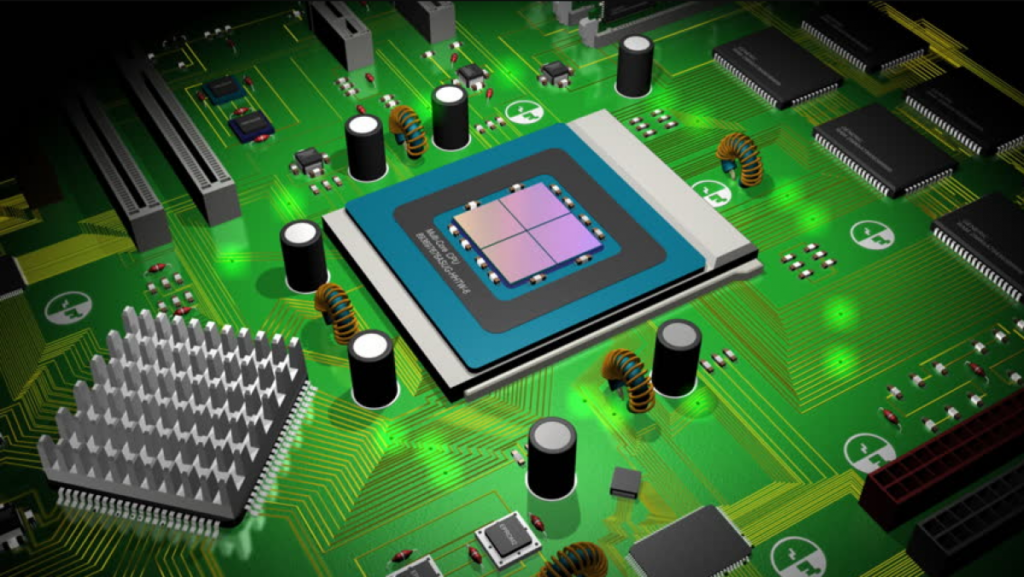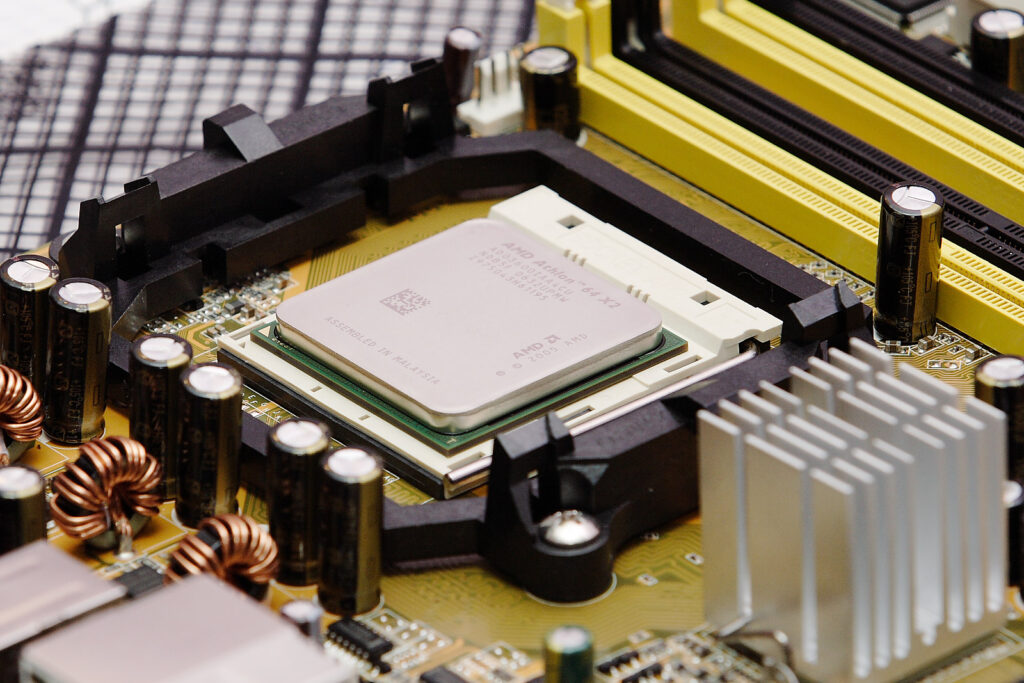This post is titled Hardware classification, the reader will know through its content the different components that intervene so that the proper functioning of a computer is possible, and also the different types that exist.
Hardware classification
Hardware is a group of physical parts that make up the complement of computer equipment and make the main activities coordinate with each other, which is an important characteristic in the whole team.
Its components include the following: main boards, LCD screens, laser printers, USB memory sticks, electronic chips, and power cables, as well as many items.
The hardware and software classification of each computer consists of two basic elements, namely, software and hardware, which constitute the functional part of the engine and the computer.
The hardware is the palpable part that can be touched by the users, while the software refers to the internal part that starts the equipment, such as applications and programs, it is also the part that is not displayed.
Any computer belonging to computer science requires having the parts that make up the hardware, so that all together involve the processing of information, they are essential elements and that are also useful for all experts in the world of computer science to support each other to achieve good management in their data processing tasks.
In the hardware classification your devices are classified namely as follows:
Input devices
In this article, hardware classification, input devices are responsible for data entry, their function is to process received information such as texts, recordings and images, and also have the ability to transfer different files to other computers, in In these cases, the keyboard is one of the most used elements.
It is important to note that when it comes to input hardware, they are those that are used to enter the computer equipment, and among them are the mouse, the keyboard and the DVD reader.
Processing devices
These are the components that handle the data, processing is the central function of a computer equipment, it is the phase where the transformation of raw data occurs, which after this process are useful in a certain management, the microprocessor is the primary device in this regard.
In this are the hardware such as microprocessors, Chipset and coprocessors of mathematical functions.
Output devices
They are the hardware units that circulate and present the data and information, the output is when a cycle that has started with the input of raw data and ends with a process of finally displaying the data, among which the storage devices appear. or cables, printers, plotters, plasma screens.
Memory devices - storage
It refers to the devices where the information is stored, the storage is fragmented in primary and secondary memory, it is also volatile or non-volatile.
The primary memory is the random input memory RAM, however, it can also be the memory with which all the elements of the computer work.
RAM memory is volatile so it only stops data when the computer is turned on, secondary memory is called that way, because the data stored in the storage media do not have communication with the microprocessor.
In hardware classification, memory is the vital part, it is composed of different important elements that allow creating data, it is also the engine for the equipment to start working, otherwise the computer will not start.
The elementary hardware of computers is composed of four essential parts such as: the monitor or screen, the CPU, the keyboard and the mouse.
The monitor or screen is the element where everything that is done is viewed, it becomes the means to project all the data that is entered into it.
Many regard it as the observation lens of the computer, and once activated, you can appreciate the programs and applications that are running.
The keyboard is easy to recognize because it consists of many keys that allow us to see letters and numbers and the different symbols that we can use in the language, it is a typical medium that is used for data transcription.
The mouse or mouse is a physical element, in addition to allowing certain functions that the keyboard cannot do completely, it also allows you to select the program you want to open, one or more mice can be displayed on the screen by moving the pointer, which usually appears as an arrow.
The CPU or central processing unit is the main element, in which all the main memory of the computer can be obtained, we can also find all the power ports and the remaining ports where other elements of the computer will be placed.
Complementary
The complementary hardware is the one that is used to execute certain specific actions, however, it is not required for a good management of the PC, it is also composed of the parts that are not really necessary, but help with the proper development of the functions, Since it is the printer that receives data from the computer and then it is printed on a sheet of paper, external memories are also complementary devices where information is stored separate from the equipment.
Bidirectional hardware
In hardware classification, the bidirectional ones are those with the ability to enter information to the equipment, and in turn access the output, among which are mentioned the network cards, audio cards.
Mixed hardware
Mixed hardware is classified as follows in USB sticks and DVD burners, they have the function of offering so much storage, as well as inputting and receiving information from the equipment.
Peripherals or devices
In hardware classification, it will be announced that the so-called peripherals or input devices have the essential function of providing the input of information, applications and programs.
The output devices are responsible for producing a result of output data, as is the specific case of writing; memory has a function that gives it the ability to store temporary or perennial data, known as storage, while the CPU is responsible for calculating and producing a data process.
What is a mixed peripheral?
It refers to the device that has the ability to execute input and output actions, such as the hard disk, where any type of data can be recorded and read.
Strictly indispensable data input and output methods depending on the specific application, from the perspective of ordinary users, there should be at least one keyboard and monitor for input and output of information.
However, this does not mean that there cannot be a PC that is carrying out a process and that a keyboard or monitor is not required, because data can still be entered and results obtained, which can be through an acquisition board. or data output.
Computers are electronic machines, which have the ability to decipher and carry out programmed orders and stored in their memory, they are based on arithmetic and logic and input and output operations.
They are in charge of receiving the input of the information, of processing it and storing it, and as a result the outputs are generated obtaining the data processing.
Input peripherals
These elements are considered important, because they make possible the proper management and operation of computers, among which are:
- Keyboard.
- Scanner.
- Microphone.
- Webcam.
- Mouse or mouse.
- Optical barcode readers.
- Jystick.
- DC, DVS or BlueRay readers, for readings only.
- Data acquisition or conversion boards.
Device dedicated to the processing function (CPU)
The Central Processing Unit CPU, is the main component that a computer has, its function is to decipher and execute different instructions to process information.
In updated equipment, the main function of a CPU is carried out by microprocessors, being a structure composed of a single integrated circuit.
The well-known network servers or high-performance computing machines can have many microprocessors that work simultaneously or in parallel, all this set makes up the computer's CPU.
The well-known CPU processing units, which are in the form of a single microprocessor, are installed in personal computers, as well as in different computers adding electronic capacity, such as different industrial process equipment, and many other electronic products that are used by the man today.
Where is the microprocessor placed?
In computers, the microprocessor is installed on the well-known motherboard, in the part called the CPU socket, it accepts the electrical connections between the circuits on the board and the processor.
Also on the base plate, a thermal device made of a material with strong thermal conductivity is placed, which is always made of aluminum, and sometimes copper.
It is imperative to place it in microprocessors that have high energy consumption, which is generated in the form of heat, in certain cases they can consume between 40 to 130 watts like an incandescent lamp.
In high-performance equipment, additional fans can be placed to support air circulation and help to extract the heat accumulated in the microprocessor, it is a complementary way to eliminate risks caused by thermal effects.
What is motherboard or motherboard?
The motherboard, also known as a motherboard, has the form of a large printed circuit that is attached to the chipset, which are the expansion slots, sockets, different integrated circuits, connectors, among many others.
The motherboard or motherboard is the main support where all the components that make up the computer are placed, such as its vital elements such as RAM memory, microprocessor, expansion cards and many other information input and output devices. .
Its main function is to interrelate the components, so the motherboard has a number of buses that transmit information from the internal part to the outside of the system through them.
The integration of the motherboard is an aspect that is very characteristic of a computer, which transforms it into a device that contains a large part of the elementary functions such as: audio, video, network, ports of various types, which in times Past were run with expansion cards.
However, this does not rule out the ability to install other cards such as the special ones to capture videos, data acquisition cards and others.
What is OEM Hardware - Box - Retail - Refurbished
In this paragraph we will talk about what each of them means:
OEM Hardware
Hardware Original Equipment Manufacturer, OEM, refers to equipment from the initial manufacturer, they are manufactured devices and that at the time of sale, elements such as the installation disc or manuals are not delivered to the user.
The Hardware Box
Refers to devices that are fully packaged, and bring their disk to be installed, manuals, licenses and access to technical support, and warranty.
retail hardware
This means retail hardware, it refers to the sale of devices in the store, where any user can purchase it.
Refurbished Hardware
Refurbished hardware translates to renewed, this type is the one that is sold to an end user, however, for any defect in its operation it is returned, it is sent back to the original manufacturer to be repaired or modified, in this process They put a label that indicates that it has been remanufactured, its price and guarantee is little.
Hardware Types
In hardware classification, we will show you the types of hardware can be classified into all elementary types viz.
Essential hardware, they refer to all those devices that are necessary for the proper functioning of a computer, below we begin with:
RAM
It is the memory that works by storing temporary information, if it does not exist, there is no where to file the data while working with the computer.
RAM memory, Random Access Memory, is a random input memory, this type of memory is used in a computer to store information temporarily, or failing that when activities are carried out in large proportions, data and programs can be stored for a time determined.
RAM memory has the ability to function in a computer as the main memory, its function is very different from other memories that act as auxiliary, such as the well-known hard drives among many other quantities that exist on the market.
Microprocessor
It is responsible for managing the software and hardware of the computer, as well as processing all the data, not having this device would make the machine useless.
ROM memory
It is responsible for storing all the elementary data that the computer has, without its presence it would not be possible to know the basic elements that are integrated when the equipment starts up.
Principal card
It is the part that provides the interconnection of the set of internal devices vital for the computer to function correctly.
Data output device
It is the part that tells the user that the equipment is executing functions, it is displayed through the screen or monitor, printer, among others.
Data input device
The data to be processed must be entered into the computer through some method and control such as the keyboard, mouse, scanner, and others.
Cabinet
The cabinet is the external part that covers its internal devices, however, a computer can work without interruptions without the physical structure, although it is not recommended, because the internal elements must be protected and fixed to a specially designed box for that end.
Complementary hardware
It refers to all the parts that can be excluded for the proper functioning of the computer, however they are useful.
Speakers
These are elements that have the function of receiving audio signals from the equipment and transforming them into sounds; computer equipment can carry out activities without the need for speakers.
Mouse or mouse
It is responsible for moving the pointer from one side to the other on the screen, there are ways to move it with the use of the keyboard.
We invite you to know in the article below the Keyboard commands.
HDD
It is believed that it is necessary for a computer to have the ability to function, however, an operating system can operate through a DVD or USB memory.
Optical disc reader unit
Its function is to access to enter the information to the equipment, however it is not necessary, because it can be done by other methods such as hard drives, external or any other external device designed for this function, from the network or through a cable or wireless system.
WebCam
This element is used to communicate in the present tense and the proper functioning of the equipment will not depend on its being placed in it.
AGP video accelerator card
It is used to correct and refine the graphics of a video game, but, the equipment can work correctly with the installation of a basic integrated video card.