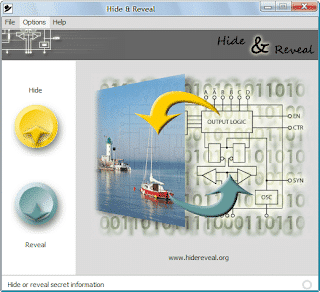
In IT terms, the steganography is a technique used to hide documents within images calls carriers, commonly in BMP format, although the latter may vary depending on the program used. Which means that this camouflage technique, allows us to share or send our documents and / or files that we consider important (private-secret) through an image / photograph that at first glance seems common and ordinary since it does not vary in its original size. Interesting right? We could talk a lot on this topic.
Hide & Reveal it is precisely a free steganography program, supports image formats BMP, PNG, TIFF and files of all kinds, I personally tested it with compressed files and Word documents.
Although the program is available in English, using it is quite simple with just two steps; to hide we press the 'buttonHide'and a wizard will start where we will indicate the carrier image (Carrier) and the secret file to hide (Secret), the note box (Footnotes) is optional if you want you can enter a warning text for the receiving person, finally we select the destination (Destination) where the image will be saved.
Then in the second step, if we have advanced knowledge of this technique we can define the modulation / access / cloaking referring to the entry of passwords and others, otherwise we skip this step and press the 'buttonRun'. Ready instantly you will have your secret file in a simple image ... It's that easy.
Now to reveal the secret file it is necessary for the receiver to use the same program, the steps are also simple; Press the button 'Reveal'> Select carrier image (Carrier) and press the next button (Next >>). If a password has been defined, in step 2 it will be necessary to enter it.
The interesting thing about Hide & Reveal, is that the secret file is revealed in a compressed file in ZIP format, which obviously contains the secret document and the note if it has been defined is returned in a text document (.txt> Notepad).
To use Hide & Reveal you need to have installed on your system JDK Since it is an open source program created with the JAVA language, it is compatible with Windows in its versions 7 / Vista / XP / 2003/2000. It does not need installation, other than unzipping the file (Zip) in the directory you want and executing it directly.
En VidaBytes: More free steganography programs
Official site | Download Hide & Reveal (2MB)