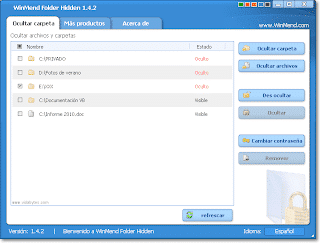
The bad thing about having a family computer, that is, for us, the siblings, the parents and even sometimes for the relatives; is that everyone has easy access to our files despite the fact that we have several user accounts. It is then that we are forced to improve-optimize our privacy and for this there are various methods, among those known are: encryption, camouflage, concealment, among others. Each with its respective advantages and disadvantages.
It is in this sense that we propose you today one that, in addition to being efficient, will be extremely easy to use; hide. But beware, it is not the typical method that is used by default in Windows, nor the one proposed by some mediocre programs that are half hidden and that can be visible with compression utilities such as WinRAR. This good option is developed with sophisticated algorithms that offer a pleasant privacy result; we talk about WinMend Folder Hidden in question.
WinMend Folder Hidden is a free program available in several languages, including Spanish, where the first access password is required, which is already a plus. The following will be common sense, since there are the options of hide folders, hide files and uncover that we already know. The process is simple and fast, but the important thing is that it is safe.
For those who like customization and good design, this is the program you were looking for, WinMend Folder Hidden Various colors are available to adapt to its elegant and intuitive design. This good freeware software, which I liked a lot by the way, is compatible with all versions of Windows and to top it off, its installation file is barely 1 MB. What more could you ask for friends ...
Official site | Download WinMend Folder Hidden
Very good tool and good design. Let's try it !!
@braistorite Hello friend, without a doubt the design of this good utility draws a lot of attention because of how elegant and intuitive it is.
It also works well and is essential to hide our private things 🙂
Greetings colleague ...