It is very safe that you know what this application is and what it is for, what you may not know is:how skype works? Throughout this article, we will teach you what you need to learn how to use it correctly and without complications.
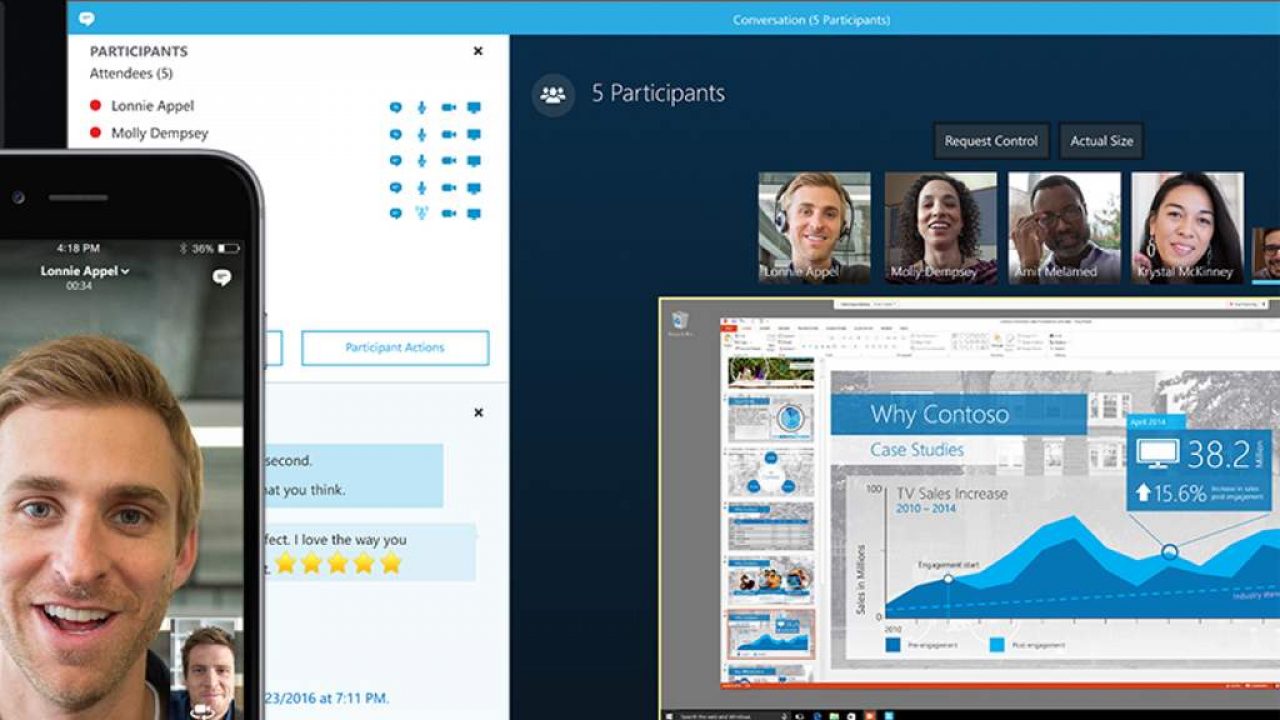
One of the best software for communication.
How does Skype work? What is it?
Before starting with the article itself, it is important that you know a little more about this application. Skype is one of the best applications for desktops and mobile devices for instant communication; offers us the ability to send text messages, make calls or even make video calls.
It was developed by the famous Microsoft company in 2003 and today, almost at the end of 2020, this software is still being used; It is one of the most recommended and used by millions of users around the world.
One of the biggest points in favor of Skype is its free service; since it does not have telephone signals to connect, but uses mobile data or a Wi-fi network; I mean, it needs an internet network to work. The program is capable of connecting us with people from anywhere in the world (as long as they have a Skype user, of course); This way we will have the possibility of being able to communicate with our relatives, friends, a job or an interview; in a fairly easy and simple way.
If you want to know more about it, how this world of video calls works and learn about more applications, just as good as Skype; then you can go read the following article, where you will find all the necessary information: What is a video call?
How Skype works
The secret of the good performance that Skype offers to its users is the use of P2P technology; which is the same used by some very popular download managers at the time, such as Ares for example. This technology helps the application to achieve excellent sound quality, as well as very good fluidity; it also gives the application wonderful flexibility in itself, to give it a high quality of performance.
In the case of this software, in order to transmit voice signals, it uses a very specific protocol called VozIP; which allows transforming these signals into digital packets, to then be sent through internet networks, to the sender. Unlike telephone calls, in which voice signals are sent through the PSTN protocol; which offers greater versatility for call communication.
If you are a programmer, or you are simply knowledgeable about these things, you may be interested to know that Skype is a proprietary type of software; that is, both its protocol and its code are closed, so it does not allow any type of modification or alteration to them; not for this reason, the program is no longer free for users and one of the most used in the world, as we already told you earlier in this article.
Software availability
At first, Skype was an exclusive application for desktops, with the Microsft Windows operating system; However, due to its great popularity, the program has certainly been forced to jump to other platforms, to meet its customers. We can find multiple versions, each one adapted to the platform you need.
Currently, we can find this software in the main desktop operating systems such as Windows, GNU / Linux and MacOS; it is also available for our Microsoft, Android and iOS mobile devices. As you will see, the program is available for almost all the teams that exist; For any brand and model, desktop or mobile, of course, you have to have at least the minimum requirements, so that Skype can run without problems; these requirements, you can get it by googling.
A great advantage is that you have the possibility to test this wonderful software through the cloud; that is, from your browser, which does not require any type of downloading in your smartphones or computers.
How does Skype work with your services?
The program offers us, as users, to be able to use its services completely free of charge or by paying a small payment; in the latter, obviously we would have more functions than with the free version. However, we clarify that the free software service is not bad at all; since it offers the main features and those that we consider the most important: calls, video calls, instant messaging, among others; to users who have the application.
As for the payment service, it consists of several plans, of a low cost the truth; among which it allows us to call landlines and mobile phones, of the latter, only in some cases. All this is as if it were a mobile phone plan.
In order to use Skype, all we need to do is download the most recent version of the program; also as we told you, you could use it directly from your favorite web browser; have broadband internet, a microphone and headphones (or horns) to use its functions. Of course, if you want to make a video call, you must also have a camera; necessary requirement for this role; the rest no, if what you want is simply messaging, you will not need either the horns and the headphones.
Skype's relationship with other social networks
This section is quite interesting, since it is possible that we can link our Skype account with our Facebook account; We can perform various activities, as if we were within the Facebook application itself, send messages, call, make video calls, update our status and others. The software is quite useful and versatile, so it will be wonderful.
Possibilities we have with Skype
We have already mentioned some of the main characteristics of this famous program, now we will explain each one of them; This in case you have no idea what it consists of and we will mention some more options available to us.
-
The main screen
It is the main interface of the application and from this menu, we will carry out our other tasks; We can see the contacts that we have connected, our call history (incoming, made and missed); check our messages and inbox, among other things.
-
Call via internet
This is one of the services that we have already mentioned before, in which we can make a call to our friends, through a network (Wifi, data or internet); all this without the use of our phone balance (unless we use the balance as mobile data).
To do this, it will be enough to find our contact that we want to call and give the option to call; When we finish our call, we simply click on the red button to cancel it. The quality of the calls is quite incredible and very clear, which is something that many users have greatly praised about this application; the great quality and clarity of the audio is to be quite admired.
-
Conference calls
You know how skype works and you know about some functions, now we will present you with more utilities and this one, "conference call", is one of them.
In this section, we refer to calls where more than two people will participate, three or four inclusive. Everyone involved will be able to hear and talk to each other, all through the use of the internet as well.
-
File Transfer
As if that weren't enough, the program even gives us the opportunity to share a large number of multimedia files with people; We can even carry out this action at the same time we are communicating, without having to cut the call, video call.
We can then share documents, audios, videos and photos; of any size without any limit and also with total security, since everything in Skype is encrypted.
-
Instant Messaging
As well as many other applications such as Messenger (from Facebook), Whatsapp, Telegram; on Skype we can also talk with our acquaintances, through messages; these also, using the internet that we have available and not the telephone balance.
Download and install Skype
During the entire article so far, we teach you how toHow Skype works? Now, we will show you the steps you must follow, if you want to have this great program on a pc. You must verify if you have enough space to download and install it.
Download the program
The first thing will be to go to the main page of Skype, there you will be able to download the "exe" file, which will be the program's installer; You will not need any registration, code or fill out any form for it; just download and that's it.
As you can see in the image above, you have two options: "Create a free meeting" and "or download Skype." The first is to be able to create a room directly, using the same browser of your computer's preference; In case you want to download the application, click on the second option and the download will start automatically.
Sometimes, the exe file of any program can bring all the necessary installation packages so that, once the file is downloaded, it can be installed directly; other times, it consists of a download manager that, when executed, will download the necessary packages for the installation. Either way, you have to download the necessary file.
Many computers come with Skype installed by default; If you don't know yet, look in the start menu or in settings (in the Programs and applications section), you will have a list with everything you have installed on your pc. You can also use your pc's own search engine, or the "Cortana" assistant in the case of Windows 10, to locate it quickly; if it is, just run it.
Installing the program
Once the file has been downloaded, click directly on the browser bar, where it indicates the download process; or if not, proceed to look for it in the folder where it was saved (Downloads or Downloads, by default), double-click or right-click and open.
Your pc will ask you for administrator permissions to be able to run the program, you simply accept; After that, you select the language of your preference, accept the "terms and conditions of service", Accept everything else, to begin with the download and installation of the program.
Once your program has been downloaded and installed everything correctly and as it should be; When you open the application, it will ask you to register an account (Skype, it works in this way). If you already have an account, what you should do is skip the entire registration process and enter directly; otherwise, you will have to create one, since it is an essential requirement for you to be able to use the program.
When you have already created your account, Skype will give you the possibility to see a tutorial so that you can learn more or less how it works; in addition to other options, so you can configure, customize, among others.
Skype for mobile devices: Android
For these devices, whether they are smartphones or tablets, you can download the application through the Google store, «Google Play »; We recommend that you do it from here, because if this app does not appear when you search for it, then it means that your device is not compatible with it; Either because you have an old Android OS, or your phone does not meet the minimum requirements to run the app, that's right how skype works.
If it does appear, press install to start the application download; It will take as fast as you have a good data signal or good Wi-fi.
Once the app has been downloaded (and installed, as it is done automatically); Search for Skype on your mobile and open it, to start with the configuration. Like the desktop version, it will ask you to create a user (in case you don't have it) or to log in (if you already have one); choose the option that suits you best and once this is done, you will be in the main menu.
One of the great advantages of having Skype on our mobile is that we can quickly synchronize it with the contacts that we have saved on our cell phone; therefore, we will not have to save each person user by user.
People will be available if they also have a Skype user, it does not matter if they are connected from another mobile phone, a tablet or if they are from their computer (laptop or desktop); but it is only these users that you will be able to communicate with.
As with the desktop version, we can make calls, we have the possibility of instant messaging; recently, as most of smartphones that go on the market have a camera Selfie, it has support for video calls as well.
For this opportunity, the audio and video quality will now depend a lot on your device, because if they don't have a good camera or microphone, don't expect too much from the quality; so it can be a disadvantage for the version of mobile devices.
How does Skype work? Get started with Skype
After you have created your account, you can start customizing your profile on the platform, name, profile picture, privacy, manage your contact list (add, delete) and more. So that you can integrate more people to your contact list, you can choose to send a default Skype message or simply communicate with them.
You go to the Skype contact tab and there, you select the "Add" option; you are adding one by one the people you want, also, if you already have a list saved in the Outlook cloud, you can synchronize it with Skype; this will update your contacts automatically.
When you and your friends have added each other; can see your profile picture, your nickname, if they are available or not, among other things. Already registered they can call, message, make video, call, share files.
Microphone and Webcam Settings
These two peripherals are of vital importance if you want to make calls or video calls, through the application. Normally, the configuration that these devices have is the recommended one (and we recommend that you leave it that way); however, you can go and check some options, to simply check that everything is in order or change something else that you do not like.
To check if your peripherals are working properly, call "Skype test call", this will allow you to test if your headphones (or horns) and the microphone are working correctly and without any problem.
The test call will be a single contact that you will have on your first visit to the application, before you add the others; here you will see if everything goes well, if you think so, then you can start using the application regularly; If not, then try changing some options in the configuration, so that it suits your needs.
Since you learnedHow Skype works? And everything related to this program, we will leave you an informative video, which by the way, is quite complete.
https://www.youtube.com/watch?v=XxGlsC5y1IY


