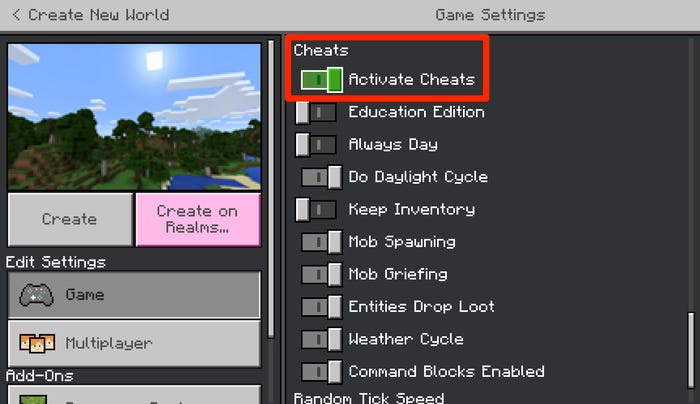How to activate the traps in your Minecraft world
Discover in this guide how to enable cheats in a world created in Minecraft, if you are still interested in this question, keep reading.
In Minecraft, players have to create and destroy different types of blocks in a three-dimensional environment. The player wears an avatar that can destroy or create blocks, forming fantastic structures, creations, and works of art on various multiplayer servers in multiple game modes. Here's how to enable cheats in the created world.
NoteThe use of cheats: Both versions of Minecraft allow the use of cheats, but keep in mind that the use of cheats also blocks you from obtaining achievements in the world.
How can I enable cheats in Minecraft: Java Edition?
You can trigger traps whenever you want, whether you're creating a new world or opening an old one.
To activate cheats when creating a new world, follow these steps:
1. Open Minecraft, click on Singleplayer and then on Create New World.
2. On the options page that appears, click Allow Cheats: OFF to turn it into Allow Cheats: ON.

Enable allow cheats.
3. Once the cheats are activated, press the Create New World button again to generate the world.
If you want to enable cheats in an already created world, it can be done just as quickly.
1. While playing in this world, press Esc to open the game menu.
2. Select Open to LAN, and then tap Allow Cheats: OFF to turn it to Allow Cheats: ON.
3. Click Start LAN World.
Enable cheating in the LAN world.
quick tipThis also opens your world to players on the local network, which means that other people playing Minecraft using the same internet connection as you can find and join your game.
Cheats are now enabled in your Minecraft world. You can use them by pressing T and entering the text in the chat box. Read on for some examples of tricks you can try.
And remember that once cheats are enabled, they cannot be disabled without creating a whole new world.
How to activate the traps in Minecraft: Bedrock Edition
Enabling cheats in Bedrock Edition is not very different from Java. It works on PC, PlayStation, Nintendo Switch and Xbox. The "pocket" versions on iPhone, iPad, and Android also have similar steps.
Enable cheats for New World:
1. Launch Minecraft and select Play.
2. Select Create New and then Create New World.
3. On the Game Settings page, scroll down until you find the Cheats section.
4. Select Enable Cheats and confirm that you agree to disable achievements.
5. You can use the buttons below to quickly change some world-specific settings, but once you're ready, click Create on the left.
Activate the Cheats option.
And if you've already created a world without cheats, but want to enable them:
1. While in your world, press the Esc key on your keyboard, the Start/Options button on your controller, or the Pause icon on the touch screen to pause the game.
2. Select “Settings” and in the “Game Settings” menu that opens, scroll down to the “Cheats” section.
3. Activate Cheats and restart the game.
After activating cheats, you can use them by pressing T on the keyboard or the right button of the D-pad on the controller to open the chat.
You can disable cheats later by returning to this menu and turning the switch off again.
Some simple tricks for Minecraft
All cheats are entered into the chat window as if you were talking to another player. You can open the chat window by pressing T on the keyboard or the right button of the D-pad on the controller.
Here are some powerful cheat codes to start the game.
quick tipIf you're having trouble knowing exactly what to type after a particular command, take a look at the screen above the chat window. It usually offers hints as you type, letting you know how to execute most cheat commands.
/give to spawn any item
This allows you to give yourself - or another player in your world - any amount of almost any item. You write it as /give PlayerName ItemName Quantity.
For example, if your username is JohnDoe and you want to give yourself 30 diamonds, you would type /give JohnDoe diamond 30.
If you don't know your username, you can type @s instead.
/time to change time
This allows you to start or stop rain and storms.
Just type /clear weather, /rainy weather, or /thunder weather.
You can also use the /time command to change the day and night cycle.
/tp to teleport anywhere
This command allows you to teleport anywhere in the world, as well as other dimensions, such as the Nether and The End.
There are many different ways to use this command, so check out our full article on how to teleport in Minecraft for more details.
/gamemode to change the game mode
Did you start your Minecraft world in Creative Mode, but now want to try Survival? No need to create a new save file, just use the cheats.
With cheats, you can switch between Creative, Survival, Adventure, and Spectator modes on the fly. For more information on how to change game modes, check out our article.
/kill – Annihilates all enemies in the area
If you find a cave full of creepers you don't want to deal with, you can kill them all in one fell swoop with the /kill command. Enter it as follows: /kill @e[type=EnemyName].
So if you want to destroy all creepers in the area, type /kill @e[type=creeper]. Note that this will only destroy the ones that have already spawned, it will not prevent new ones from spawning.
The /kill command affects any "entities" spawned.
quick tipIf you open the chat window and press the up arrow on your keyboard or up on the D-pad on your controller, you can quickly retype the last command you entered. Use it to save time when repeating commands.
This is everything you need to know about how to activate the traps in the world you create in Minecraft.