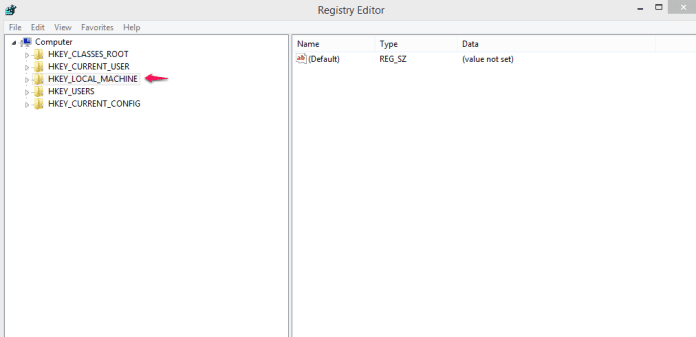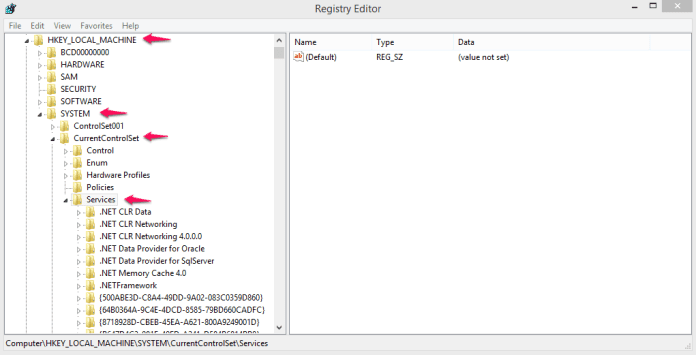When using Windows 10 without a license on the computer, The problem occurs that once the trial period is over, it is deactivated without allowing you to use it. This is why it is always recommended to activate Windows 10, just as you verify, regardless of whether you have already purchased it, that it is activated.
Many people have no knowledge of the process and how a Windows 10 activator So this article will talk about the steps to take to verify activation and obtain the Windows 10 product key or Windows 10 pro key, for free.
Check if Windows 10 is activated
Although once the new hardware is installed, it must activate Windows by itself, you can confirm the success of the process by completing the following steps:
- Using computer settings: You will be able to open the configuration panel by pressing the Windows keys + 1 and several options will be displayed immediately, in which you will have to select "update and security". After completing this step, you will see a column on the left side where you must locate the "activation" option and when you click, the selection called "Windows" will appear. That is where you can confirm if it is activated.
- Pressing keys on your computer: For this you must locate the key near «Print Screen» that indicates «Pause», in this way you will be able to reach a shortcut by simultaneously pressing «Windows + Pause». When you do this, a System window will open in which it will indicate (in addition to memory use information, among others) a selection called "Activation" that indicates the current version of Windows that your PC uses.
Activate Windows 10 for free
If in the verification the system indicates that it is not installed or activated, you must carry out the process using a Windows 10 activator. For this you do not only need the Windows 10 license or illegal extra activators, you can also do it for free.
If you want to perform the free activation without programs, you can choose 3 different ways: One of them is KMS activation through CMD, the next is to be part of Windows Insider, and finally use keys to activate Windows 10.
It should be noted that each of these methods are completely legal, ensuring safe, good and long-lasting operation. You should not go to other processes that sell you a correct activation for lower license costs or use pirated methods.
Activate Windows 10 from Regedit
This method is the best among all the methods mentioned in this guide to permanently remove the Windows watermark and activate Windows 10. It will take just 2 minutes to fix the Windows watermark problem.
1st. Step: Follow the next sub-steps in the registry editor.
Press Windows + R to Run and then type regedit to open the Registry Editor.
Click OK.

In Registry Editor, navigate to the following key:
2nd. Step: Find this key in the Registry Editor.
Navigate to the svsvc key. See the screenshots below to guide you:
HKEY_LOCAL_MACHINESYSTEMCurrentControlSetServicessvsvc
SYSTEM> CurrentControlSet> Services
svsvc
Now in / svsvc / modify the Start option, See svsvc options more in detail and their use at the bottom:
3rd. Step: Now select 'Start' and edit it, initially you would see the value to 3 and we need to change it to 4. Keep it only in hex (Start = 4)
Save the key key, close the editor.
4th. Step: Now everything is done and the watermark will be disabled.
Now we need to activate all Windows.
5th. Step: Restart the computer. Make sure step 4 is done.
Three Windows 2020 activation keys
In this section we want to inform you about the updated keys method of Windows 10 Pro. These keys are free and generic, however you can easily find them in the official documents of the Microsoft, which guarantees your credibility.
Each of these keys is activated through CMD, so below we will specify 3 keys to activate Windows 10:
- Home: TX9XD-98N7V-6WMQ6-BX7FG-H8Q99
- Professional: Professional: W269N-WFGWX-YVC9B-4J6C9-T83GX
- Enterprise: NPPR9-FWDCX-D2C8J-H872K-2YT43
To use each of them, you can try copying and pasting some of these generic keys, but for that you must open the System window as administrator and there you will enter those commands. Every time you enter the commands you must press the ENTER key to be managed. It would be something like for example like this: Slmgr / ipk (key copied and entered in the command).
When you enter the key you chose within the system, the process to activate Windows 10 is completed, although in the same way you will receive a message confirming the activation on your computer. This message is the one that will indicate if you have carried out the process correctly and that it will be beneficial in the short, medium and long term of the use of your PC.