Who does not know dropbox, the excellent multiplatform file hosting service, without a doubt we could highlight many characteristics for which it stands out from the competition. One of them is the possibility of integrating with other web applications to enhance our use of the serviceWell, that's exactly what I want to talk about in today's post.
There is an interesting and useful web service called dbinbox, which allows anyone upload files to our Dropbox account What can this be for? Simple, in case someone has to send us a file, in such a way that it will be enough for us to share our URL and then it will be able to upload it without the need for registration or being a Dropbox user.
Another utility, for example, is in case we are on a foreign computer and logically for security reasons we do not want to log in, so without problems we can upload files to our account in a special folder 😉
How to use dbinbox
1. The first step is to assign a name to the suffix of the dbinbox URL, which by the way will be our unique address to share. Then with a click on the green button we go to the next step.

2. With the above we will be redirected to our Dropbox account, where we must log in to link dbinbox with our account.
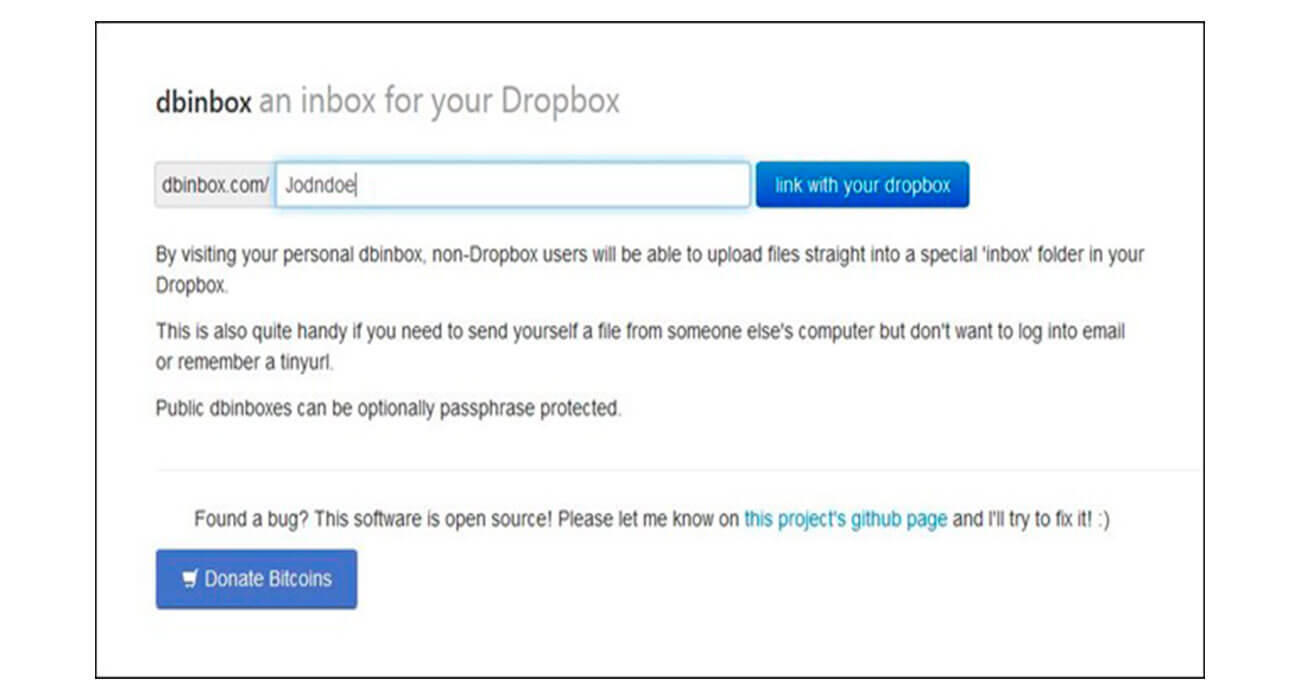
3. This process will create a special folder, which is where files that other people upload will be stored.

Nothing else! As you saw, there are 3 simple and quick steps, now you simply have to share your dbinbox url. When someone proceeds to send you a file, they will come across the following interface where only and without registration you will have to drag and optionally write a message.
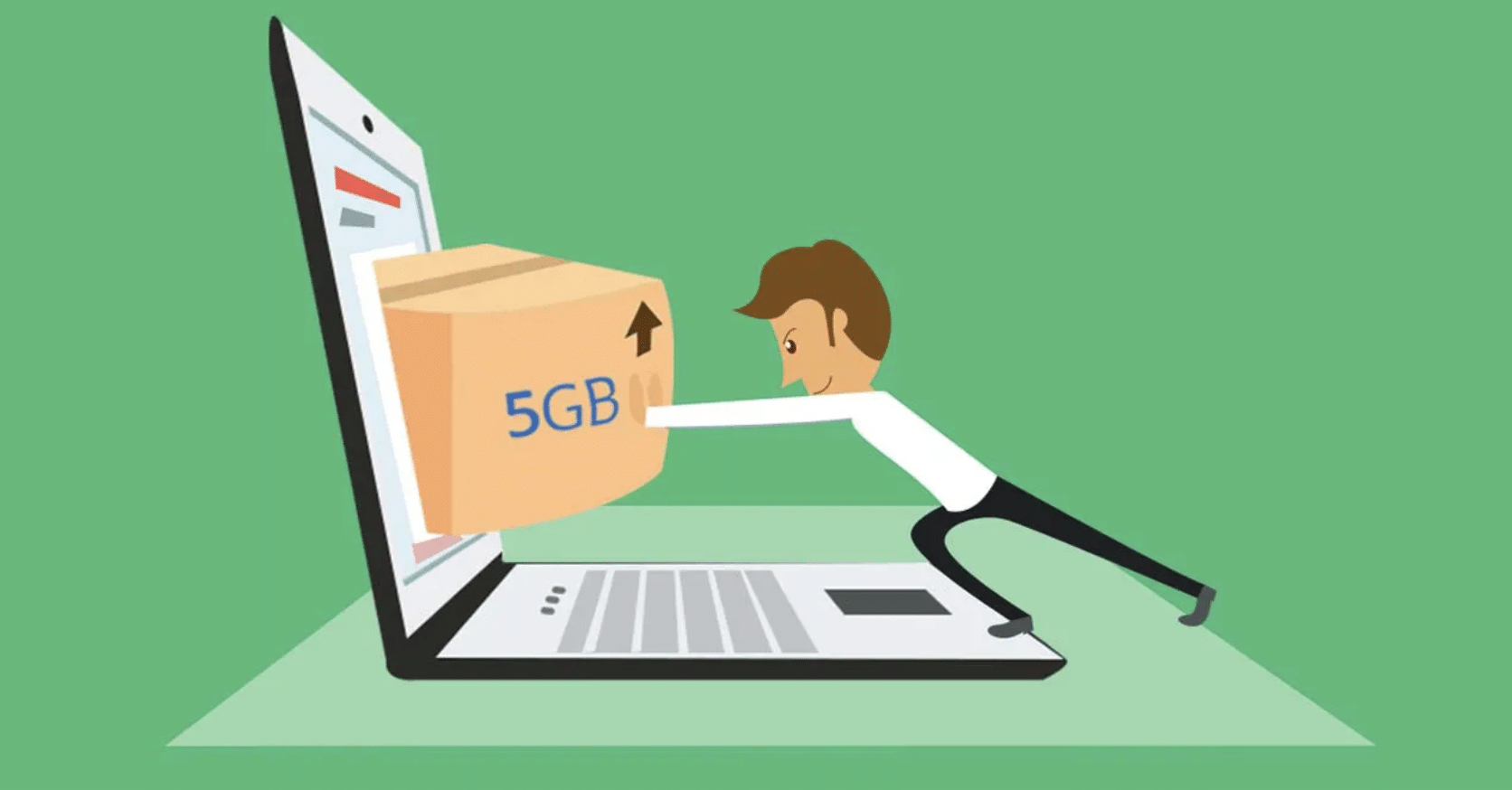
Ah! the best of all is that dbinbox it's a free service 😎
Link: dbinbox