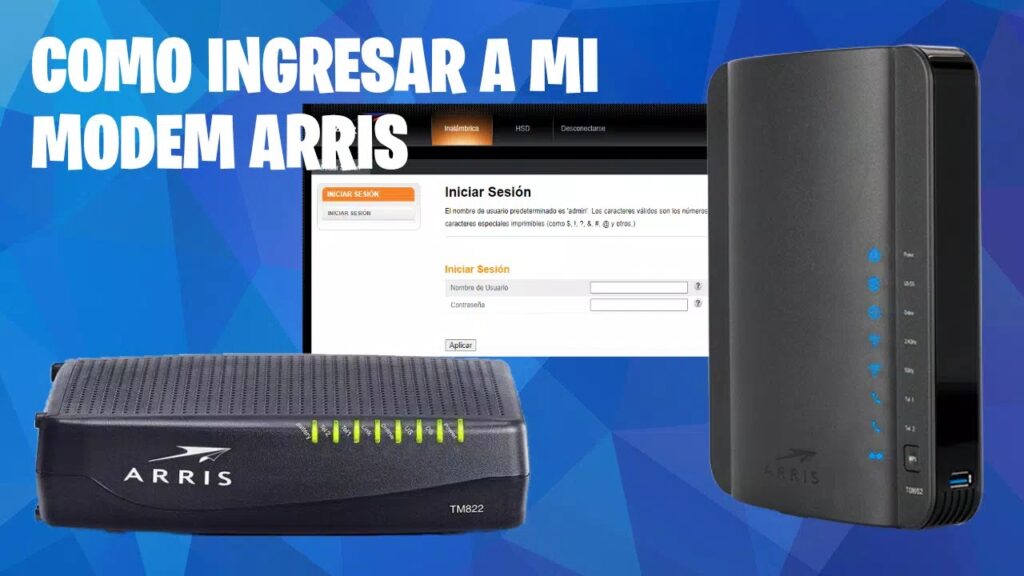In general, all Megacable Arris modems have a preset name and password. In this article we provide you with all the information you need to know about how to change the password of Megacable Arris, considering various models.

How to change the password of Megacable Arris
By means of the Megacable modem, it is possible to convert the Wi-Fi network signal in other devices that users have at home. When acquiring this modem, the client must modify the password of the device, for this reason, through the following steps, we will indicate how to change to Megacable Arris password.
According to the model of the equipment (router or modem), you must enter the configuration panel, in order to modify some technical aspects of it, in order to take full advantage of the features that the electronic device has.
Indications
To change the password Arris Megacable, the first thing to do is connect to the modem and then access it through your preferred internet browser; in the address bar you put the IP Address 192.168.0.1 then press the “Enter” key on your keyboard.
At that moment, you will see a Login or Authentication window, in which you must log in, providing the following information in the “Username”: admin and in the “Password” box: you must leave it blank, then click on the “ButtonSetup” box, which is located at the top of the screen and then click on “Wireless Setup”.
Within this option (Wireless Setup), select the “Wireless Network Name” box, this can be located in the second panel, and in it change the name of the network. Then in the third panel “Security Mode”, choose the option “Enable WPA Only Wireless Security (enhanced) or the option Enable WPA2 Only Wireless Security (enhanced).
Now in the last panel, you must configure 3 fields:
- Encryption Type Cipher Type, in which TKIP must be selected.
- PSK/EAP, in which the PSK option must be chosen.
- Network Key, in this field, you must type the new password for your wireless network.
Note
After carrying out all the steps to configure Arris Megacable modem, you must click on the “Save Settings” box, in order to save all the modifications made in the modem.
Once the process of enter the Arris Megacable modem, it is advisable to carry out a test, in order to verify that the modifications made have been successful.
Check below the following explanatory video on how to change the Megacable Arris password:
Team
The Arris company has different modem models when offering its services. Below we will inform you about how to change the Megacable Arris password according to the device model and equipment.
Arris TG 862 / TG862a
To configure the Megacable Arris TG 862 / TG862a modem, it is necessary to access the browser and write the IP address 192.168.1.1/ or 192.168.0.1/ and press “Enter”. There you must provide data according to the requested boxes, these data are User: admin and Password: Password.
Then click “Security Settings” (WPA/WPA2)> “Pre-Shared Key” and type the password. Finally, click on “Apply” in order to save the modifications made in the modem.
Cisco DPC-2420
If the model of your modem is Cisco DPC 2420, you can modify the network name and password by following the steps below. Mainly, enter the web platform through your preferred browser and write the following URL 192.168.0.1/ in the search bar, there you must enter the username and password, which will be admin in both boxes.
Then you need to select the “Setup”, “Wireless”>”Security” tabs. By pressing them you will be able to view new windows, in the “Device Name” window, the name of the network is modified; and in the “Wpa Pre-Shared Key” window, the modem password is changed. To conclude, click on “Apply”, in order to save the changes.
Cisco DPC 392s, DPC 3928s, and DPC 3925
Below we inform you how to change the password of Megacable Arris In the Cisco DPC 392s, DPC 3928s and DPC 3925 models, to start, go to the web and write the following IP address 102.168.0.1/ in the address bar. Then you must type the username and password requested, which will be admin or cisco, in both boxes.
Now, click on “Wireless”, which is located at the top of the screen in the >”Security” box. To set the device key, locate the “Passphrase or “Pre-Shared Key” checkbox and supply the new password, then click the “Save Settings” checkbox to save the changes.
Ubee DVW32e
To change the password of this model of modem, type in the search bar the IP address 102.168.0.1./ or 192.168.1.1, it is necessary to take into account that you must be connected to the Megacable internet, to be able to make this modification.
When entering the web, you must fill in the Username box with the word user, and the Password box with the word admin or root. Then locate the following boxes “Wireless” > “Network Name (SSID)” and write the new name of your network. As far as password change is concerned, locate the “WPA Pre-Shared Key” box and type in the new key. Finally click on “Apply” to save the changes.
Huawei WS319
In the case of this model, you must also enter the web and place the following URL 192.168.3.1 in the search bar. In order to modify the password, you must enter with the user: admin and with the password: Log In. Then click on “WLAN 2.4 GHz SSID, in which the modification of the network is made and in “Password” the new modem password is configured. Finally click on “Save” in order to save the changes made to the device.
Advantages of the Configuration
That the client can configure the Megacable Arris modem by himself, benefits them in some important aspects, such as:
- The customization of the network in your modem, as you wish.
- The change of the password in the Megacable Arris modem, as many times as required. It can be shared with family and friends.
- Maintain control over your network and password.
- The connection of up to 10 despotics at the same time, maintaining the same speed.
Note
It is important to note that each of these changes are free, therefore the user will not have to cancel extras in the monthly internet service bill.
Do not leave without visiting the following links:
connection and technology Vodafone 5G Wi-Fi.
Information about him telcel wireless modem.
Set the MoreMobile Router In Spain.