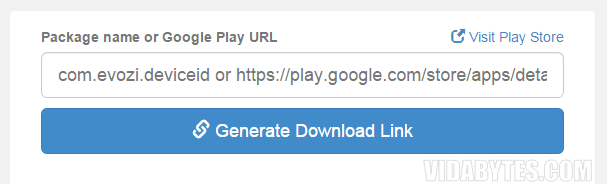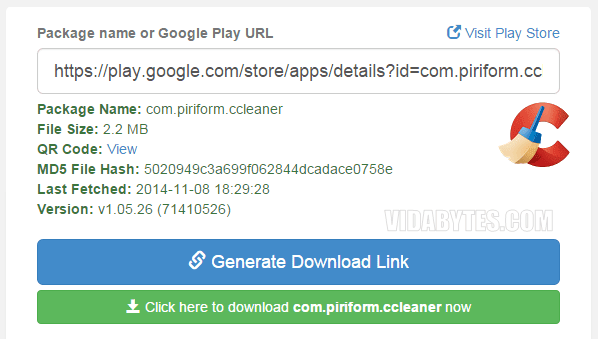All of us who have an Android device know that Google Play does not allow download apk applications from Google Play directly to the computer, this for compatibility reasons and in some cases region restrictions. The store limits us to doing it from our Android Smartphone or Tablet, either with consumption data from our operator or by connecting the device to the PC and thus making use of the Internet at home, which goes much faster and with that feeling of comfort pleasant that we all like 😉
However, in the computer world there is a solution for everything, thanks to Evozi, genius developers who created APK Downloader, a great web application for download APK's from Google Play to your computer, in a safe and direct way, how does it work? very easy! in 3 intuitive steps, let's see ...
Download applications directly from Google Play
Step 1:. Go to the store Google Play, find the application you want to download and copy its URL
Step 2:. Visit APK Downloader, paste the URL of the app and click on 'Generate Download Link'
Step 3:. Finally one click on the green button and voila! you can download your application like a boss
As you can see in the previous screenshot, APK Downloader offers a detailed description of the APK that you are going to download: name, size, QR code, MD5 Hash.
That is all! copy the .apk file to your Android device and proceed with its respective installation. By the way, an extension for Chrome is also offered (I haven't tried it).
Keep in mind that with this service you can't download paid apps, the applications are officially those of Google Play and are made from the Google server, not Evozi.
In case you can't download an app with APK DownloaderYou can leave a comment on the official site that from what I see they answer all the doubts and problems.
Did you find this information helpful? with a tweet, like or +1 I will feel more than happy 🙂