Since Facebook acquired Instagram, improvements have been implemented in this popular social network for sharing photos, a great success without a doubt, is the possibility that users can upload videos, although its duration is limited to only 15 secondsThis option is striking and is already accepted by everyone. It is nice and very easy to share videos with the elegant filters and to be able to choose the thumbnail view for our video, when it is not playing.
In that sense, the other side of the coin that may also interest us is how to download instagran videos to our computer, in this post we will see how to do it no programs, without web apps y en easy 3 steps.
A practical and quick solution as we like it here at VidaBytes 😉
Tutorial to download Instagram videos without programs
1. Once the video is open, do right click anywhere on the page and choose the option "View source of the page”, As indicated in the following screenshot.
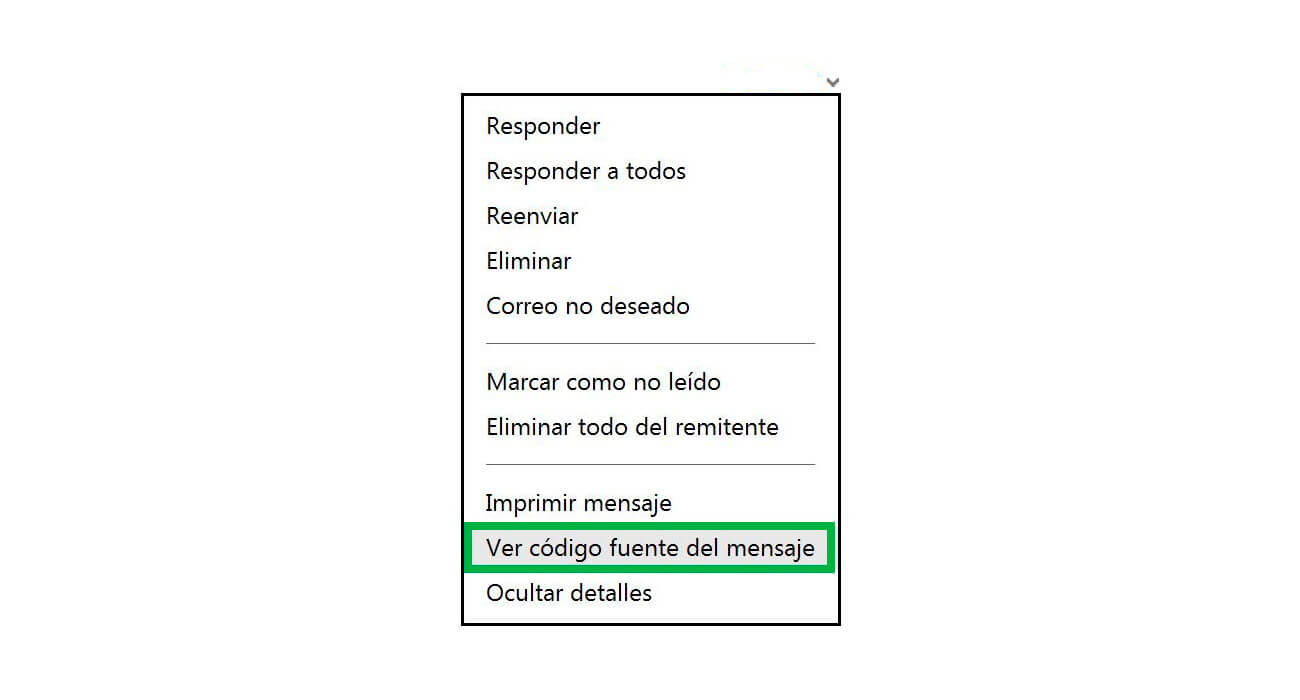
2. Being in the page source code, press the keys Ctrl + F to open the search engine and write there ".mp4" (without quotation marks). In the first result copy the complete URL and open it in a new tab.

3. Done the above you will see that the video will play independently, finally do right click on the play bar and choose the option * "Save video as ...”, You write a name and voila! Video downloaded easily 😎

* In this step you can also download the video by right clicking and choosing "Save as ..."
As you may have noticed, the video will be in the MP4 format. I hope this trick is useful to you 🙂
Do you want another alternative? Use InstaDown
There will be those who prefer the use of applications, in VB we also have solutions for them, it is about InstaDown an easy-to-use free web application, you paste the URL of the video and the rest is a piece of cake 😆

Two alternatives to download Instagram videos… Which one do you prefer?
[…] You are a Tumblr or Instagram user, you can also use this application to find out who unfollowed you […]
[…] Related article> Download Instagram videos without programs […]
[…] Leave your data for security and privacy reasons, in those cases take into account the following tricks that will be […]