Let's remember that after Facebook introduced its own email service, all users were automatically provided with a custom name for that email, which is based on our username. Thus, this change meant that the primary (registration) email of the users have been hidden for privacy reasons and are no longer visible in the profile information.
Good or bad, the truth of this is that there are times when we urgently need the email of a contact, if it is not shown in your friend's bio, you have to know that there is a little trick that can help you get your email easily.
To achieve our mission, we will use the Yahoo mail service and also to import all Facebook friends. Without much entanglement, let's get down to business.
Get email from contacts on Facebook
Step 1:. Visit Yahoo Mail and log in. Otherwise sign up.
Step 2:. Go to the section Contacts to import from Facebook, note that right there it tells us that «Will add names and email addresses from Facebook friends »

Step 3:. We grant installation permissions to the application Yahoo! Contact Importer
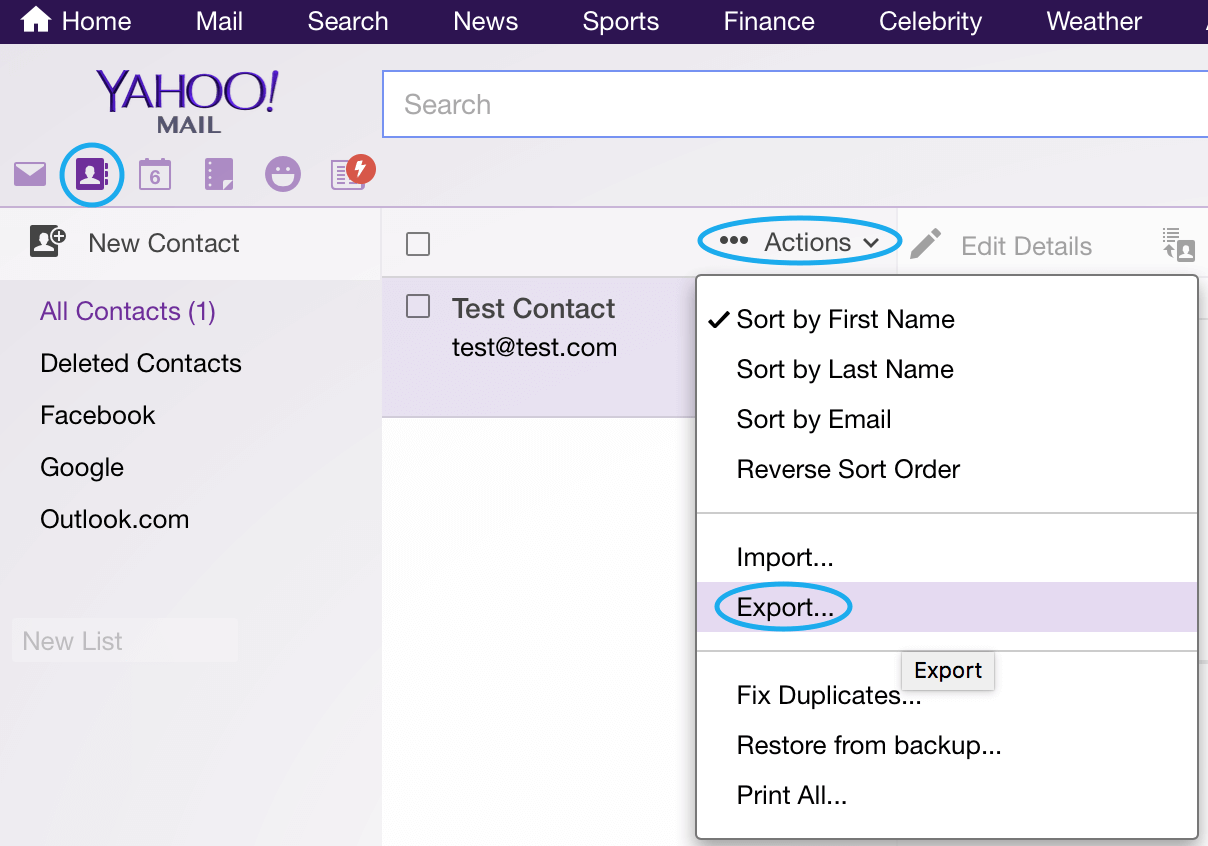
Step 4:. It will start importing our Facebook friends and voila !!!

By clicking on the Facebook category, we have the list of our friends with their respective emails. So you have to take advantage of this simple trick to get your friends' email, enjoy it and have fun.
In order not to lose the habit, if you found this information useful, give it a +1, I like or tweet the post that for me has too much value 😉
Hello Monica, it is recommended that you insert the respective watermark to your designs, in this way whoever steals or shares your images, will also receive the credit that corresponds to you. Another option is that you limit the visibility of your publication to certain people and there you block whoever steals from you so that they do not see them 😉
How to do so that the images you post on your page are not stolen, for example the design of a product
How to do so that another Facebook user does not steal the images you post on your page, for example of a personal design of a product
To you for the comment cu4d0! Greetings 😎
very good thank you !!!