LastActivityView is a fantastic free tool for NirSoft, which collects recent computer activity information, that is, it shows all the events that have occurred on the PC. It can be very useful if your computer is shared or also if you want know what a user did on any other team; the only requirement is that the OS be Windows.
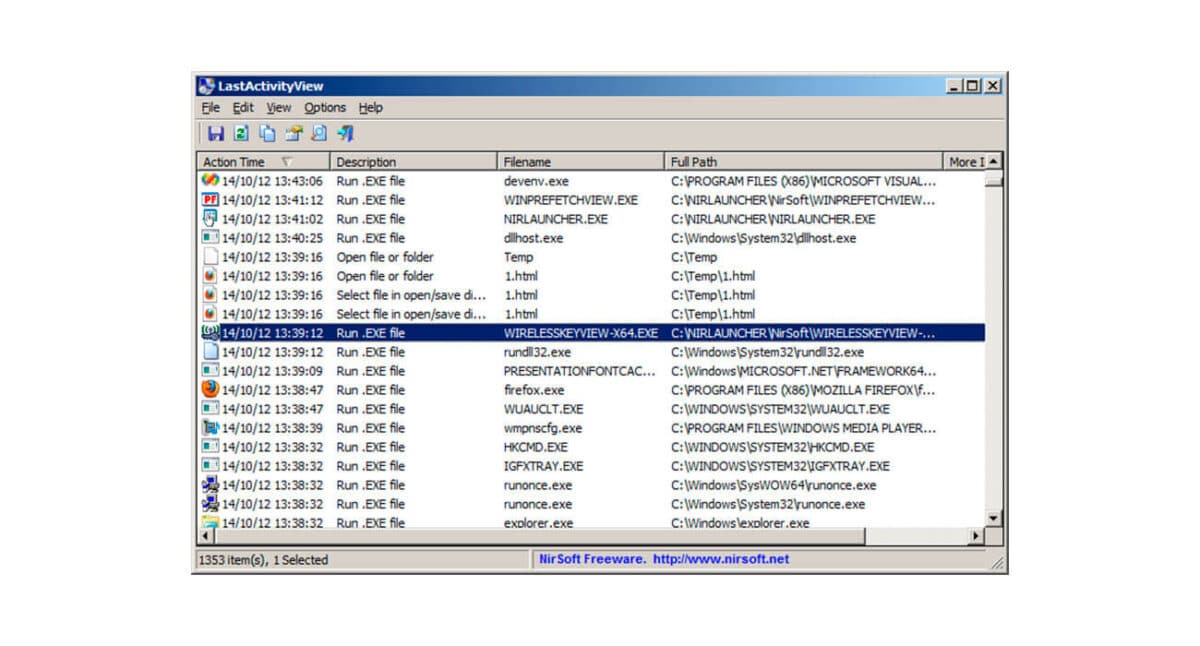
Nothing more to run LastActivityView, immediately the recent activities will be listed on the PC, detailing the time and date, the type of event (description), name, directory and others.
The activity displayed by LastActivityView includes:
-
- Open directories, folders, drives.
-
- Programs and files executed
-
- Startup and Shutdown of the equipment.
-
- Installation of programs.
-
- System errors.
-
- Network connections.
-
- Much more…
Another interesting use that you can give to this tool is to know what has caused an error on your computer. In such a way that by looking at the recent installations or executions, you know what has been the cause for an error to occur in the system.
LastActivityView It is a portable program, it does not need installation and it is quite light, only 65 KB (Zip). The default language is English, however by visiting the official site you can download the spanish translation and those of other languages. Just unzip it where you have the tool and voila, the language will change.
It is compatible with any version of Windows, from Windows 2000 to Windows 8. Supporting 32-bit and 64-bit systems.
Official site | Download LastActivityView
True yes Jose, NirSoft is the mastermind of freeware 😀
On Toolbar Cleaner, definitely essential against Babylon and its allies ...
Greetings too my friend!
The truth is that NirSoft products are simply great. Small and very useful tools for countless needs. I always visit the Nirsoft page to see what is new. This is one of those tools that I liked from the beginning.
By the way, great Toolbar Cleaner application. It will free someone on more than one occasion from Babylon's invasive toolbar ... 😉
Greetings friend.
Jose