Still do not know how to make a video on facebook? Don't worry because in this article we will teach you everything you need to know about this platform and how to make a heart attack video.
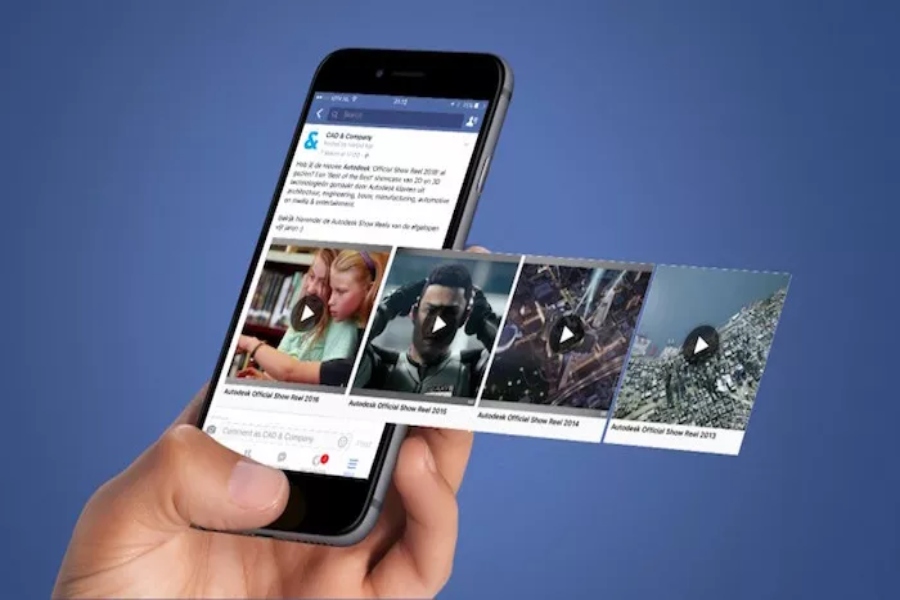
Creating it is simple, follow the steps and you will have a perfect result.
How to make a video on Facebook?
Videos on Facebook are at the forefront like most videos on other social networks, in fact, they are the boom of the moment and more and more content is being made for this network so well known by cybernetics.
If you did not know it, the videos on Facebook create and achieve greater reach and interaction, the only negative is that they do not usually reproduce fast enough like a photo or a text with a link.
But now, how to make a video on facebook? Regarding the previous problem, companies usually make presentation videos, these presentation videos use photos to create a video that is used in an animated way and what you will always need is to use good quality images to be able to do it.
Steps to make a video on Facebook
- Step 1: Go to your Facebook page and select to upload a photo or video where you will see different options and among them you must choose "create presentation"
- Step 2: Select the photos of your preference to place, at least 3 and at most 7, it will most likely take more seconds than expected, so it is advisable to have the 16: 9 aspect ratio.
- Step 3: Change the order of the slides if that is your wish, since you can only choose how you want the sequence of it, you can do it by dragging it or simply or by selecting the images.
- Step 4: If you wish, you can also include a text that helps to understand and reinforce what the images have.
- Step 5: You can publish the video immediately or you can program it to edit it, if you decided to program it, the edition arrives to make some extra improvements.
- Step 6: After making some extra improvements, go to "publishing tools" and then go to the video library where you will see the presentation you just created.
- Step 7: Edit the video, adding a title, you can add tags and a call to action button to target your audience and website.
In this video we show you everything you need to know about how to make a video in a simple and practical way, if you did not understand the aforementioned steps, it even adds an important aspect when making these videos and it is the music to harmonize it.
Tips for making a video
As a recommendation, you can capture the attention of your audience by moving the cameras, such as recording one of the activities of your company or product in a bomerang, as well as moving the camera back and forth, recording from different angles and shows a person interacting with the product.
You can also record a video that could accelerate the speed with different applications, as well as share completely new content and show the assembly of your products. So you can have one of the best ideas simply, in 5 minutes and that can have a high enough scope to share with friends.
Likewise, you can consult on the same Facebook page the statistics of reach, interaction and visits in your videos and other content shared through Facebook, this activity is also completely simple and you can also show a large part of your work in minutes. Likewise, it is important to clarify that this video functionality is currently on the fanpage, however, to the relief of many, this application can be used for free without any problem.
In the same way, if you are not a business or service / product company, you can also share pleasant material for your followers if you dedicate yourself to a specific trade such as makeup, travel, cooking, entertainment, health, conferences, politics, much more. The final action is to share the content and have it well received as well as the message of the video understood.
You want to know How to Recover Deleted Facebook Messages? Well, in this article we will explain everything you need to know related to the subject. If you did and did not know that there was a possibility of recovering it, here we show you everything.