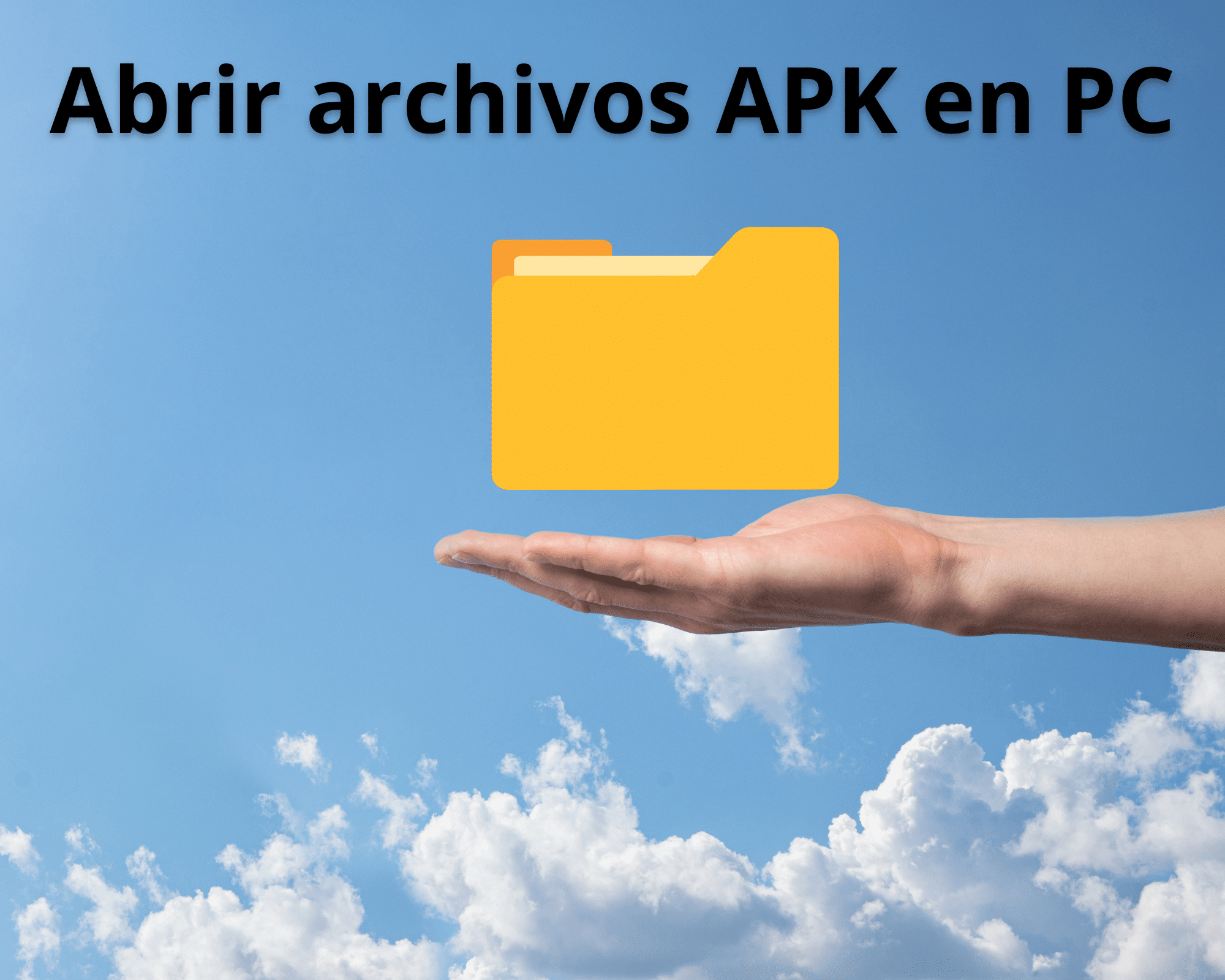
APK files are Android application installation packages. Typically, these files are used to install apps on mobile devices, but sometimes it can be very useful to open an APK file on a PC.
In this article, we will explain how to do it in different ways as well as the advantages of doing it, and we will put some example video to make it even clearer.
Use an Android emulator to open APK files

The most common and easiest way to open an APK file on a computer is by using a android emulator. Android emulators are programs that mimic the Android operating system on a computer.
Here are the steps to open an APK file using an Android emulator:
- Download and install an Android emulator on your PC. Some of the most popular emulators are:
- BlueStacks: One of the most popular Android emulators. It is compatible with Windows and MacOS and offers an intuitive user interface.
- NoxPlayer: A powerful and easy to use Android emulator that is compatible with Windows and MacOS. It also has a wide range of tools to customize the user experience.
- Memo: A fast and light Android emulator that is compatible with Windows. It offers a wide range of customization options and is ideal for playing mobile games on a PC.
- Open the emulator and configure it: Some emulators will require you to sign in with your Google account to download apps.
- Find the APK file you want to open and click on it to install it on the emulator.
- Once the installation is complete, you will be able to open and use the app within the emulator.
How to improve the performance of the Android emulator

Sometimes the performance of the Android emulator on a computer can be slow.
Here we recommend some tips to get the most optimal performance from the emulator and enjoy a smoother and therefore better experience:
- Allocate more hardware resources to the emulate
The Android emulator requires a significant amount of hardware resources to function properly.
If you're having performance issues, you can try allocating more hardware resources to the emulator, such as increasing the amount of RAM or CPU processing power.
- Adjust graphics settings
The graphics settings in the emulator can noticeably affect the speed and image quality of the application you are using. If you are having performance issues, you can try to fine tune these settings until you find one that works best for you.
Advantages of opening an APK file on a PC with an Android emulator

When you open an APK file on a PC using an emulator, you can enjoy several advantages, such as the following:
- Test mobile apps before installing them
Opening an APK file on your PC allows you to test a mobile app before installing it on your mobile device.
This is useful if you want to check if the app is what you're looking for before downloading it to your device, or if you want to assess the quality of the app before committing to downloading it to your smartphone.
- Ease of use and navigation
In some cases, using a mobile application on your device can be inconvenient due to the size of the screen or the difficulty in navigating the application using a touch screen. By opening an APK file on your PC using an Android emulator, you can enjoy an easier and more comfortable experience when navigating the app using a keyboard and mouse.

Open APK File on PC, Using Extraction Software
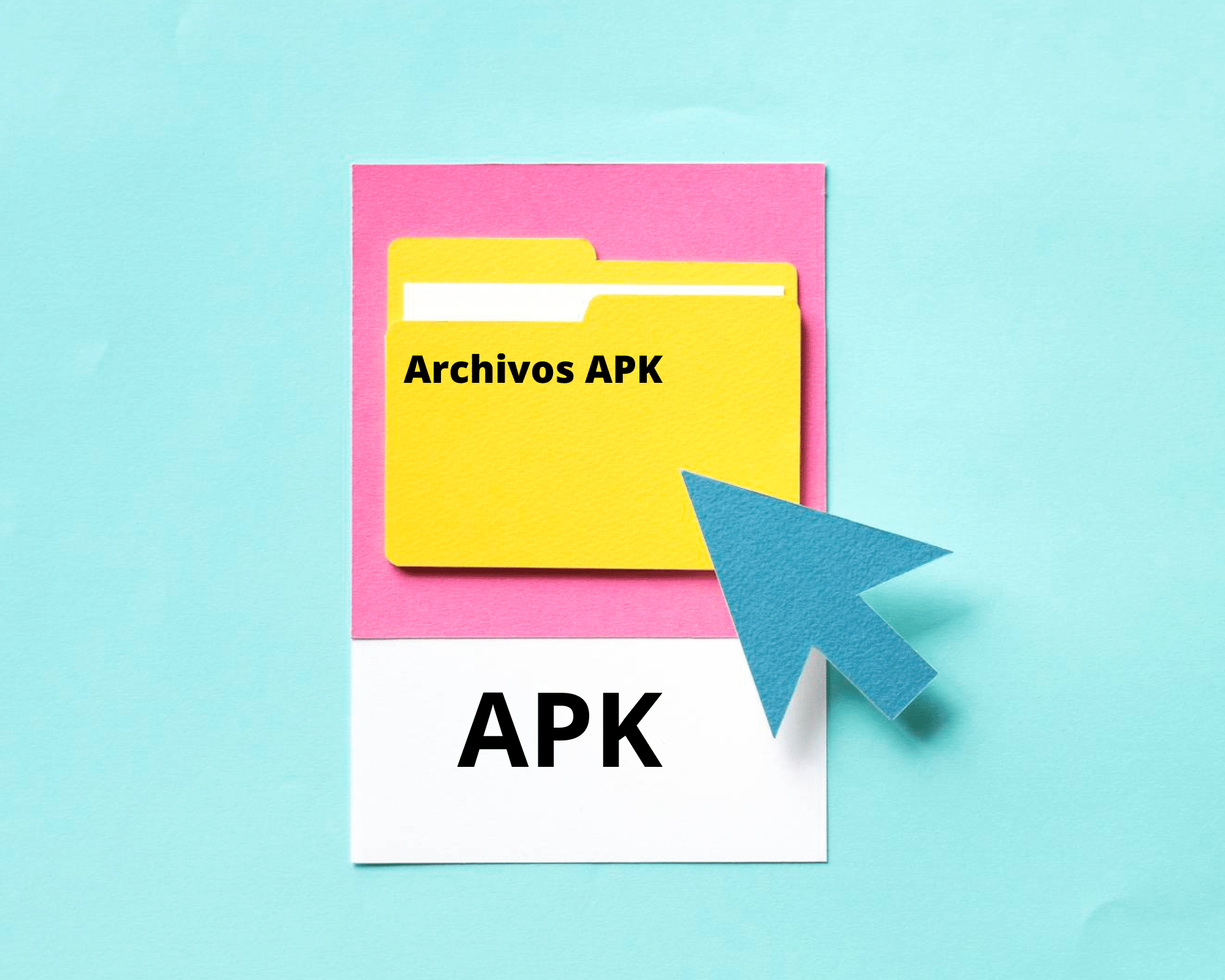
Next we are going to see another way to open an APK file on a PC, it is by using extraction software. These programs allow extract the contents of an APK file to access its resources. Here are some steps to open an APK file using extracting software:
- Download and install extraction software on your PC. Some of the most used programs can be WinZip, WinRAR and 7-Zip.
- Right-click on the APK file you want to open and select "To open with" and then choose the extraction software you have installed.
The extraction software will display the contents of the APK file. You can navigate through the files and folders to access the application's resources.
Other ways to extract an APK
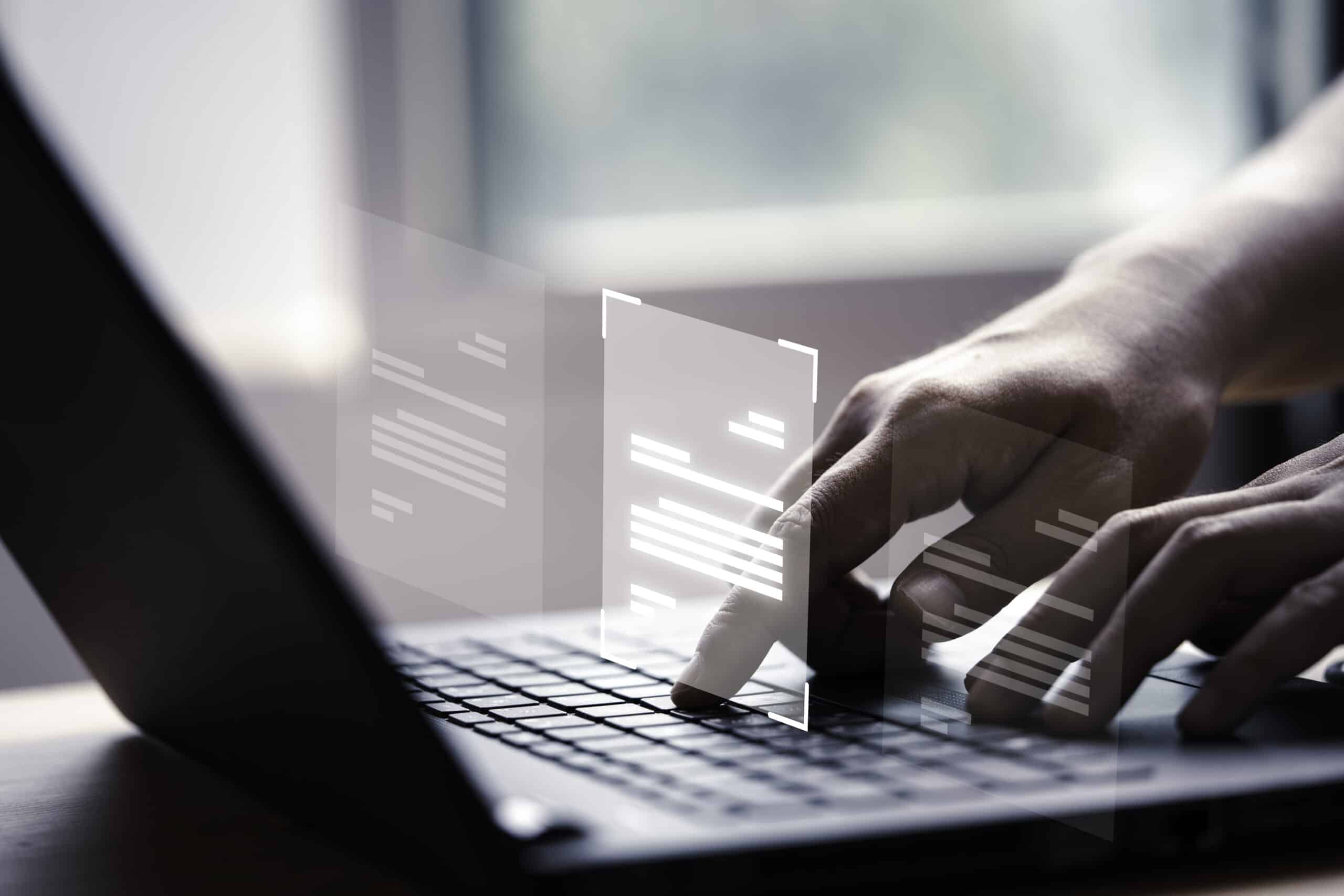
Rename the name to the APK file extension: Although not a recommended option, it is possible to rename the APK file extension to zip, or rar, and then extract its contents using the file extraction software built into the operating system. However, this technique doesn't always work and can damage the APK file you open.
Using an online extraction service: There are also several online services that allow you to open APK files on a PC without the need to download and install additional software. These services work by uploading the APK file to a server, where it is extracted and the resulting content can be downloaded.
Here we name some of them: APKMirrorAPKPure, Evozi APK Downloader
How to find APK files?

If you're looking for APK files to open on your PC using an Android emulator, there are several ways to find them. Here are some options:
Download from Google Play Store
Most of the mobile apps are available on the Google Play app store. If you have a Google account, you can download apps directly from the Google Play store on your PC using an Android emulator.
Download from a third-party website
There are many websites that offer free APK file downloads. However, you should be careful when downloading from these sites, as some may offer malicious or virus-infected files. Make sure you only download from trusted websites.
Transfer from a mobile device
If you already have a mobile app on your device, you can transfer the APK file to the Android emulator on your PC.
To do this, connect your mobile device to your PC and transfer the APK file from your device to your PC.
Conclusions and advice, Remember, always safety
Security is always important to be safe, to open APK files on a computer always remember.
Download APK files only from trusted sources. Some APK files may contain viruses or malware.
Make sure that your PC meets the system requirements for the Android emulator you have downloaded, as some emulators require a significant amount of memory and processing.