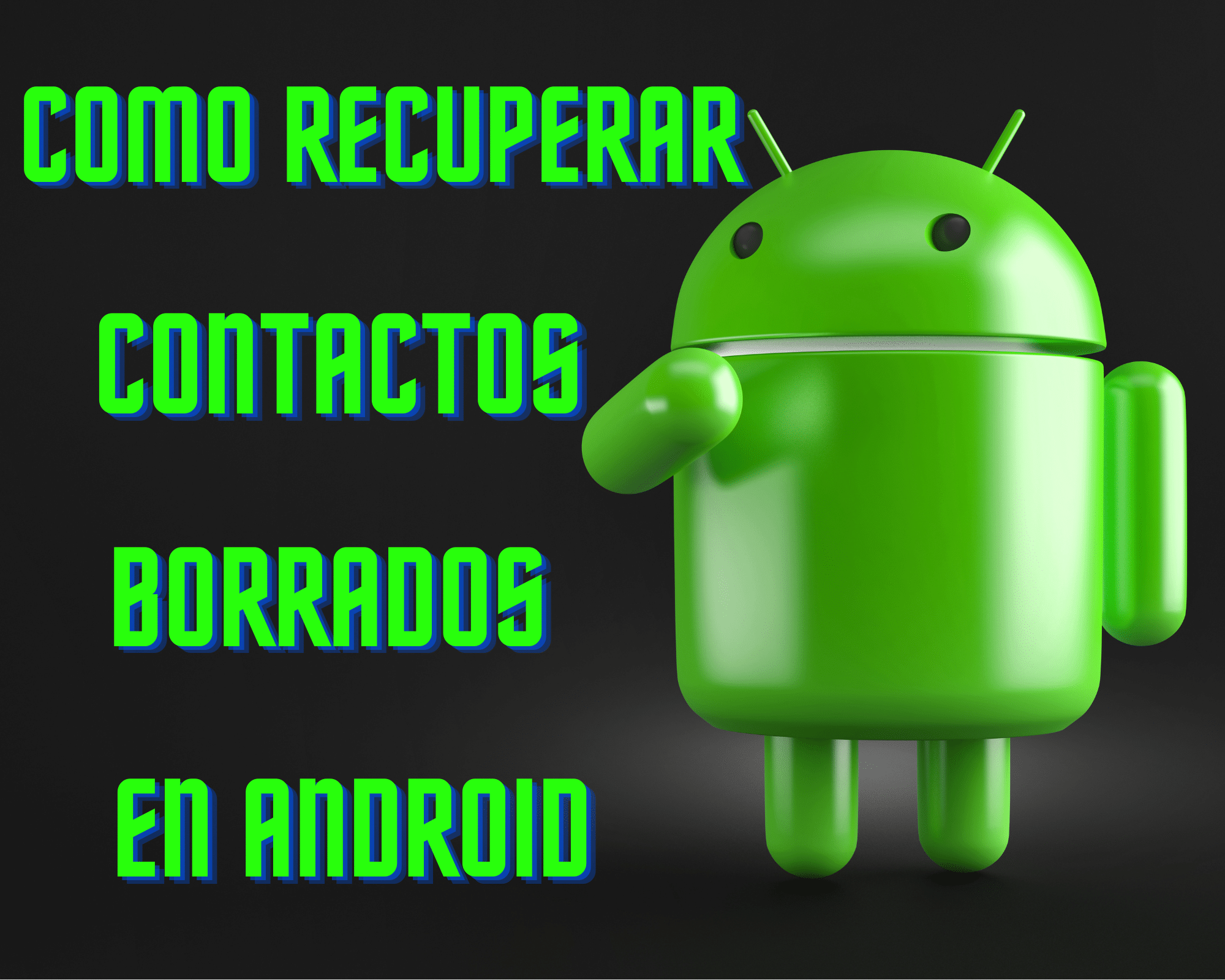
If you have lost the important contacts on your Android device, it can be frustrating and cause you to panic as this feeling comes over us for this reason. Fortunately, there are ways to get them back. In this article, we present you the two best solutions about how to recover deleted contacts on android
Before going into the solutions, it is important check if lost contacts are hidden on your android phone. Sometimes the contacts are not gone, they are just hidden. To do this, follow these steps:
- Open the Contacts app on your Android phone.
- In the upper right corner, select Menu > Settings > Show contacts.
- You will see all your contacts and you can click on them.
If you find the contacts you need, congratulations, you don't need the data recovery method. If you are unsuccessful, go ahead and start the data recovery.
How to recover deleted contacts on Android, with Android Data Recovery

If the missing contacts aren't hidden, your next best bet is a data recovery software to help you recover deleted contacts. FoneDog Toolkit, one of the best software on the market, but not the only one, to recover deleted contacts on Android smartphones and tablets. It supports more than 1.000 Android devices and 5.000 Android device models, making it a very useful tool for anyone with an Android device.
Furthermore, the software not only recovers deleted contacts on Android devices, but can also recover other deleted files like text messages, photos, videos y call logs on android using a pc. To use Android Data Recovery, simply download and purchase the program and follow the seven easy steps to recover your deleted contacts.

Deleted contacts, from Gmail backup
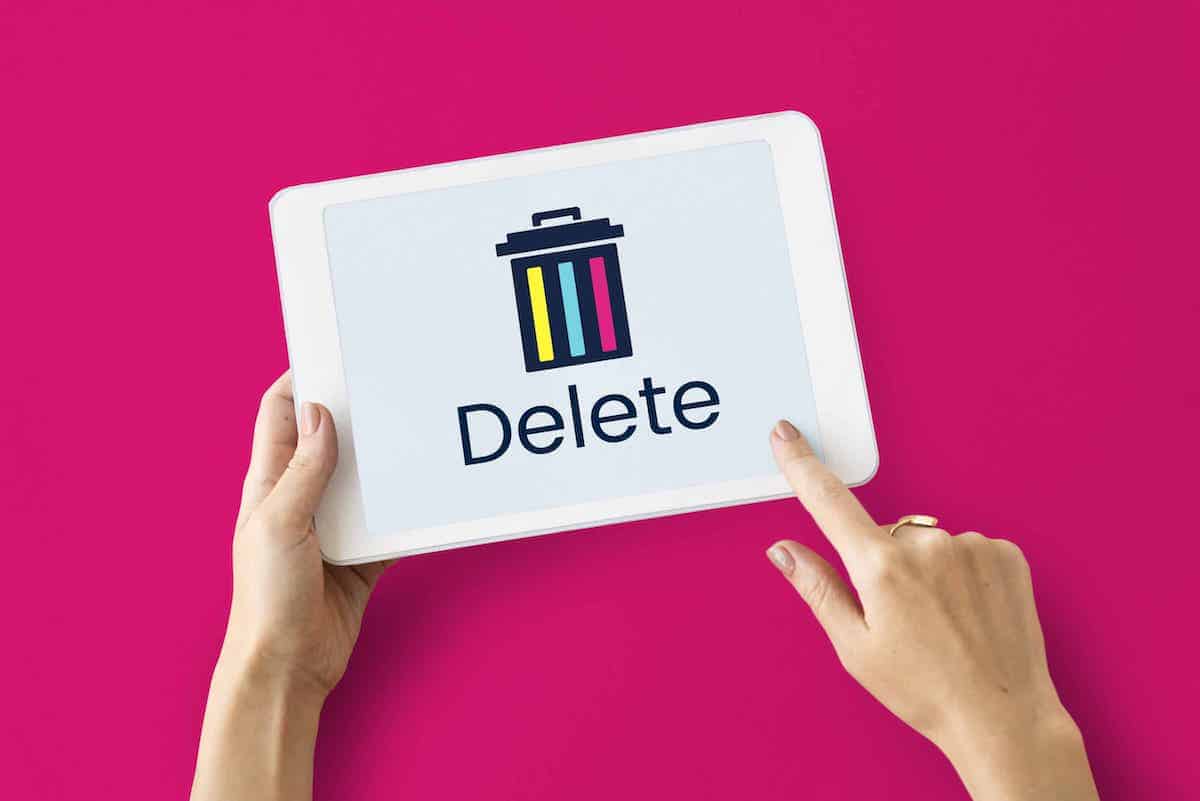
Another way to recover deleted contacts on Android is via SIM card or Gmail backup. To recover deleted contacts from SIM card, you need to use SIM card specific data recovery software.
To recover deleted contacts from Gmail backup, follow these steps:
- Open your Gmail account on a computer.
- Click on the apps icon and select “Contacts”.
- In the upper left corner, click on “More” and select “Restore contacts”.
- Select the time you think the contacts were deleted.
- Click “Restore” and follow the instructions to complete the process
Recover deleted contacts from SIM card

If you've accidentally deleted contacts from your SIM card and haven't synced them to any Google account, don't worry, there are still ways to get them back. There are various data recovery programs available online that can help you recover your lost contacts. One of the most popular programs is Dr Fone for Android.
You can see how this software works in this video.
To recover your contacts deleted from SIM card using dr.fone for Android, follow these steps:
- Download and install the dr.fone program on your computer.
- Connect your Android phone to your computer using a USB cable.
- Open the dr.fone program and select “Recover”.
- Select “Recover from SD card”.
- Select the “SIM Card” option and click “Next”.
- Select the SIM card recovery file and click “Next”.
- Select the contacts you want to recover and click "Recover".
Once the recovery process is complete, your deleted contacts should appear on your Android phone again.
It is important to note that some data recovery programs may be more effective than others, and some may require payment to access all of their features. Therefore, make sure you do your research before downloading any data recovery software and make sure it is from a reputable source.
How to avoid losing important contacts, Backups.
To avoid losing important contacts in the future, it's important to make regular backups of your contacts.
You can do this in a number of ways, such as syncing your contacts with a Google account, exporting your contacts to a CSV file, or using a contact backup app.

Android devices have revolutionized the way we communicate and keep us connected with our contacts efficiently. However, losing valuable contacts can be a big problem and can happen at any time due to hacking or accidental deletion. It is important to take steps to protect our data and to regular backups of our contacts to avoid the loss of important information.
In short, technology provides us with many conveniences, but it is essential to be aware of the risks and take steps to protect our data. PROTECT YOURSELF.