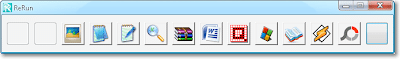
Although they remember, in a previous article I commented on ReOpen un free program designed to recover closed windows in Windows. To complement this topic, today it is the turn to talk about a specific application that will help us to recover closed programs, we will talk about ReRun.
ReRun In principle, I will tell you that it is a portable application, that is, it does not need installation, rather than unzipping it and starting to take advantage of it. Its use is extremely simple and intuitive, where it is only a matter of executing it so that it is placed in the system tray and immediately begins to register all the programs that are executed. Now for restore a finished programIt will only be necessary to open ReRun (from the tray) and select the icon of our application. Although it also has the «F9» hotkey, which can be modified. It's that simple and fast!
ReRun is a free tool, compatible with Windows from its version XP onwards. Being portable it is ideal to carry it everywhere in our USB memory, very useful indeed friends, just like its similar ReOpen, both are developed by the same author by the way.
Official site | Download ReRun (417KB – Zip)