Surely you already know likelo.com, the free application that allows you to get many likes or likes on your Facebook profile, whether it is states or images that you share in public mode. So far so great, but there comes a time when we realize that using it entails a great inconvenience, and that is that the application in an abusive way causes us to "like" the publications of other users and fanpages without our consent, to anyone ... even worse, sometimes even spamming, putting our Facebook account at risk and what they will say about our friends.
So if you want uninstall Likelo completely and say goodbye to your profile to avoid unpleasant surprises, follow the steps below.
Remove Likelo from Facebook
Step 1:. Go to your account settings> Applications, or click this link.
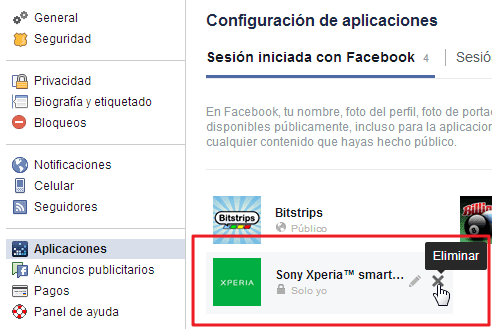
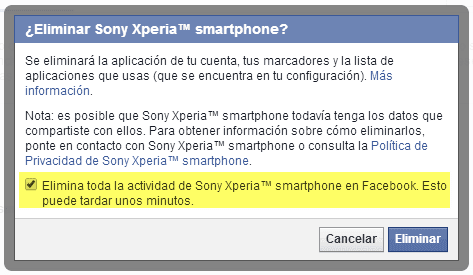
UPGRADE
Likelo has implemented a new access method, which consists of install an extension in Chrome to facilitate the use of your application, if you enter Likelo using this method, then to remove Likelo completely follow the following:

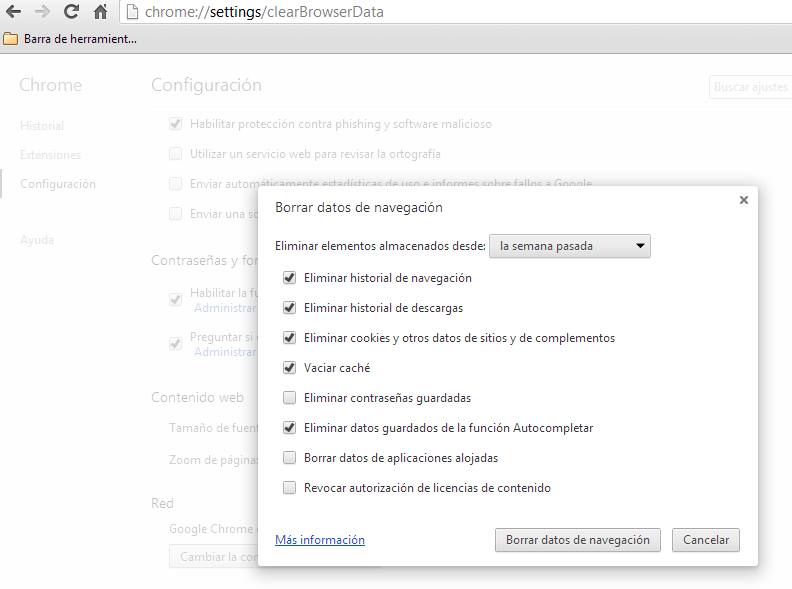
UPDATE 2 .
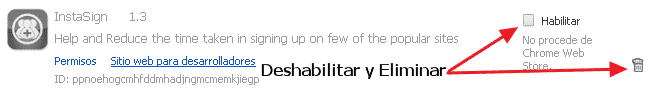
|
Google Chrome has recently changed the way to add extensions that are not in the Chrome Web Store to the browser, that is, some third-party extensions offered by other sites -as Likelo- does not allow to be installed. Read the full note.
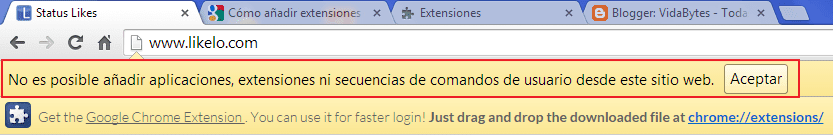
|
| Click to enlarge |
As seen in the previous image, if you have your Chrome browser updated to the latest version and you try to install the Likelo extension, the browser displays the following message:
It is not possible to add applications, extensions or user scripts from this website.
This means that in order to protect you, Chrome does not allow its installation as it considers it malicious.
´
Still, for remove the Likelo extension (if you already had it before), proceed according to the previous steps indicated here and further, you will have to manually to make sure it's rooted out following the steps below:
1. Open any folder on your computer and go to the menu Tools> Folder Options
2. Click on the "View" tab and check the "Show hidden files, folders and drives" box.

3. Right there, uncheck the box "Hide protected operating system files"

4. Save the changes by clicking the apply and accept buttons.
5. Once the above is done, follow the following route:
C: UsersUserAppDataLocalGoogleChromeUser DataDefaultExtensions
In that folder «Extensions» is where the Google Chrome extensions are stored,
6. Find the folder indicated in the following image and delete it.
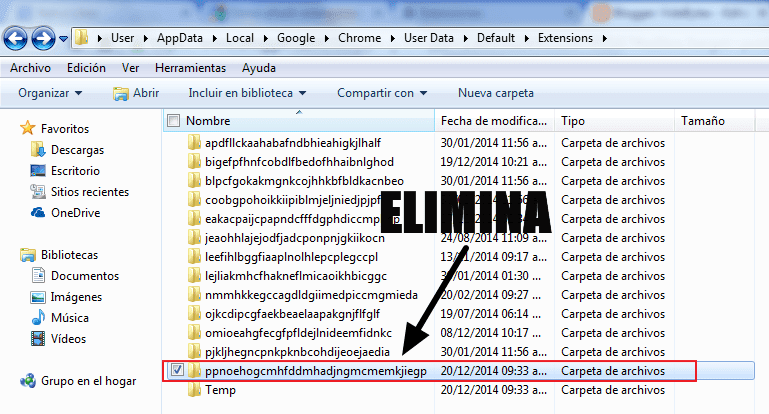
|
| Click to enlarge |
This folder corresponds to the extension «instasign«, Which is the one used by Likelo. With these steps you will have eliminated Likelo from the root and if you have also eliminated the application from your Facebook profile, you will have made sure that you no longer like other photos or comment, since you no longer have it installed. 😉
Note.- If you cannot find the previous directory, for greater ease and speed use the program Everything.
Hello, well, I already did it, I eliminated everything, no one could know that I used likelo
But tell me how do I remove those likes pork, I have already seen all the steps and they are not removed and I entered the Activity Log and only two photos appeared that did not like Likelo and the ones that have Likelo Likes do not appear, please tell me it's crazy happens
once I remove likelo, I can't use it anymore
if I use likelo! cancel my facebook account?
Can you decrease the mg of a photo?
I WANTED TO THANK YOU FOR HELPING ME GET OUT OF THIS PAGE !!! THANK YOU GOD RE BLESS YOU GREATLY !!!!!!!!!!!!!!!!!!
It is not necessary to delete it just by editing the permissions that are granted, I realized that it was commenting on my name, speaking by chat on my behalf and I simply edited it, and in this way I avoid its side effects.
regards
Oscar, check out this Official Liker tutorial and head over here for more autolikes.
Sorry in the new official liker when I open the URL. According to token it appears in skype page not found what do I do
It's a Likelo hosting problem, you just have to wait for it to be solved 🙂
hello I have a problem desistale the application of my facebook after when installing again xperia on my facebook at the time of entering likelo I get a 500 error. something like that. what I do.
That's what we are for, at your request I made a quick tutorial to use Official Liker, here you have it, it's a VIP item and the password is: tatu 😉
Share it with your friends if you like, so you presume the exclusivity of your password hehe Good weekend!
Aw * so cute Marce! 😀 But I don't know how to use it, do you have any tuition for that? or what should I do 😀 excuse my mere ignorance: / 😀: $
Hoola Tatu, how good to have you here again! 🙂 Official Liker is an excellent alternative, zero spam, easy to use and with extra tools. Today it is the best autolike, try it and if you have questions you can count on me to help you. Blessings for you too!!
Hi Marcee! I didn't talk to you for a long time, I wanted to know if likelo won't work anymore, you're a boss in those things 😀 you know from another page that if it works I would appreciate your answer veryooo 😀 blessings
Consolation, if you use Likelo with Chrome, also check if you have the Likelo extension and remove it. Also check if you have other applications on your Facebook profile, with names like Twitter, Skype or something similar.
Finally, clean your browser to erase traces of Likelo permanently. Follow the steps in this image and (optionally) do a cleanup with the CCleaner tool.
Restart your browser and with that it will have been solved 😉
I cannot delete it, I have followed the steps you put in and delete the application many times but it reappears, what do I do? : S
Hello Sofia! in that case you only have to clean the browser to erase traces of Likelo permanently. Follow the steps in this image and (optionally) do a cleanup with the CCleaner tool. Finally you restart your browser and with that it will have been solved 😉
If the problem persists, feel free to let me know. Greetings.
Hello, Marcelo!! Look, I'll explain, I've followed your explanations and it keeps giving me problems, I've deleted the application from facebook and chrome but it still gives me likes without my knowing it :( help !!
You're welcome Antonela, lately Likelo has become rebellious with Chrome, in the sense of resisting being removed, but with a good cleaning of your browser with CCleaner there will be no trace left. As a complement, I also recommend deleting your browsing data, as seen in this image. That will suffice 😉
If you continue to have problems let me know that I will gladly help you.
Hi! Thanks for answering! I already deleted the Likelo extension and all the weird apps also deleted. The Sony one again appeared today. I already deleted it again. I use Google Chrome. I'm going to use the CClener and I'll tell you. Is there something else that could be happening?
Thank you!
What browser do you use Antonela? If it is Chrome, also check if you have the Likelo extension and delete it, do not forget to also check the other applications on your profile, it may have another name such as Twitter, Skype or something similar. Ah! done this, to finish you have to clean your browser with programs like CCleaner 😎
Sergio I have been eliminating the Sony application for a long time but the next day it reappears! It has happened to me for days and Facebook has already blocked my likes. How do I stop the application from appearing again? I already eliminated it many times !!!
Thank you!
Meryt, although there are FB users who know about autolikes, the truth is that many ignore it and do not know how they really work. One way to tell is by looking at the name of the people who have given you the likes, you will notice that they are strange names (because most of the likes come from users from Indonesia and other Asian countries).
However, if the contest rules do not prohibit the use of autolikes, you can say that you have viralized your photo with your friends, family and acquaintances asking for support on various fanpages, I think that would be well seen and in fact many do.
P.S. A good measure is that you use the autolikes with a False account, so you do not compromise your official profile in any way 😉
Regards!
Marcelo I want to publish a photo of the contest to have the necessary likes, people will notice the drastic change, I mean friends who will tell me how you do something, did you do or cheat, what do I do so that they do not realize that I put something?
Facebook frowns upon autolikes, due to the fact that some spam and publish on behalf of their users. However, there are techniques to prevent this, come over here where I explain it more freely 🙂
Well, notice that a problem has happened to me because I used likelo and everything well at night I started to use it because the next day in the afternoon I appreciate a facebook message that has blocked the like, I mean, this means that I can not give it like to any publication of any friend why do you think this is the problem?
Javierzhiito, it is likely that you have another autolike application in your account, check and delete those with the name Sony Xperia ™ smartphone, Skype, Twitter or any other that you do not remember having installed.
Also, if you use the Chrome browser, also remove the Likelo extension, with those steps your account will be clean 🙂
Hi, hey, I did all that step by step, however in my activity log it keeps telling me that I keep liking photos and states of strangers and on my facebook page pages are added as if I had liked them ...
Help me I don't know what to do anymore
To you for the confidence Alfredo, if any other problem arises with Likelo you already know that you can contact me 😎 Greetings!
Thank you very much Marcelo, I used the second option and I was able to remove it. you are a capo 🙂
Hello Alfredo, there are two ways to go, if you used Likelo through the installation of applications in your profile, then look for the following and delete them: Sony Xperia ™ smartphone (mainly), Skype, Twitter.
On the other hand, if you used Likelo by installing the extension in your Google Chrome browser, simply proceed to uninstall it 🙂
Any questions that may arise here you have me, greetings!
Hello Marcelo, please help me, I have eliminated the likelo application and yet I continue to like anything or photo without my consent. I don't know what to do, help me please, I'm nervous
Good question Clara, tell you that we have discovered another method to avoid compromising your profile with what you comment, please stop by here, here and here you will find more information 😎
Sorry, but he still likes pages that I don't want, what can I do 🙁 help please
Emmanuel, check among the applications installed in your profile and look for the following: Sony Xperia ™ smartphone, Twitter, Skype; if you have them, delete them. Also, if you use Chrome, look through your extensions likelo and also delete it, follow the steps in these images.
I have a problem when I delete the Likelo application, I appear again the other day or when I turn off and on the pc, I am already afraid of that application and I would like to know if that can be avoided?
Juanita head over to this article to clear up your doubts about autolikes 🙂
Do you get data from my fb? If I use likelo, do I like other photos of other people without knowing?
Hello EricYou can only delete the Likelo application but not the likes you have made, you would have to do it manually from your activity log. It is delinquent I know, but in this case there is no other way.
Greetings.
Hello, I deleted the application from sony xperia smartphone, I did everything they say to delete and block this application but I still haven't deleted the likes from the pages, photos, states of other people that I don't even know and they keep giving like I can't find a solution.
Dianna, the notice mentions that your photo is not in mode "public"And since it is not visible to everyone, you cannot be sent likes. Check it and if they are in an album, it must also be public.
I really like this page but after giving me likes on several photos, now it puts this on me "ERROR: Non Public Privacy
Privacy Of The Requested {Object} Is Not Public "now the page does not want me to put likes for privacy reasons ...
Can you tell me why? and how can i fix it? Thanks in advance…
Joel if you have only used Likelo and not another autolike, check if you have the applications Xperia y Twitter, delete both. Also, if you use Chrome and have installed the extension official to your browser, you will need to delete it as well.
Hey, I have a question, I already followed all the steps you put in and even so they keep appearing always pages that I have given "I like", I have removed my Like and in a while later they appear again as I have given them a "like" what I do?
YAZZ, was the app you removed Xperia or Skype? I tell you this because Likelo now uses the so-called Skype, in any case having eliminated either of the two is enough.
OLA FRIEND K YOU THINK I ALREADY UNINSTALLED IT BUT UNFORTUNATELY I GAVE ACCESS TO MAIL INFORMATION AND ACCOUNT NOW K KIERO DELETE LIKELO I CAN'T !!
It seems to me that it cannot be, there would be the possibility if the likes came from your friends, so you would block them. What occurs to me is that you change the visibility of your publication, either to "hidden" or to a few specific friends or just for you, choosing the "Personalize" setting.
Greetings.
I don't know can you delete the 'mg' that makes likelo? Is there no way? It's that some time ago I was crazy about the 'mg' & now I regretted it & I don't know what to do, I want to delete them but I don't know how>: c , help pleaseu-u, hope to have an answer soon, greetings t-t
That is optional diego, it is up to you to enable or disable subscribers. Just removing the Xperia application is enough to remove likelo.
But why do we have to deactivate followers? 🙁
Deleting the application also removes the permissions granted and all Likelo activity, so it will no longer use your account 🙂
Hello a question .. and I deleted the "Xperia ™ Smartphone from Sony" from my facebook applications ... now link it will have permission to use my account?
THANK YOU VERY MUCH !!… That happens to us for walking around wanting to see ourselves as the popular ones .. hehe ..
NOTHING IS FREE haha ..
VERY UTILITY THIS EXCELLENT ... THE ARTICLE !!!
This is maribye Likelo. Thanks to you for the comment 😉
OH: 3 and it will no longer continue to like? until now I came to realize: / and well thank you (:
The app is removed anyway 😛
Greetings.
and if I did not give in to eliminate all activity what happens? ahahahaha
Obrigado, isso Ajudou me Enough! It was difficult to understand in Spanish, but it was worth it! ^^ "
Hello Santiago, you can rest assured that Likelo will not infect your profile or your PC 😉 it is free of malware in general.
Greetings.
Hello, how would you like to know if it can bring you a virus? Thank you
Uff thank you very much, really, I could not stand this anymore,
I came to think that they would delete my account
facebook, therefore spam 🙁
Thank you
When deleting the application, the likes are kept and it is not possible to delete them, you can only delete those likes that you made in the states of other Likelo users 🙂
If I delete likelo, all the likes that we already have are also eliminated, or can it be eliminated and the likes remain ????
thank yousssssssssssssssssssssssssssssssssssssssssss it was about time! Jjjjj
Thank you very much from Brazil!
You helped me a lot
Hey, you know, it's a good application to impress girls, you know why, see if in your state you write "I have ambre" and 80 people give it like the girls think that you control, but on the other hand they must think that you are a nerd
How's it going All, Likelo is an application like any other that accesses your personal information, but beyond that it does not go, you can rest assured that your account is safe 😎
Thanks to you for the consultation, greetings.
heeeyt hello friend, why do everyone put that, I mean, I occupy likelo and then I just started to occupy it and then nothing happens, they just like what I want: S
I would like to know why you say that it has many disadvantages .. I hope an answer hehehe
And by the way very good page ehehe if I had for likes I would put the necessary ones 😀
Hey Ola Hey Friend A Question, Does the likelo not Hack you Face?
It is that well I am a person who likes to be liked my status but then the only thing I want to know is that if it is good, that he does not hack or do something ???
I await your answers Thank you very much 🙂
HELLO MARCE BECAUSE LIKELO DOESN'T GIVE ME THE LIKE Q BEFORE GIVEN ME WHAT IS DUE?
Ahh & very good page Graaaaaaciias for your answers to All
😀
HomerIf what you want is to delete the likes that Likelo put you, tell you that you can't. The only thing you have control over is removing the 'Likes' that the application automatically made on certain Fanpages.
You hear I already deleted it but how do I do it to delete all the publications that this application made ………?
For that we are cammi 😉
Go to:
1. Account settings
2. Applications > Application settings
It should be there, if it does not appear in the first step go to Privacy settings and look for it anyway. If in neither of the two it appears, then it has been eliminated.
Greetings.
HAYYYYYY GUY I FEEL I LOVE YOU THANK YOU REALLY 😀
I need your help please!
I used likelo again and now the application to remove it does not appear 🙁
(XPeria ™ Smartphone from Sony) what do I do? : __
Hello thiago,
Likelo's likes cannot be deleted, with the activity log you can only delete the likes that you did without the application, only to your friends' profiles or fanpages. That is what we meant in the comment of litho : )
Greetings.
But tell me how do I remove those likes because I enter the Activity Log and the photos that have liked it do not appear in likelo
Nico!,
You can reinstall the Likelo app without any problems 😎
The Likelo application itself has its daily post limit. Use it sparingly simply 🙂
Hello Nico!,
The number of likes is random, the amount cannot be managed, everything is done by the application itself.
Greetings.
Thanks, Marcelo, so if I can use likelo and they won't cancel my facebook?
I only use likelo once a week in a photo. All your post also helped me a lot, thank you.
Thank you, it helped me a lot ... hahahah now to earn the likes cleanly 😀 Greetings
Hello fradik,
Don't worry, just deleting the application is enough 🙂
Hei, when I gave to delete the application; I forgot to check the option “Delete all your activity from XPeria ™ Smartphone from Sony on Facebook.
What I can do?
YOUR INFORMATION SERVED ME OF MUCH HELP. AND YOU ARE VERY FRIENDLY THANK YOU FOR SHARING YOUR INFORMATION WITH US GREETINGS
I want to get rid of the likes of my photos /: how do I do it?
Thank you thank you very much!
This helped me, a munton. The Likelo application is as if someone entered your account and gave Like to other pages that yourself, you do not know
That's right Jorge, when you uninstall the application, you completely eliminate your activity with Likelo, no more likes to other people, fanpages, or automatic friend requests 🙂
I have a question, if I already uninstalled the application, does that mean, that my automatic Likes made to other users, are they deactivated? I mean, I won't like anything without my knowledge (?)
Sergio, follow the steps of the first 3 images, with the difference that in the third step; click the option Edit.
There you can adjust the permissions of the application.
A greeting.
And how do I edit the permissions as the first comment says?
It has served me a lot, thank you!
I was getting on my nerves with this app, but it has its downsides….
I thought it would be a good idea about the likelo ... but I saw that it was not! Licho says to erase the likes that you put but… how do I erase the ones that have put me?
If you can delete the likes you put but it will take you a long time, you must go to the activity log, it appears in your profile, and there open a button that says all the activities, on your right, you open it and the one side appears' 'like' 'you put there and all your likes will appear you just have to delete them
THANK YOU! friend this was making me very angry, thank you very much
Hi Alex!
Unfortunately, the likes cannot be eliminated, it is the negative, that does not depend on Likelo, but on Facebook, there should be an option that allows us to eliminate the likes , as well as with comments.
The only solution is to delete your status (s) and republish it (s), taking into account that you have previously already eliminated likelo completely.
Regards!
How do I eliminate the likes that the strangers put me urgently!
The one that Haniel tells us is a good option, by editing the permissions you could have better control over the application and thus avoid what you mention well.
Thanks for the contribution friend, greetings, it's always good to see you here 😀
Hi Doll stuff! I have updated the article, please take a look =)
I do not see the privacy settings
Hello, also check if you have the Likelo extension in Chrome, if so, delete it and proceed immediately to clean your browser as shown in the last image. Ah! It would be nice if you check the applications on your Facebook profile again, maybe it has another name or you have used another autolike =)
Hello, I need urgent help. It is that before I had deleted that application but I did not give the option to delete all the action in facebook and the application no longer appears but it keeps giving MG to things that I do not want, it helps
In that case, it is likely that another application is causing the unwanted likes, have you also checked your activity log to detect something suspicious? https://www.facebook.com/me/allactivity
I would advise you remove all applications installed on your profile, or at least dispense with those that you do not use, remember that these autolikes use the name "Samsung" "Skype" (among others) pretending to be the real ones.
Marcelo, I already deleted the application, I cleaned my entire history, I checked if it had any extension and nothing ... I still keep liking pages and following people What do I do?
Hello Dely garcia 🙂 I have updated the post (2 update), please check the info and if you still can't solve it, don't hesitate to let me know.
Regards!
Hello .. Delete the application, clean my complete history, I checked if it had any extension and nothing ... I still keep liking pages! What else can I do?
I am in the same ones, I already eliminated the application, I cleaned my complete history, I checked if it had any extension and nothing ... It still keeps me liking pages! 🙁 What else can I do?
Hello, by any chance have you also used another autolike apart from Likelo? I will check the application again and if I see that it uses another method or something hidden, I will update this information.
Regards!
Hello, I had to use likelo to win a contest, but now I can't delete it from facebook, I already deleted the application '' InstaSign ”and nothing, I looked for the extension but I don't have any and it still keeps giving likes without my permission, I hope you can help me, I don't want to cancel my account.
MichaelHave you ever used Likelo with the Java application that it offered to install on your computer a long time ago? Have you used other autolikes? I would appreciate your answers to be able to help everyone better =)
I already deleted everything, and I still can't, clean history, I deleted all the applications, only that the blackberry one I deleted a long time ago without putting the check that said to delete everything that is done with this application, what do I do? 🙁
I deleted everything a long time ago .. and stop entering likelo because it did not work for me but the other time I accidentally entered and my facebook started to like pages if my consent and I don't know what to do D:
also likelo it has never worked for me, I only use addmefast !! Help !!
Hello Ailen, please take a look at the update 3 that I have published minutes ago in this article, do not forget also to follow the previous instructions to remove Likelo completely, maybe you have another application in your FB profile 🙂
The likes come from other Likelo users, who are from all over the world, the number of likes can vary, but generally they are over 100 per status / photo.
A question if I install likelo or another program who only likes your friends?
Certainly I was seeing that Chrome does not allow its installation in the browser, because it does not consider the extension safe, now on Facebook the application has problems.
If you already had it installed and want to remove it, try reinstalling it, otherwise don't use it for now.
I get this ...
http://i.imgur.com/TWF7pxI.jpg
Facebook has withdrawn the application because it violates the Rules of the Facebook platform. I have personally installed it from the Likelo page and when I enter my profile it does not appear among my applications.
Which means that they can no longer publish in your name or make use of your account. Any news I will be updating the information 😉
And how do I remove Likelo if it doesn't let me delete the "BlackBerry Smartphones App" application since it tells me that it can't show it ..: /
Make sure you have no other applications on your profile, or suspicious extensions in the browser. It also removes the virus from your computer 😉
To remove the likes you have given, go to https://www.facebook.com/me/allactivity and proceed to remove them manually.
2015 Happy!
HELP PLEASE REMOVE THE LIKELO APP AND KEEP LIKE PHOTOS AND PUBLICATIONS I DON'T KNOW WHAT TO DO !!! AND I CANNOT USE CHROME BECAUSE OF A VIRUS IN THE COMPU, WHAT I CAN DO IS FROM THE TABLET BUT I DON'T KNOW HOW TO DELETE THAT FROM THE LIKES !!!