If you want to know How to see followers on Facebook correctly? You can continue reading this article, since today we will talk a little about this topic and we will explain how to do it?
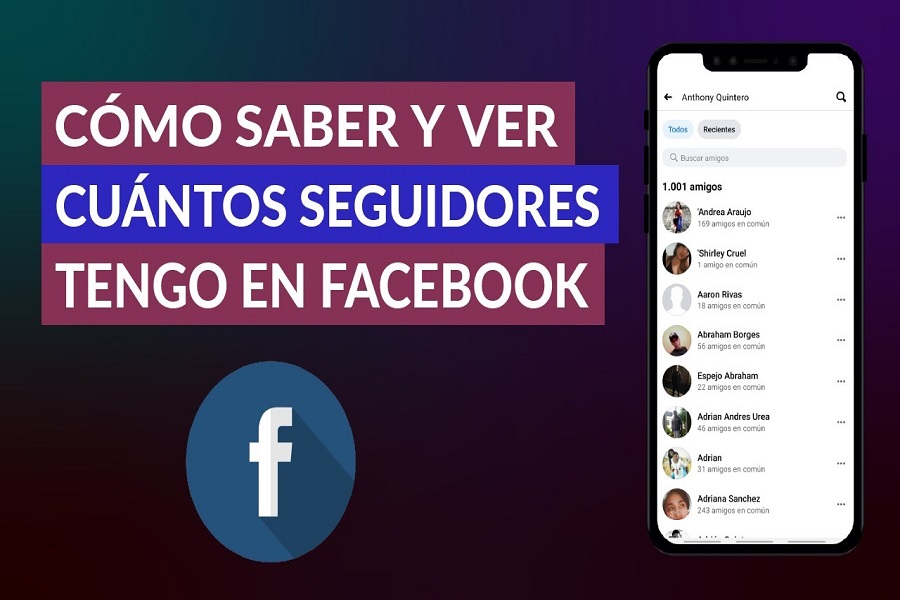
Learn how to see your Facebook followers.
How to see and know how many followers I have on Facebook?
Facebook is one of the oldest and most used platforms of all, in which we can get a large number of friends from all over the world and in this way interact with them. The easiest way to know How big is your presence on this platform? is watching and how many followers you have on Facebook.
As you stay longer subscribed to this platform, you increase the number of friends and followers, but you should not confuse them since they are different things. Before starting, it is better to clarify that the "Friends" that you have in your contact list are the people you add through a friend request, the "Followers" on the other hand, are people who see your content and publications that you make. , but they are not on your friends list and they decided to follow you because they found what you post interesting.
In fact, anyone without being added to your contact list can follow you if you share your content in "Public", react to them and share them.
How to see how many followers I have on Facebook?
Now you can see how many followers you have on your Facebook from your computer or from the mobile application, although this function was not available before, now thanks to the new updates you can check how many followers you have in your account.
If you do this through your computer's browser, you must first go to the Facebook website and log into your account. Next you must go to your profile, remember that you can do this simply by clicking on your profile photo, which you have at the top right of your screen.
In the address bar you must add "/ followers" after the username at the end of the URL, so you can enter your profile to see the number of followers, pressing "Enter" will redirect you to the Facebook friends section and to see your followers you must click on the button that says "More" that is on the right of your screen; then a menu with options appears, you will have to click on «Followers» and with this you will be able to see the list of your friends who are following you. If you don't have a contact list, it's because no one has followed you.
To do this from the mobile application you must open it and go to your profile, you must click the button that says "Information" under your profile photo and a new screen will appear with a list of people who are following you, and you can visit each profile by clicking on them. In case it is not on your friends list, you will be able to see who it is and you decide if you want to add it or not.
How to deactivate the followers function?
If you want to protect your privacy you can also deactivate the Followers function and with this you will ensure that no one sees the content of your publications unless you authorize some exceptions.
To do this you must enter "Settings", from the application you can do it in the menu that is on the right and left if you are in the browser of your computer, after this you must go to public publications, this will open a menu with options From which you must select the "Followers" option, three options will appear and they are the following:
- Public. All users of this platform can see your profile and follow you.
- Just friends. Only people who are on your friends list can follow you and see what you post.
- Just me. No one else will see what you post.
If this information was helpful, you can visit our website, where you will find more articles on technology topics, like this: How to recover a Facebook account no mail? In addition, here below we will leave you a video with additional information that may interest you. See you soon.