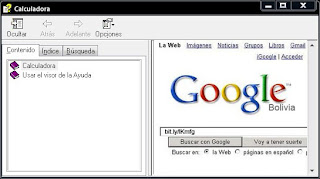
I have seen that in some institutions such as colleges and universities for example, the internet browser is always blocked or it is simply not there. So what can be done in these situations?
There is a fairly simple and quick trick that will get you out of trouble if this ever happens to you, let's see:
- Open any Windows application (Calculator, Notepad, etc).
- Select the option Help or press the key F1.
- Right click on the title bar (next to the buttons minimize, maximize and close).
- Select option Jump to URL address ...
- Write the address you want, for example: https://vidabytes.com but don't forget that you must always have the protocol http://.
Ready, with these simple steps you will be able to navigate without any restrictions.