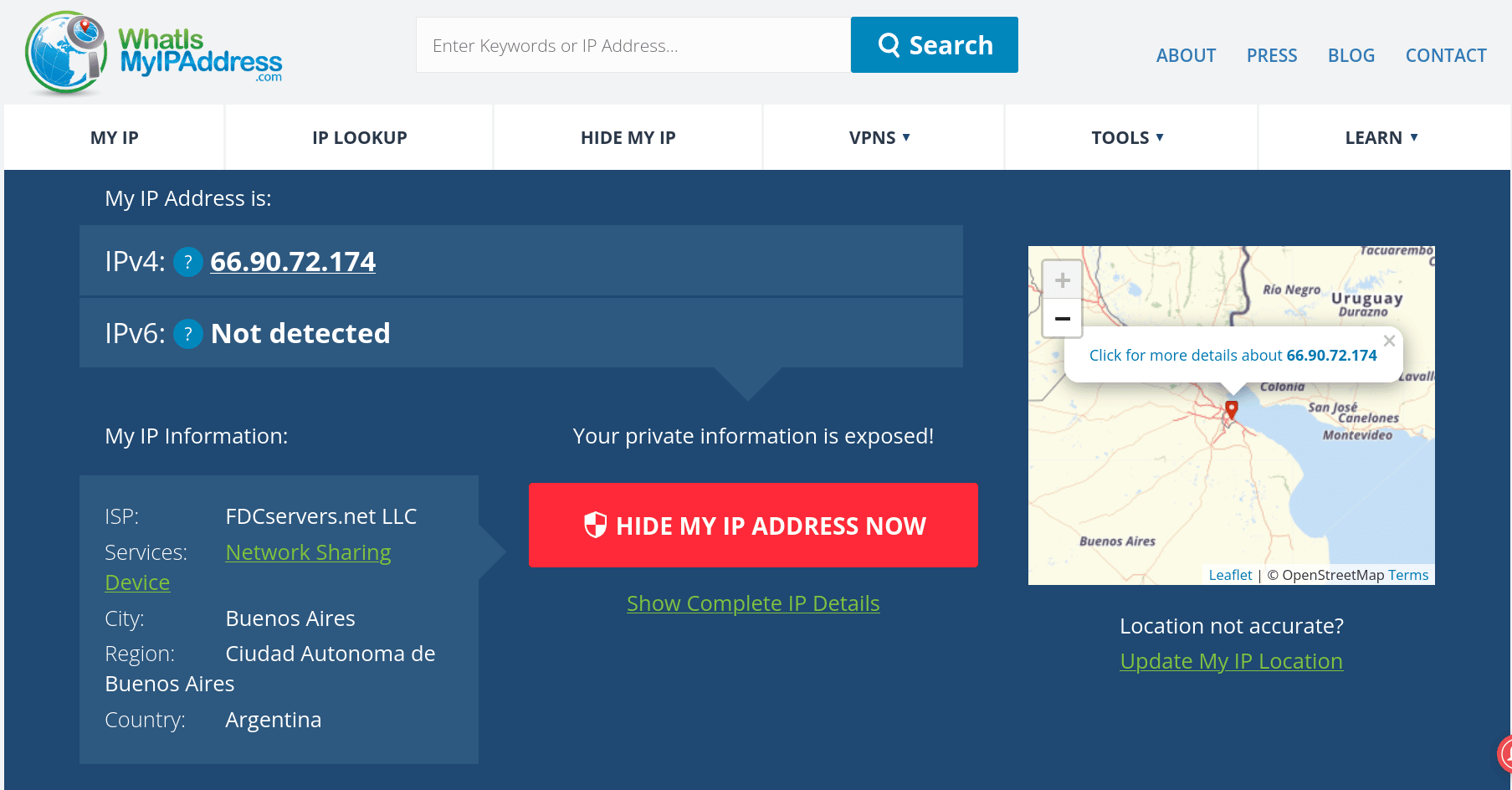
The Internet Protocol address, commonly known as an “IP Address”, is a unique address that identifies the address of a device that connects to the Internet, and that is usually registered on a web page or service. Due to its operation, it is possible to manipulate this registry, and even an IP address can be traced by another individual through multiple ways.
In this article we are going to explain how you can track an IP address, using the online tools that offer this service for free or paid by subscription.

How to trace an IP address?
There are several tools that you can use to trace or look up an individual's IP address in seconds, completely free and legal. Of course, this method is not completely effective, and it is ineffective with the devices that are protected. Still, these can be quite useful. Some of these platforms are:
geotool
Possibly one of the easiest and simplest platforms that exist to track an IP address is Geotool. Well, its system is so simple that it is enough to enter the IP address of your target on the platform. This will show you its current location on the screen, apart from showing you a lot of information related to it.
Although one of its main disadvantages may be the need to have the address of the device to be able to start a trace. It is still quite complete, being able to access extra information about it with just a couple of clicks.
IPLocation
IPLocation is a completely free web application that works quite similar to Geotool, and is almost as interactive. Well, you only need to search for the IP address that you would like to search for, place it on your server and the location of that device will appear on a detailed map with its numerical coordinates, its country, region and city.
Apart from the basic data, IPLocation also offers other details about the device that you have tracked through its server, such as the distance to your current position. So if you are looking for a lost device. This may be one of your best available options.
digital.com
Digital.com's platform is one of the most versatile IP trackers you could find. Since it not only serves to know the exact geolocation of a device, even showing the city and region in which it is located, but you can also know the provider to which it belongs.
Among the other data that this platform can also show about the IP, we can find the possibility of discovering IPs, ping tools, traceroute, and you can even track the emails that the tracked user has received until they reach their first address. issuer, giving you an overview of the IP server information in a completely legal way.
Shodan
Possibly much to detract from Shodan by name, which seems to refer to the AI that appears in the old game System Shock 2, but you shouldn't underestimate it as Shodan is known as "the hacker's search engine" due to the exhaustive analysis that can be done, just by placing the IP of a device.
Shodan is a tool that can locate all types of devices that are connected to an Internet network in a matter of seconds. This includes, but is not limited to, routers, IoI devices, security cameras, routers, mobile devices, and much more.
Although this has certain free functions, in order to get the most out of it you will need to pay a subscription to its service, in addition, its system can be somewhat complex for people who are most unaware of the virtual world, so it is not a tool for everyone.
WhatIsMyipAddress
For many people who have used several tools dedicated exclusively to IP tracking, WhatIsMyipAddress is the most complete option, because, although it is used, more than anything, to locate IPs of public origin. These are used to obtain a lot of information about the server from it.
Using this completely free platform, a person can know certain details like the network provider of the tracked IP. Its geographical location, the distance that the device has between its current location and the point where you are, and it even shows you your own IP so that you can use it in the way that best suits you.
Arul John's Utilities
Arul John's Utiities is a rather crude, but efficient, alternative to trackers, since this tool is used to obtain the exact location of a server connected to the Internet just by placing its IP in its domain, apart from other relevant data such as the host of the device, your ISP, your network provider and country of origin.
Although, many may see the simplicity of the official Arul John's Utiities page as a disadvantage, the truth is that this mechanism means that practically anyone can use it without having great knowledge about computers. Also, this does not stop it from being efficient enough to get all the important data in a few seconds.