
Surely, at least once the following message has appeared in Windows: «Failed to delete a file or folder» It cannot be removed… it is being used by another person or program. Close all programs that may be using this file and try again.
This often happens due to your own carelessness or because of a foreign program such as a virus and even because of the use of another person on a local network. The truth is that the solution for this type of problem is simpler than it seems if we use applications such as IObit Unlocker.
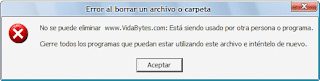
IObit Unlocker is a free tool that will help you unlock files / folders occupied by other processes, its use is very simple, where we have two modes to choose from: directly executing the application and there load the file or with a right click on the file / folder to be unlocked.
There are five unlocking options it offers:
- To unlock
- Unlock & Delete
- Unlock & Rename
- Unlock & Move
- Unlock & Copy
And if these options do not work, you can opt for the brute force (Forced Mode), which never fails.
IObit Unlocker it is compatible with Windows in its versions 7 / Vista / XP, it is multilanguage and its installer file has a size of 2 MB.
Official site | Download IObit Unlocker
To you for commenting 😉
I hope it meets your expectations.
Greetings.
Thanks for the contribution… very useful…