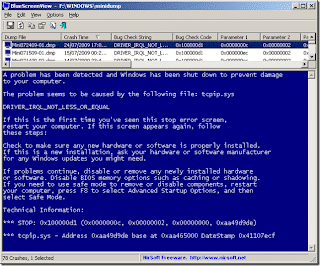
La blue screen of death so feared and unwanted, as we mentioned in the previous article, no one is safe from it, however fortunately we have the possibility of discover the meaning of blue screens, for this exists BlueScreenView; a simple free app for windows that you should take into account since it will undoubtedly be quite useful.
BlueScreenView takes care of searching the files created during 'the blue screen'the source of the error, and then show you in a panel detailed information about the devices or modules (drivers) that are possibly causing the annoying error. The information is displayed with data such as Description of the file, name of the product, process and everything related to the point of origin of the problem in detail.
The nice thing about this valuable utility is that using the program is very simple, just run it so that the possible causes of the error are immediately shown in its clear interface.
BlueScreenView no installation required (portable), it is quite light (56 Kb, Zip) and compatible with Windows in all its versions <7 / Vista / XP, etc>. By default the program is in English, however from the official site it is possible to download the Spanish translation.
Related article: What is the blue screen of death?
Official site | Download BlueScreenView | Download Spanish translation