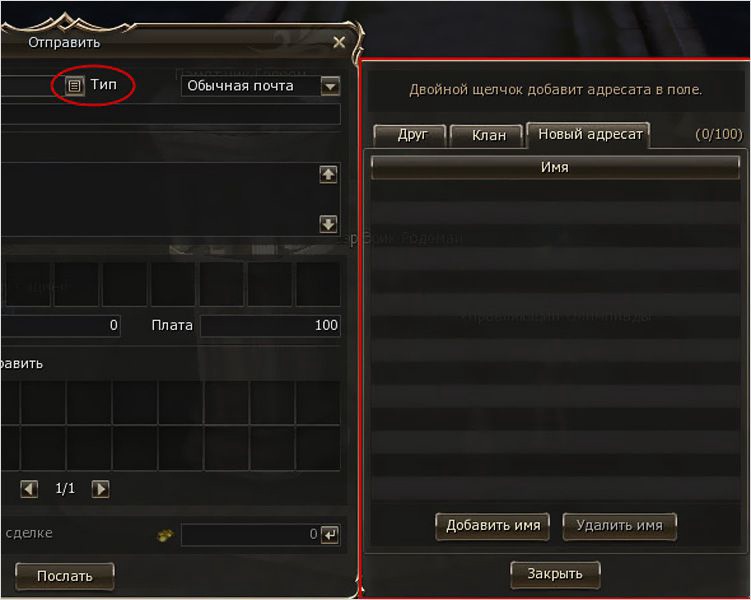Lineage 2 how to transfer items within an account
Discover in this guide how to transfer objects within an account in Lineage 2, if you are still interested in this question, keep reading.
In Lineage 2, Elmoraden's past and future have intertwined to become a new gaming reality. At such times the kingdom is submerged in permafrost, the epicenter of which is at the Ice Monarch's Castle. Assemble a squad and challenge the keep's master, King Claquis. This is how things happen within the account.
How can I pass things within my Lineage 2 account?
There are several options for transferring items within a Lineage 2 account. Depending on the Chronicles you are currently playing, as well as the quirks of each server, the relevance of these particular options may vary, so it is best to remember them. and try them all when necessary. So there are a total of three options:
-
- Trade through a new twin.
-
- Mail.
-
- Warehouse (in).
Trade through a new twin

It is the most time-consuming method, but it is often the only one available. This can be due to many reasons, ranging from old chronicles that have not yet provided for the introduction of various facilities regarding the transfer of things within a particular account, to all kinds of errors in the server in which it is played, which could lead to the impossibility of using other options.
Using this option is only relevant if your server offers the ability to run multiple windows, and you know how to do it. If running multiple windows on the server isn't possible, then you'll also need to involve someone you can trust with your stuff.
The scheme of action is extremely simple:
-
- Register a new account.
-
- Create a new character of any race and class.
-
- Give him the items he needs.
-
- On the main account, log in with the character you want to eventually give the items to.
-
- Transfer the twin's items to the appropriate character.
In this way, a somewhat long procedure will allow you to hand things over to the right character and continue their development.
Send an email to
In this case it is simple: we press Alt+X, we go to “Mail”, we enter the nickname of the character we want and we send articles by mail.
The mail is one of the easiest methods of the previous ones, but it is not available to everyone, mainly because it did not appear in the first chronicles. To be more precise, the appearance of the mail occurred after the introduction chronicles Epilogue (epilogue), so anyone who plays chronicles before that, the mail may not be available. On the other hand, very often the administrators of the various servers, even running the first chronicles, often enough to add the functionality of the later chronicles, designed to provide greater comfort, and this applies to mail in the first place .
At present, all servers are conventionally divided into four main types:
-
- Classic.
-
- Interlude.
-
- High five.
-
- The latest chronicles.
If you're playing Classic or Interlude, mail may not be available to you, so you'll need to use other methods.
Warehouse (in)
The Warehouse allows you to transfer items in any chronicle to other characters on your account, without the risk of making a mistake in the exchange, mixing up the letters in your nickname, or anything else going wrong.
To do this, you will need to:
-
- Go to the warehouse in any major city and find an NPC there that says Warehouse Guardian.
-
- In the dialog that opens, select Deposit Cargo or in Russian Pass the parcel, and select the name of your character in the list that opens.
-
- Go to the character you want to pick up the items.
-
- Fly to the same city where the things were put in the vault. In this regard, it is recommended to put things somewhere in the starting cities, if you have just created a twin, and he does not have the ability to teleport to some Aden or Giran.
-
- Go to the doorman and click on Pick Up Cargo or Pick Up Package.
This method can be a bit cumbersome, but it allows you to transfer a larger number of items. The thing is that some servers add items that are not linked to a character, but to an account, so it is not possible to transfer them by mail or by trade.
Also keep in mind that these types of event items are often passed through special NPCs rather than vhos, and if you can't pass them the normal way, try to clear things up.
That's all you need to know about transferring items within an account at Lineage 2.