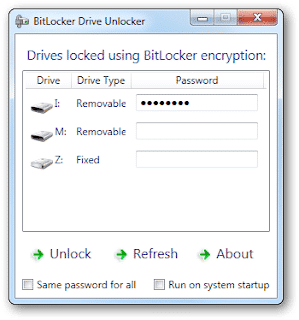
Addictive Tips besides being an excellent IT and Technology blog, is also developing free applications, many of you may already know this good site. They have recently released a very useful security program, it is BitLocker Drive Unlocker, designed to lock hard drives using encryption.
BitLocker Drive Unlocker will take care of block access to your disk drives, in a simple (intuitive) way as far as use is concerned and quite effective. When you run the application you will see all your drives, then all you have to do is choose the one you want to protect, assigning an access password and voila, fully protected drive.
It also gives you the possibility of using different passwords for each unit or the same for all. Among its few configuration options is to start the application together with Windows.
BitLocker Drive Unlocker It is only in English, it is portable, it also supports external hard drives and it 'weighs' just 207 KB.
Official site | Download BitLocker Drives Unlocker