A vast majority of the programs that we install on our computer, by default are self-enabled to start automatically together with the system (Windows). This makes us notice a certain slowness when starting the computer and that we see a collection of icons in the notification area or system tray.
Of all the programs that start alongside Windows, I think that the most essential is the Antivirus, the others we do not use, so it is convenient to deactivate them. This you can do with the Msconfig or with more advanced tools such as WhatInStartup.
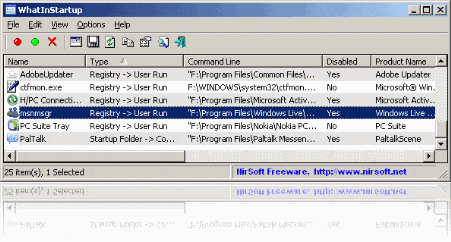
WhatInStartup It is a portable and easy-to-use utility, just run it to see the programs that start up with Windows. With a right click on them, it is possible to enable/disable them, search for information on Google, open their location, view their properties and other interesting details.
Additional Information:
| License: | Free (Freeware) |
| Size: | 50KB (Zip) |
| Language: | Spanish (Multilanguage) |
| OS compatibility: | Windows 2000 to Windows 7 |
Official site: WhatInStartup
Download WhatInStartup | Translation to Spanish