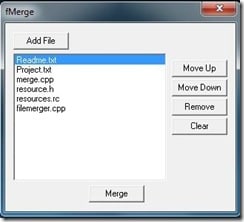
fMerge is a free app for windows, which can be very useful if we constantly work with plain text files, which, as we well know, are created with the Notepad and have the extension ".txt".
Programmers, database administrators, and users who use these text files, now they can merge several text files into one, in an extremely simple and fast way; thanks to fMerge.
This good program, which by the way, I mention it does not need to be installed (portable), it has an interface design so intuitive and simple, that you just have to add our files (the amount you want) and click on Merge. It's that simple and without the need for additional adjustments, except for the buttons to sort or delete files. In a matter of a couple of seconds, you will have your new and unique text file ready, merged by multiple others.
Supported formats:
fMerge is developed for join txt files, but it works for any binary file whose structure can be read (that is, if it can be read in Notepad). You can mix different types of files.
fMerge it weighs just light 1. 4 MB, it is free and open source, compatible with Windows 8/7 / Vista / XP, etc.
Alternative program: BizBee File Merger
Official site | Download fMerge
The results are excellent, it just seems to me that something is missing and it is the option to choose several files in a single step since when there are many files the process is more delayed when choosing one by one. Thanks.
Hopefully this function will be implemented for future versions 😀
Thanks for coming to comment on it, greetings.
I'm glad that it was so MarcoThank you very much for leaving a comment =)
Very good application, thank you very much it served me a lot