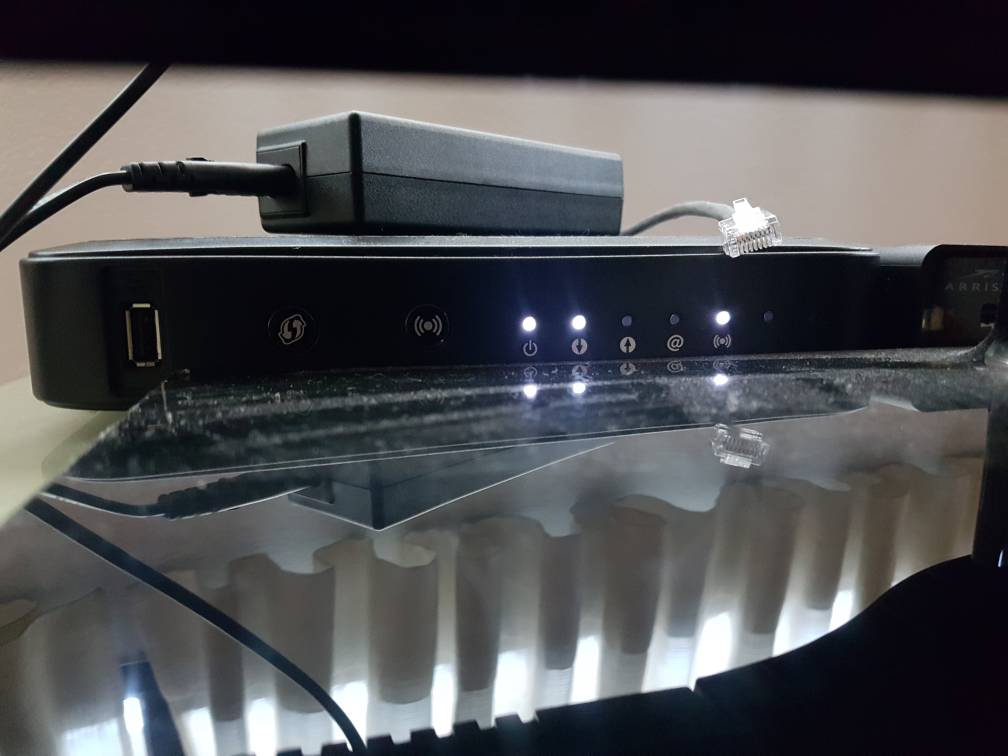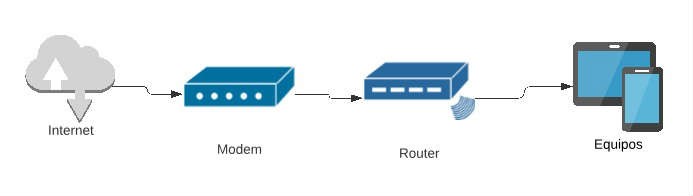Eventually any internet user can have problems with their internet network. And as we have said repeatedly, it is a luxury that almost no person can afford today, since we live in an interconnected world, therefore aware of the importance of this service. Some of such mishaps are associated with wireless routers, in our case, it may be because the person does not know configure Sagemcom Fast 3686 modem. We make this exception, since this brand has an abundant inventory of equipment of this style, and each of them, although similar, has its own attributes.

Sagemcom modem
The first thing before proceeding to develop the topic on how to configure sagemcom modem, it is convenient to clarify or briefly explain some details about this device and its inseparable companion, the router. In this sense, it must be said that the modem is the first piece that is found after the line of the service provider. In this way, it can be perceived as an intangible element (although it is not) that is located between the router and the ISP's entrance cord.
As its name suggests, it is responsible for modulating the received signal to digitize it so that it can be interpreted by a computer. That is, the Sagemcom modem is responsible for connecting the user to the outside world using a public IP address assigned by the internet provider.
In such a way that it can be affirmed then, that while the modem connects the user with the outside world, the router, for its part, generates the communication network of the equipment. This takes the signal that the modem sends and directs it between all the devices connected to the network.
And in turn, the linked devices receive a private or their own IP address from the router, and that communicates to these computers so that they can use the internet offered by said modem, while creating security layers to prevent possible external attacks.
However, the usual nowadays is to observe both fair devices, modem and router, such as the Sagemcom brand of modem. Like the one assigned by the internet service provider. In such a way, that in a single device there is a modem as a signal receiver from the outside and the router that distributes and protects the network by the action of its firewall.
But at the same time, there are different devices on the market that extend and optimize the network connection. On the one hand, there are the Wi-Fi repeaters, and on the other, the access points.
Now, having these insights clear, some help may eventually be required when the time comes to carry out certain adjustments or problems arise with the Sagemcom modem, and even more so, if it is the router, since the quality will depend on its correct operation. of the internet that is received. For this, this post was made, to guide the user and provide advice in the configuration process.
Change router/modem password Sagemcom
When it is time to change the Wi-Fi password of your Sagemcom router or modem, the first thing to keep in mind is to make sure you are properly connected to the router in order to make this change. For such purposes, the suggested guidelines to follow are indicated below:
How to enter the Sagemcom router
If you do not know how to get into sagemcom modem, in the following lines we provide the methodology required for effective access to the router configuration interface. For this, certain basic information is required, which is nothing more than the IP address, the user and the access password.
These data are described on a label attached to the router; and if it is not there, there is no problem, because in the following points we offer some tricks that work for 90% of the Sagemcom modem holders.
Sagemcom router/modem IP address
It is already known that the IP route of the router comes by defoaul or assigned by the company or manufacturer, but if this IP data is not located on the router label, it must be tried with the IP address 192.168.0.1 or 192.168.1.1.
Sagemcom router username and password
The information about the username and password is located on the same label indicated on the router, however, if it was omitted, it can be located on the purchase receipt, or try the one indicated below, it usually serves 90 % of users. This information is used if found on the equipment label:
- user: admin.
- password: sagemcom07.
General instructions for configuring Sagemcom router/modem
Here are some generic guidelines that can be applied in the event of problems with your Sagemcom modem or router, when it comes time to configure it:
- Access the browser to the IP 192.168.0.1 in order to enter the router configuration web.
- Next, it will request the username and password, in both cases it is placed admin / admin If it is the first time that the Wi-Fi is configured or customized.
- After accessing the first window you will see the Status of the connection, having to locate the tab or option wireless.
- Next is to select PrimaryNetwork.
- Then a set of options will be displayed that can be changed, such as the network name, privacy and its password.
- Then to change the name of the network, go to Network Name (SSID), and place the name of preference.
- After in closed networks, select the type of network visibility.
- Then go to Network key, having to place the desired key, having it always at hand.
- Further down, in web encryption can be activated in order to select the preferred security WPA, WPA2Etc.
- then in options Advanced, configure mac filter in mac filtering, in order to add equipment such as tablets, laptops, mobile phones, computers, etc.
With these quick and easy options, the router is enabled, configured and ready for use, so the Sagemcom modem is also in tune. It is convenient to reiterate that to know the news that the user has to mark, he can visit his web portal official.
If you liked this topic about the Sagemcom modem, you may also be interested in the following similar options that we leave in these links: