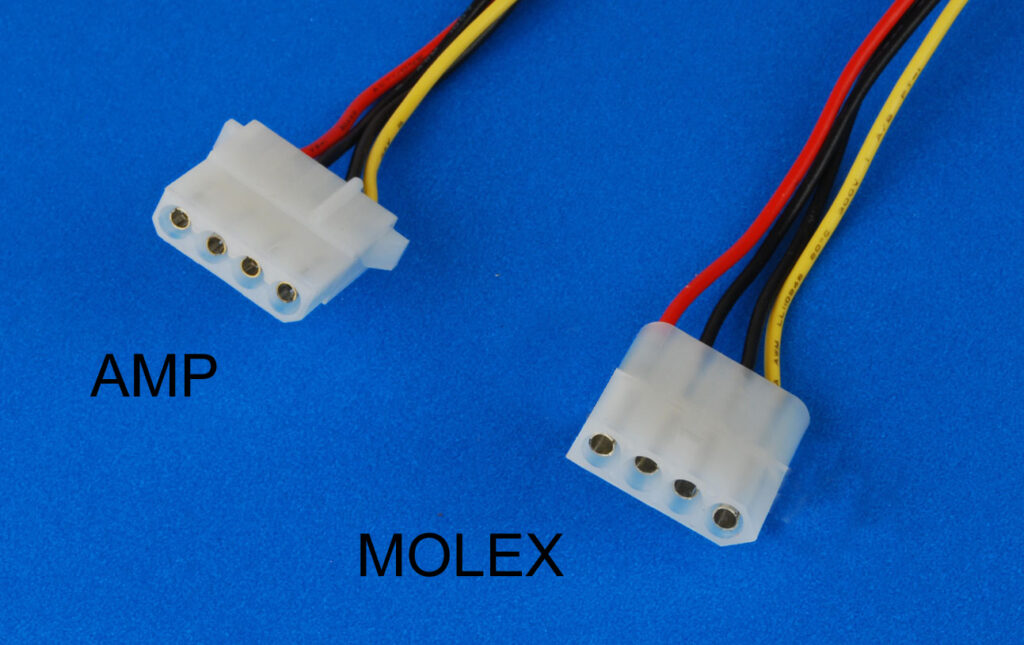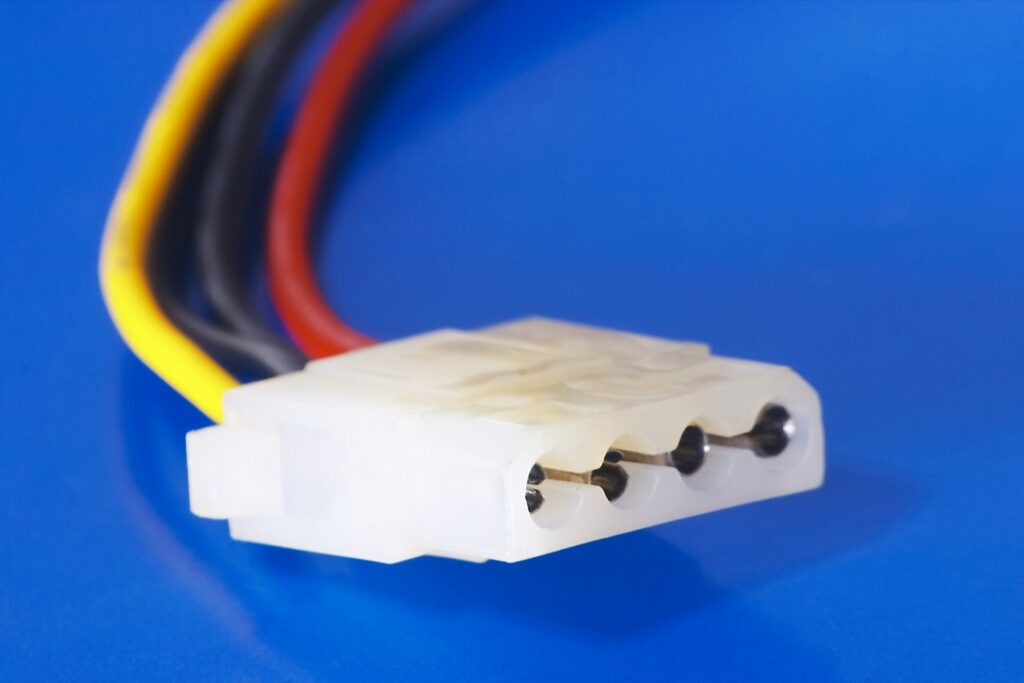The power supplies or PSU are essential for the operation of the components of a computer, to link these elements it is necessary to use terminals, such as the Molex-connector. In this article you will be able to obtain all the information you need about this device, what it is, what it is for, importance, general characteristics, specifications and much more.
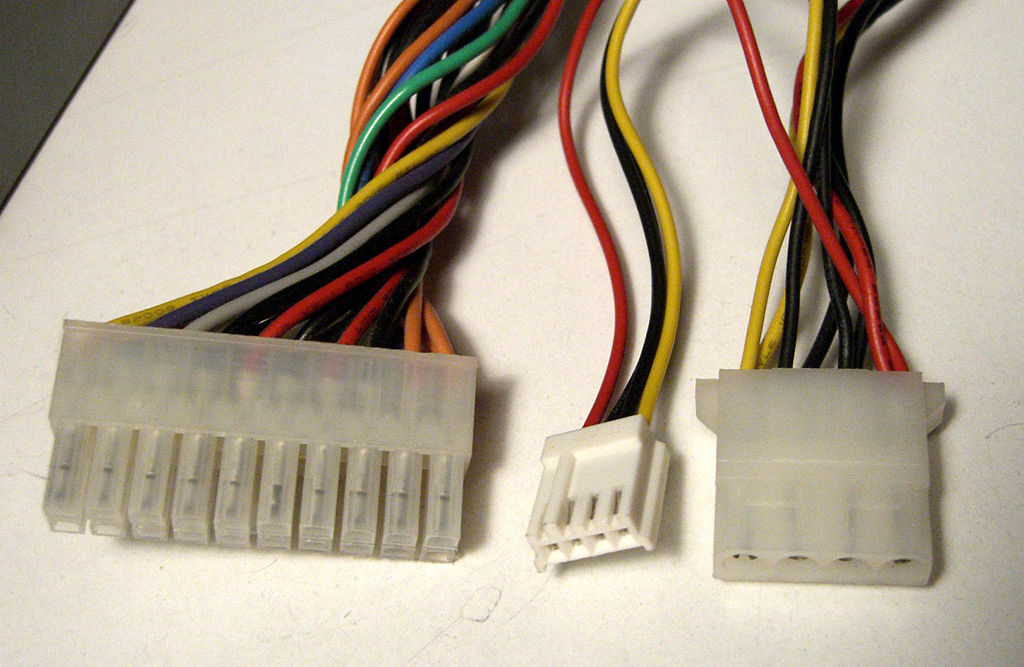
What is a Molex Connector?
before defining what is a molex connector, we are going to narrate a bit of the history of this terminal, which was designed and manufactured by Molex Connector Company.
In the 40s, John H. Krehbiel detected the excellent insulation properties of Molex plastic, with which he manufactured connectors for the General Electric company, quickly taking over the household appliance market.
Later, in the year 1953, he developed a type of connection with the male-female gender. But it was not until 1960 when he created the first nylon plug and socket, making his way into the electronics market, responding to the needs of computers and other office equipment.
These connectors when starting in the computer field were mainly used to power floppy drives.
Molex connectors are found in various pin sizes and with different amperage each, namely: 1.57 mm, 2.13 mm and 2.36 mm,
Today we can find it in essential connections for the operation of a computer, such as the 24-pin ATX Molex connector that is used to connect the motherboard to the power source.
They also power other important components of computers such as graphics cards or hard drives.
Useful information
This video gives the description of how to prepare your connectors to use them on your PCBs, as well as some recommendations and care when assembling them, pay close attention so that you learn more about the subject.
Summarizing what is written in this section of the article, we can say that the internal terminals of a computer are called Molex connectors and, as their name indicates, they are used to link internal hard drives, floppy drives, internal optical drives, video, cooling systems, internal Zip drives, among others.
4 Pin Molex Connector
Molex Connector Company has made dozens of different connectors, so you could say there isn't just one . However, it is the term that has been adopted to refer to the Molex 4 pin 8981 power connector.
The 4-pin Molex connector is used to power various computer components, such as hard drives, expansion cards, optical drives (DVD/CD-ROM), among other storage devices.
Many years ago it was found in every computer store, but today it has been replaced by other connectors, mainly the SATA connector, for example the well-known AMP MATE-N-LOK connector.
As its name indicates, the Molex connector contains four pins - yellow, black, black and red - enclosed in a white plastic connector. Typically, these connectors had to be kept straight and tight, because sometimes one would come a bit more bent than the others, not allowing it to connect properly to the hard drive or other component.
However, the connector slotted into a receptacle, which was in turn connected to the PC's power supply, and locked to ensure a secure connection.
For several decades, the 4-pin Molex was the standard power connector on desktop computers, all thanks to its simple design and because it was also a very cheap terminal for the time.
It is important to note that this connector was launched on the market in 1963, and was made up of the following 4 pins:
- Yellow:12 volt.
- Black:
- Black:
- Red:5 volt.
In addition there are female and male connection. The female connection has 4 slots and the male has 4 pins.
Molex Today and its Uses
Currently, drives generally use new types of terminals such as SATA, which have much more ergonomic designs. However, the Moles 4 pin connector is still used in many computers with modern storage drives, such as SSDs and HDDs.
Surely you are wondering, if this terminal has been replaced by another, then pWhat is the Molex connector for?. The truth is that nowadays, it is usually used to power some parts of the PC, such as RGB controllers or fans.
It is increasingly difficult to find this classic connector. This is due to technological advances in the field of computing, so new and better connectors have been created that have sent the Molex connector to oblivion. But despite this, it continues to fulfill the function of supplying energy to some components of the PC.
This is largely due to the fact that its objective was to supply power to floppy drives, but since these have become obsolete, today, the moles connector is applied to feed direct current to graphics cards, the motherboard and you refuse them.
It is important to point out that these connectors are created to fit perfectly, so their installation is reliable, and therefore provides a secure connection.
For example, to connect a Molex to a motherboard, you will see a slightly raised tab on the edge of the port, allowing the release lever on the side of the power connector to fit properly. To do this, both the lever and the tab must be placed in the same direction, then the connector is pushed into the port until the release lever fits perfectly.
How to Disconnect a Molex Connector?
Some Molex connectors are secured with clips and others are of a simpler design that do not have locking clips.
For the quick disconnection of the Molex connectors without a fixing hook, you only have to hold the end of the plug with one hand and with the other hand the support located on the board, or the connection cable, once you have held both parts you must pull firmly until you separate them.
To disconnect the connectors secured with a clip, you just have to squeeze the lifting lever on the plug to release the clip and once it is released proceed to pull the connector to separate the parts.
You can also help yourself with the tool called MOLEX connector round pin extractor, but if we don't have this tool we can always use our ingenuity to come up with a way to do it.
The following video shows two ways to disconnect Molex connectors, however, you should know that using the rivet is more laborious to make and the results are not as efficient.
We have reached the end of this article, we hope that it has been useful for you, we recommend you share it with other people who are interested in learning about the subject.
In addition, we invite you to read some content that addresses various topics related to technology, you just have to click on these links:
Electric Conectors: everything you need to know
USB Types: connectors, standards and characteristics
Program or App to File at Work for Free
micro USB What is this tool and what is it used for?
Intel HD Graphics 620: Can you play with this card?