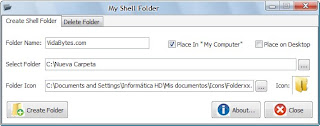
Within the wide possibilities that the Windows operating system has to be personalized, an option that seems interesting and perhaps useful for many is to create folders on My Computer, this gives us an advantage of quick access and organization of our data that we consider most important.
Well, precisely to help us carry out this task we have to My Shell Folder, a free program that does not need installation (portable) and is simple to use as we will see below.
My Shell Folder has an interface in English but very intuitive; In the label Create Shell Folder We will have to place the name of the folder to create (Folder Name), choose the place where we want to place it either in My Computer or the Desktop, with Select Folder select the folder that we want to place in any of the previous destinations, then we must choose an icon (Folder Icon), if you do not have some My Shell Folder by the way it comes with a folder (Icons) with 11 to choose from. Finally we click on CreateFolder. With this when updating (F5) My PC our folder will already be created and available.
However, this is reversible, if for some reason you no longer want to have this folder you can delete it (Delete Folder) without fear of losing the data since the program creates a shortcut to the source folder.

(click to enlarge)
My Shell Folder as far as its functionality is concerned, it creates folders on My Computer o Desktop based on existing ones regardless of the directory (Unit) in which they are; To be more precise, what it does is create a direct access to them.
However, if you want to place new files, you can do it from a «New folder»That you must create whenever you want, taking into account, of course, the amount of data you want to store.
My Shel Folder works on all versions of Windows
Official site | Download My Shell Folder (535 Kb, RAR)