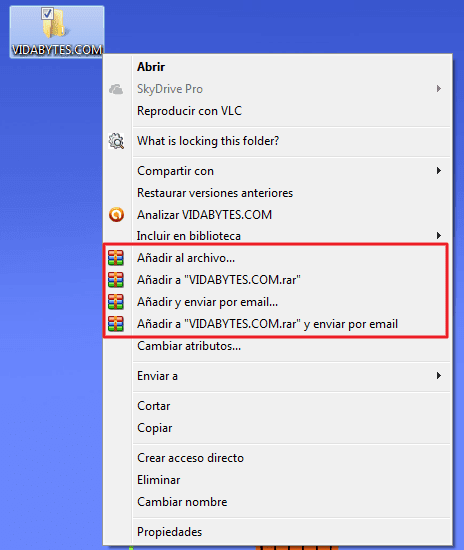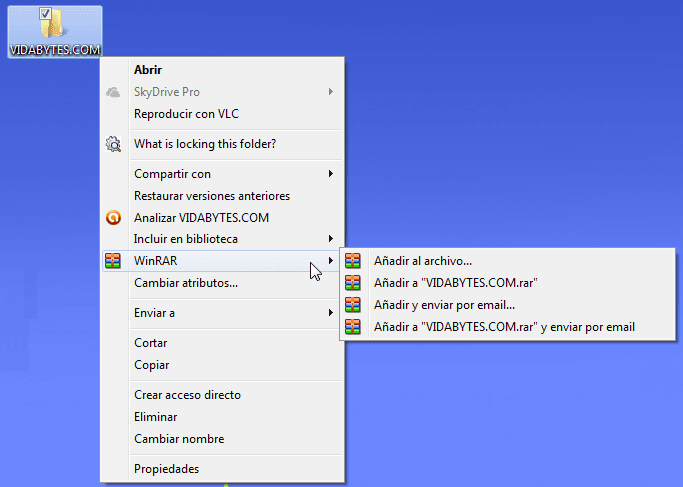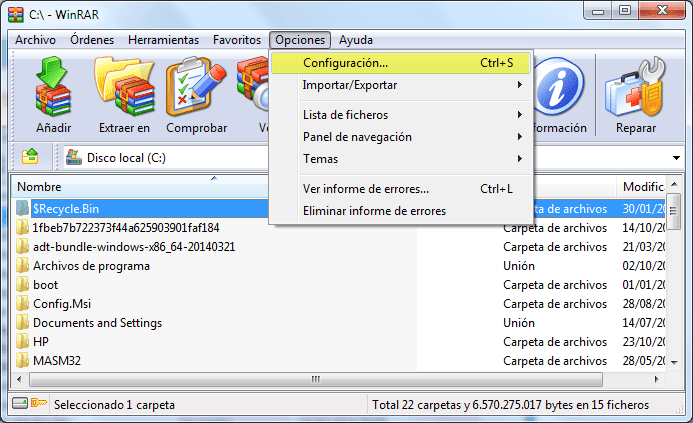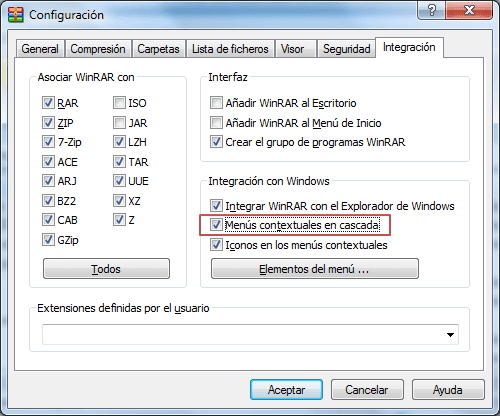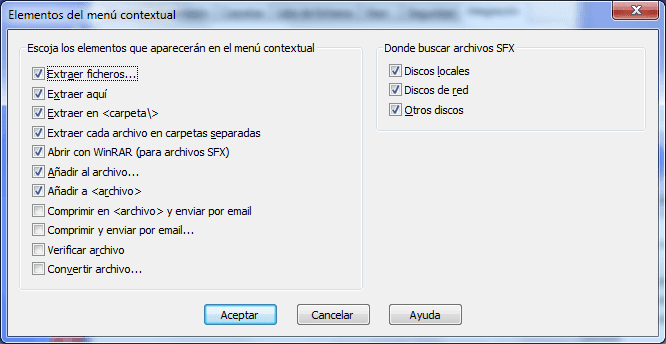It is common knowledge that the king of (paid) file compressors for Windows is still the almighty WinRAR, undoubtedly offers a better compression rate and overall performance than its competitors, plus it is updated on a regular basis.
As in the case of many other file compression utilities, WinRAR also adds various options to the context menu that appears when you right-click on a file or folder. The particular problem with WinRAR is that all these default options appear in the context menu in no order, hindering the visibility and usability of the context menu.
Although these features and options are really useful, it is likely that you will not use some of them, such as «Add and send by email ..." for instance. Also to give a touch of order and cleanliness to the contextual menu, you could organize all these elements into one just as shown in the following screenshot.
Doesn't it look better? Well, this possibility is called «Cascading context menus«, By default it is not enabled in WinRAR, but you can activate it easily, I will show you below.
Enable cascading menu for WinRAR
1.- Run WinRAR and go to the menu Configuration (Ctrl + S)
2.- Scroll to the tab Integration> Windows integration. Activate the option «Cascading context menus»And accept to save the changes.
Now the next time you right click on a file or folder, you will have all the WinRAR options arranged in a single item as shown in the second image.
If you want to further customize these options, removing items from WinRAR context menu, just click on that button «Menu items ...»And activate / deactivate those features that you consider unnecessary for you.
That is all! The idea is to save space and improve the visibility of our contextual menu, organizing the WinRAR elements in cascade and / or eliminating options that we do not need.
I hope this tip is useful, if so, share it on your favorite social networks or comment =)