
What if email (or several), what if social networks, what if your website... We are increasingly surrounded by passwords and one of the first rules is not to use the same one on all sites. But learn each and every one of them by heart, using it truly with its maximum protection, it can be very, very difficult. That is why a password manager is used.
But do you know what a password manager is? And which are the best to use? If like many you have too many passwords and want to keep them safe, this interests you. And a lot.
What is a password manager
We could say that a password manager is a system, application, in which all the passwords you use are saved, either for email, for social networks, for your access to the computer, etc. The purpose of these is to remember, instead of you, all those passwords.
In fact, you may already be using one of them without realizing that you are. For example, when you enter Facebook. Do you always have to enter your password or does the browser remember it? And when do you go to Gmail?
The main browsers have their own password managers that seek to remember them for you, and even give you suggestions when you sign up for a new site (and automatically save them to your manager).
However, beyond these you should know that there are also third-party applications, either free or paid, that do the same job: save your passwords and even alert you when one has been raped or if it is too weak to protect you.
The use of these managers is not complicated, far from it. In most of them you would have to register so that everything is 100% protected and then add the passwords of all the places you want, giving it the name of the page so that, when you have to look for the password, it will give it to you more easily.
Once you enter and verify that it is you who wants to access that data, you just have to find the website and view the password to let you in.
The good thing is that these applications are carried on the mobile, so you will have access at any time.
What are the best password managers
We don't want to make you wait any longer and that is why below you are going to learn about some of the best password managers that will help you to have extra security in your accounts without having to remember the tens or hundreds of different passwords for each site (because, as you know, it is not good to use the same password for all of them).
It's up to you to use one or the other.
1Password

We start with one of the best known password managers. This is 1Password and In addition to being known, it is highly recommended, especially for iOS and Mac.
That doesn't mean you don't have it on Windows or Android; yes it is although the quality drops a little.
It has all the functions you are looking for, although it is paid, and you will have to spend about 3 dollars to get the full application.
LastPass
If you prefer an alternative that is also free in everything that interests you, then this is the one you are looking for. It is a password manager with very good ratings, although some allude to the fact that it has security problems. But his reaction time in those cases is fast.
North Pass
If we talk about a password manager with top-level encryption, this is perhaps one of the applications to consider. Of course, it is paid, be careful.
Among the advantages it offers you is making automatic backups, having multi-factor authentication, saving passwords and importing them to the browser, synchronizing them, etc.
Kaspersky Password Manager
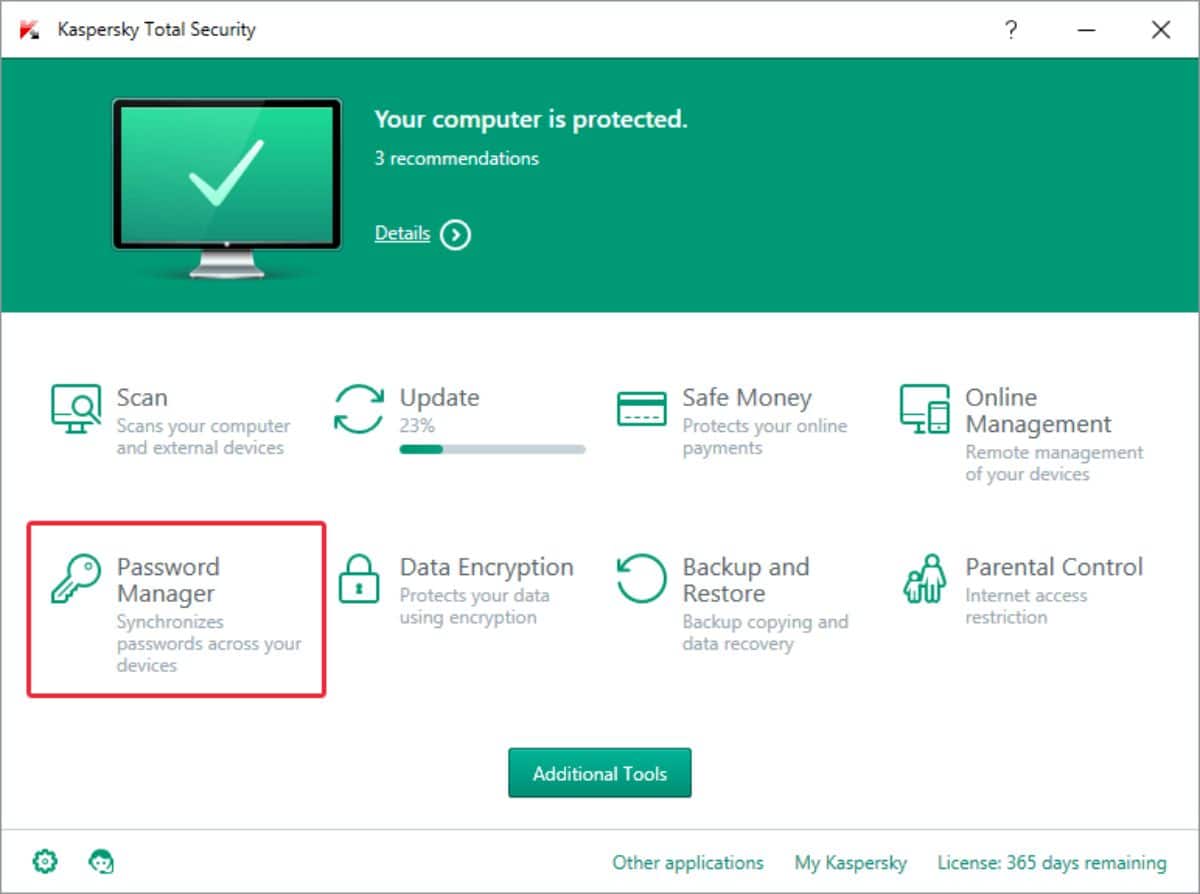
The Kaspersky Company It is known worldwide and one of the most related to security from a computer. So maybe what you don't know is that has its own password manager, Kaspersky Password Manager, both for Windows and Mac, Android and iOS.
You can save addresses, passwords, private notes, bank cards, etc. In addition, it allows you to have your own password generator, lock the app, synchronize or autofill passwords.
Keeper

We are talking about one of the best known, recommended and appreciated managers in the entire world. It is a free app and allows you to control your passwords but also to save confidential files. Fingerprint or facial recognition can be used to unlock it and everything will be safe.
SafeInCloud

In this case this password manager works with an AES-256 encrypted database. This indicates that it is a high security and that only you would have access to the data you save, in this case the passwords you want.
In addition, it has other functions such as auto-complete, synchronization, fingerprint reader, etc. And best of all, cWhen you are going to create a password, you can analyze it to see the level of security it has and offer you alternatives that make it harder for bots and hackers to guess it.
AWallet
This is one of the least known, but it has something that many others do not have: the ability to group and sort passwords based on what they are. For example, for online stores, for emails, for websites, to access the computer...
Having them in this order makes it much easier to find them when you need to search for them.
Roboform
If what you are looking for is something very basic so as not to have to complicate yourself, then the option that we propose will come in handy. It is an application that can be used on both desktop and mobile. The problem is that it does not synchronize passwords nor will you have advanced functions. At least for free.
The complete application (with all the functions) costs about 23,88 euros per year.
As you can see, there are many options to include a password manager in your mobile and thus manage and ensure that access to your pages and social networks is only yours. They are not magical, that is, there can always be some hacking and you may have to keep changing them every so often, but at least you will have them insured. Do you know any more that we have not mentioned? Recommend it to us!