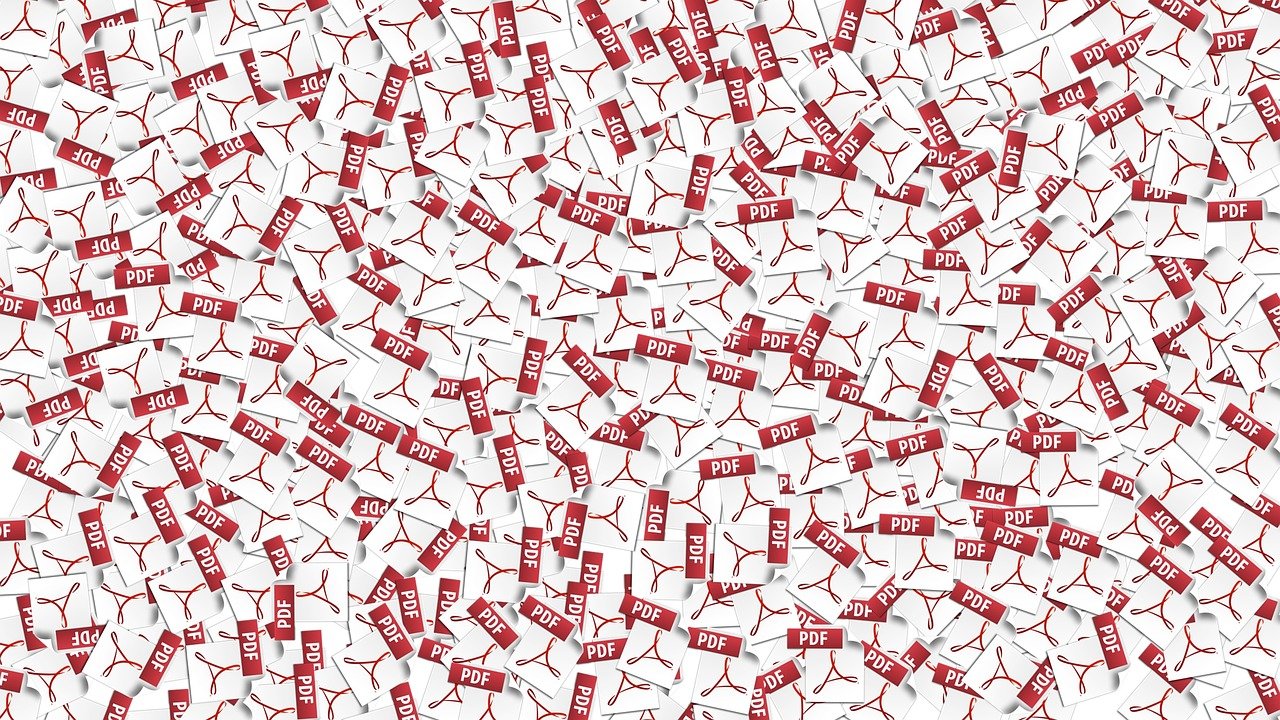
There are different ways to create an editable PDF form. To be able to do it, you can make use of programs that we all have installed on our desktops, such as Microsoft Word or a suitable PDF editor. In this publication, we are going to teach you how to create a form of this type and also different program alternatives with which to fill them out in a very simple way.
Working with the PDF format gives you various advantages, as well as being a very comfortable tool to work with. The forms that we will explain to you below, are for many workers a very important part of their working life, since they can be used in different events such as conferences, applications or a simple registration.
Let's talk a little about the PDF format

As we all know, the PDF extension is assigned to a portable document type that was developed a few years ago by Adobe. Currently, it is one of the most popular systems used by users as a means to share all kinds of information. It is a very simple tool to use, safe, reliable and compatible with all the devices that we use on a daily basis.
This Adobe option, it has the objective that a file does not appear altered in any of the devices with which we are opening iteither a computer or mobile phone. Its use can help both companies and educational centers or homes in saving paper, since the forms or documents that we create can be filled out using our computer. This type of management will be much more agile and will involve fewer errors than when it is done manually.
Based on all this that we have just mentioned, We are going to show you how we should create an editable PDF form, in addition to this we will give you a series of tips so that you do it correctly and we will mention some program for you to do it online.
How to create an editable PDF form
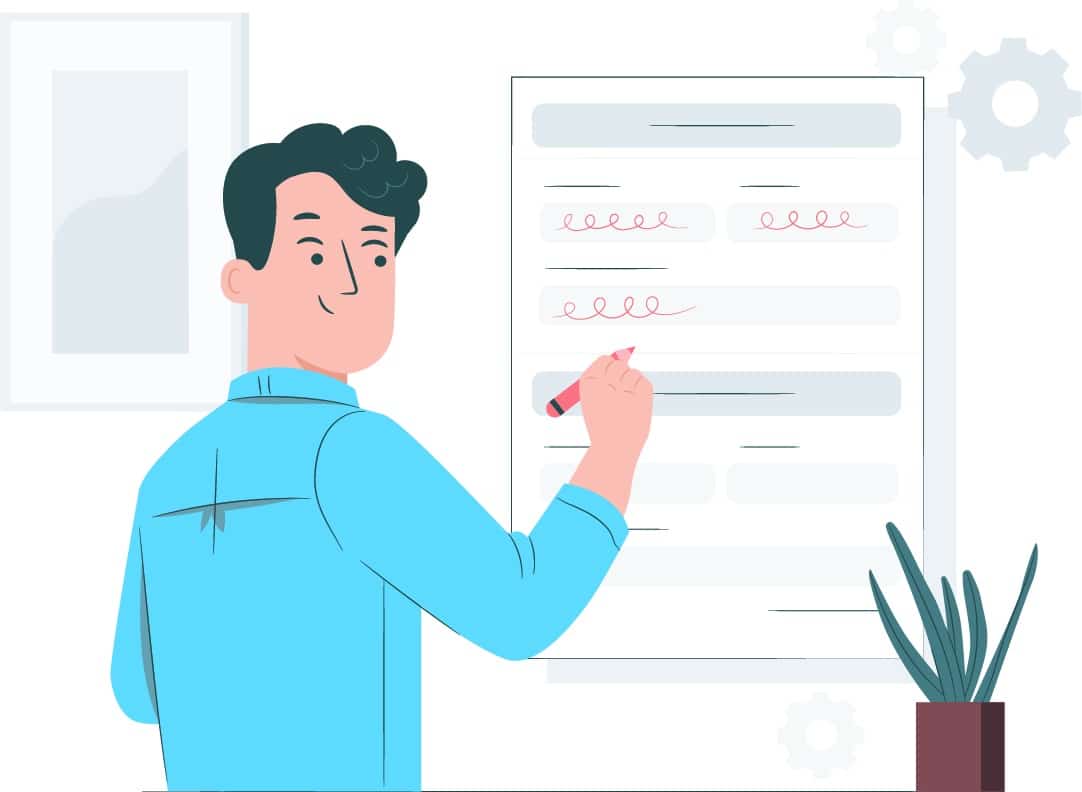
We must point out first of all that each of us will have different programs or applications installed on their devices, but in this format the creation process will be simpler. The steps to follow to create an editable form in this format is very easy, it will not take us more than a few minutes to finish it. Take note, we get down to work.
Step 1. Preparing a form
The first step we have to take apart from turning on our computer, it is access the Adobe Acrobat program that we have installed. Next, we will go to the top menu and look for the tools option. Once located, you just have to click on it.
Once inside this option, you must click on the preference to prepare a form. Open the option, and click with the cursor on the add button.
When you have finished these first steps, we must continue advancing following the steps indicated by the tool. Next, what you will have to do is select a certain file that we have saved or in the event that it is not, proceed to scan it in order to have it as a reference to create our own form. The program we are working with, Adobe Acrobat DC, is automatically responsible for analyzing the selected document and adding the elements needed to create the questionnaire.
Step 2. Add sections
The tool with which we are working presents us with the possibility of being able to add sections to our forms. In order to add them, we must go to the toolbar located at the top of the screen and adjust our design with the different utilities which are shown on the right. A very simple step to perform.
Once you have added everything you think is necessary for your editable form, it is time to save it in PDF format, by saving it in this way, you will be able to share it by different means.
As you can see, creating an editable PDF forms is a very simple process that will only take a few minutes. With its different tools, you will be able to adjust them to your needs.
Other tools with which I can create editable forms
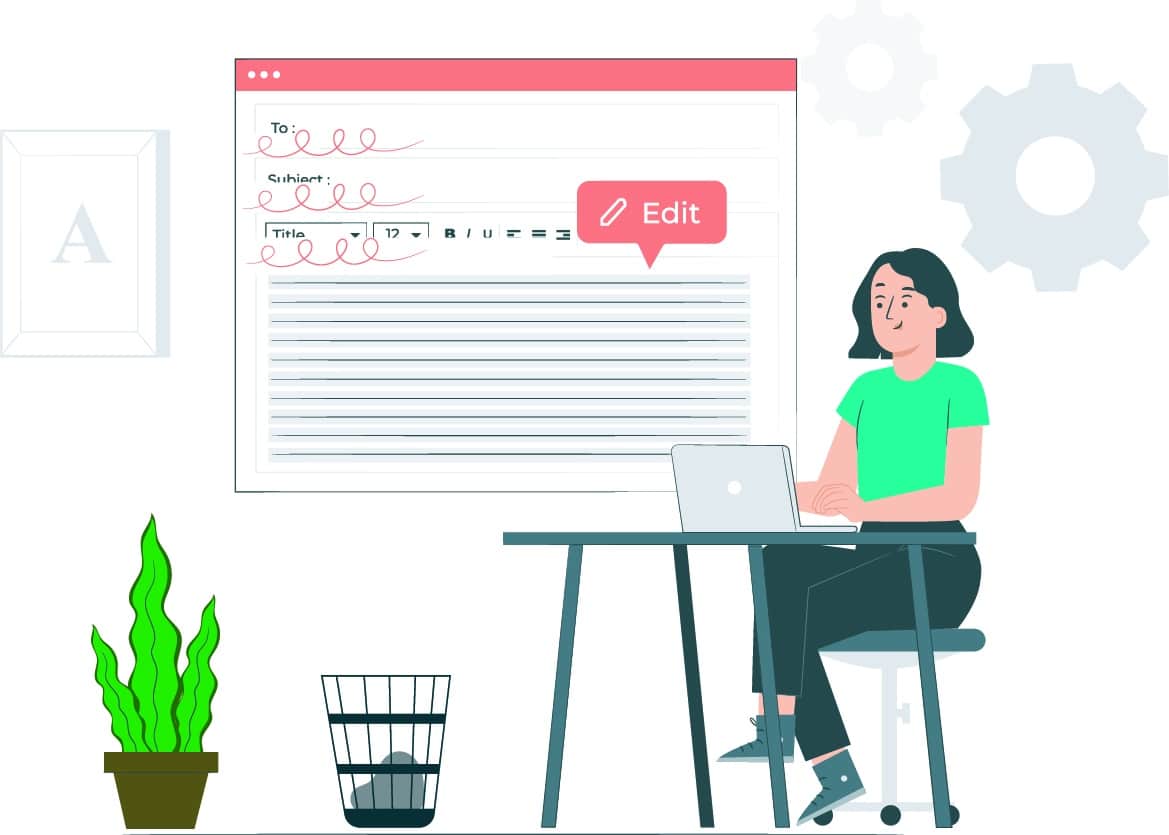
As we have indicated at the beginning of this publication, There are several tools with which to be able to create a form in PDF format. Not only can we work with the one that we have named, Adobe Acrobat, but there are various alternatives that will allow us to make these forms in simple steps.
Then We are going to attach a small list where you will discover some of the best alternatives to use when you need to create a form from scratch. You will be able to find options with which you can work online or, in which an installation on the desktop is needed.
Adobe Acrobat
First of all, we bring you the main tool that most users work with when creating PDF forms. You can design them from any Microsoft Office program such as Word, Excel and other types of tools.
googleforms
Sure, more than one of us here have heard and have even worked with this tool that Google offers us to create forms. It is a totally free alternative and, with which we can work from the browser itself. In addition, a positive point is that it offers you a series of different design templates on which you can work depending on what you are looking for.
PDF element Pro
A third alternative that we bring you and, with which you can create totally professional forms from scratch. Not only will you be able to design fillable forms, but it also gives you the possibility that these be filled in automatically based on other PDF forms, or others such as Excel or Word.
JotForm
Finally, we bring you this option whose main purpose is the creation of fully fillable PDF forms, with which you can work online and for free. It offers you different templates with shapes on which you can work and save you time and effort when creating the design.
There are many alternatives to Adobe Acrobat that we can find today. We have named some that for us work correctly and faithfully fulfill what they promise. With any of the named, in a matter of a few minutes, you will have a PDF form to be able to edit it and compatible with any device with which we access it.