Often when we are playing a video in the YouTube application, on our Android smartphone, we find ourselves in the need to want to use other applications at the same time, but when we minimize it well we know that it stops automatically and this for some users can be annoying. , because we are all used to multitasking and it is not understood why the official YouTube app does not allow playing videos in the background.
While there are third party apps -unofficial modified versions from the YouTube app for Android- that allow precisely this reproduction in the background, with floating buttons and more options, personally I prefer to find other alternatives that do not require install APKs from untrusted sources.
It is in that sense friends that this tutorial or trick, aims to offer you a simple, fast and safe alternative to be able to watch YouTube videos without fear that the playback will stop us 😉
So you can watch YouTube videos in the background on Android
Clarify that we will not use the YouTube application, as we are limited for this purpose, instead we will go to the good Chrome that we already have installed on our Android phone.
1. Open Google Chrome.
2. Visit youtube.com and play any video.
3. Go to the Chrome menu, symbolized by the 3 dots in the upper right corner.
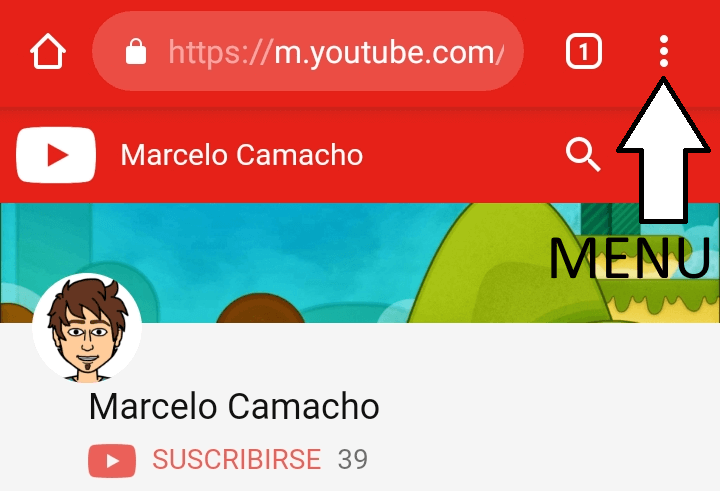
4. Check the box «Desktop site» to enable this version.
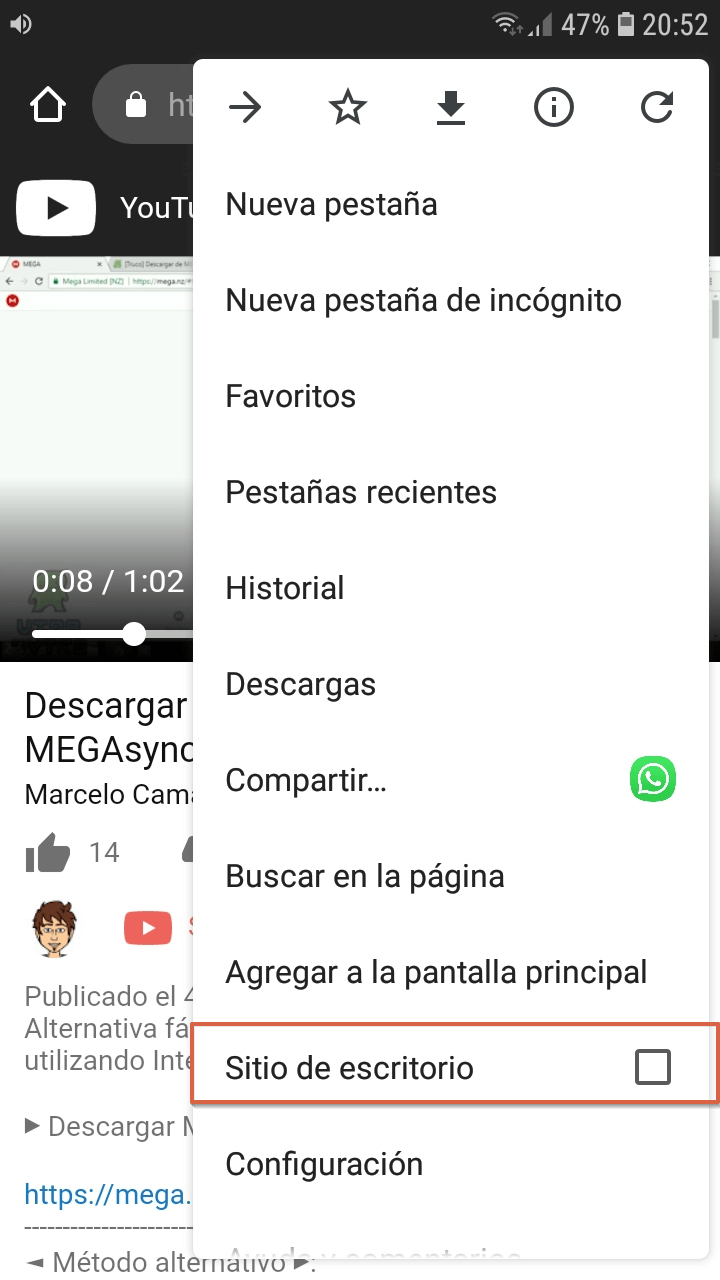
You will notice that the video is now displayed as on a computer / tablet.

5. Press the play button of the video and open any other application you want.
6. YouTube will stop playing the video, but don't worry, just lower the notification bar and tap the play icon to resume the video 🙂
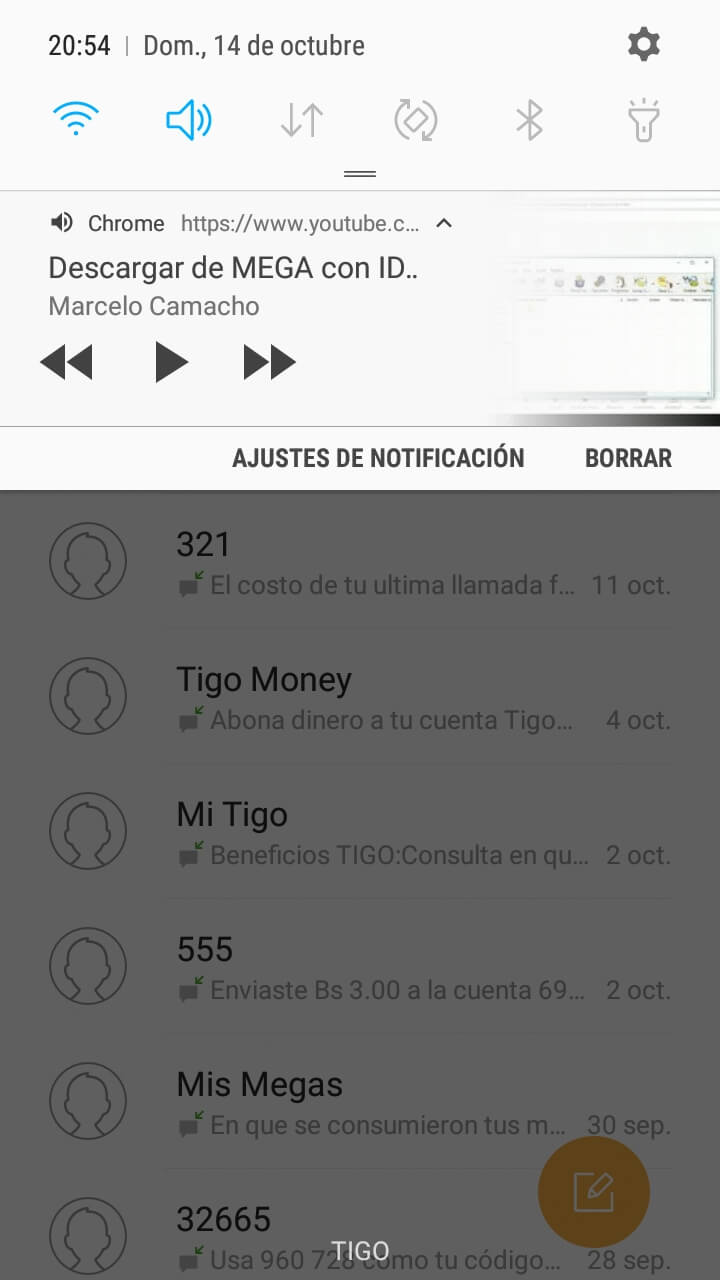
Now the video will play normally without stopping. You can easily switch to another app while still enjoying the YouTube videos in the background with total security 😎
Trick demo to watch YouTube videos in the background
I hope it is useful to you and you liked the trick friends. It is a method that is good for us to know 😀
thanks for the tip
To you Manuel for coming to comment, I hope it is useful to you 🙂