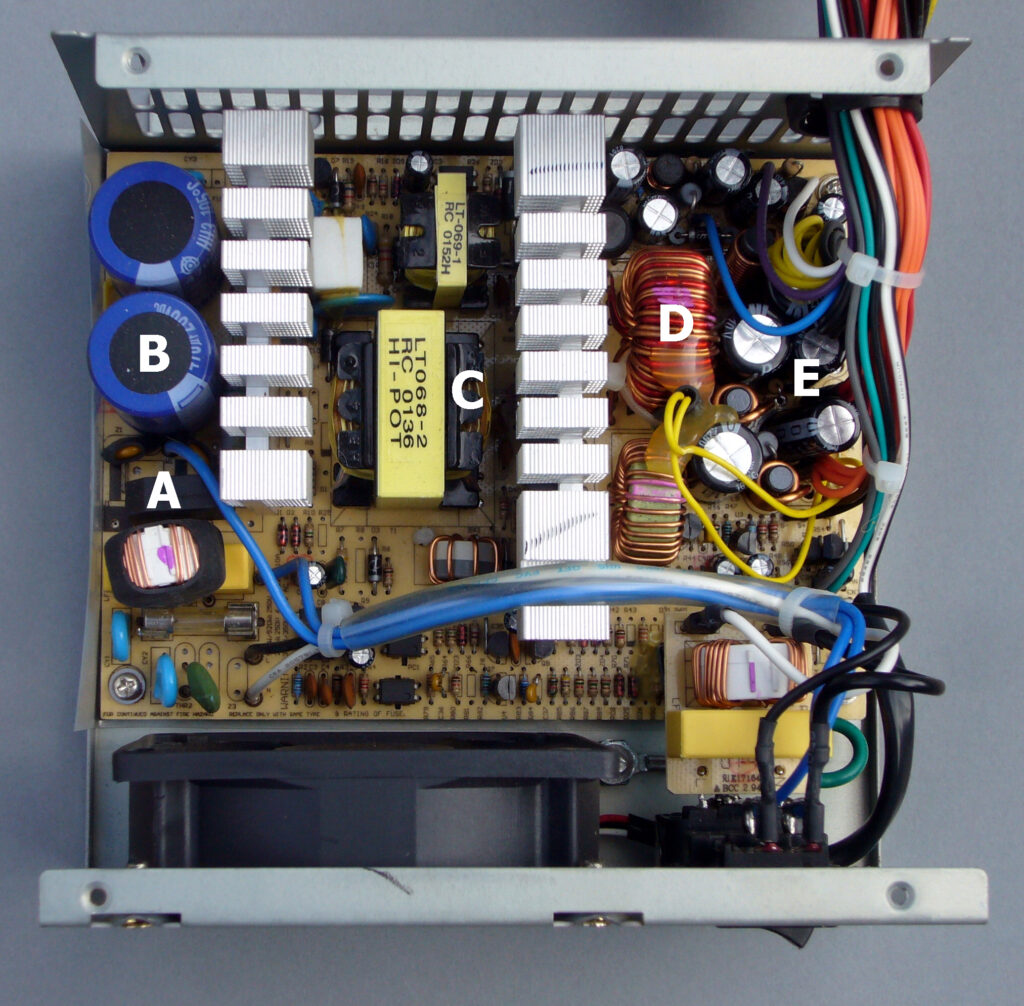For a computer to work, it is essential that it has a power supply, which is a fundamental piece, since it is responsible for transforming the electrical current supplied by the domestic outlet into energy that can be used by the many parts within the computer's CPU. Find out in this article everything related to this hardware, what types exist, how to know which one I have and much more.

What is a power supply?
Before explaining What is a power supply, it is necessary to know some terms that will clarify the definition, namely:
- Electric current: it is the movement of charges from one point to another, within a medium that allows it, such as electric cables, electric conductors, a cathode, an anode, others.
- Alternating Current (AC): is when the electron flows change from one direction to another, for a certain time. For example, the electricity available in homes.
- Direct current: (DC): occurs when the flow of electrons remains constant in one direction. For example, the electrical current that flows inside a flashlight.
In this sense, a power supply can be defined as an internal part of the computer that transforms alternating current (AC) into various smaller energies, at levels that allow the components of the computer to function properly. These smaller energies are called direct current (DC).
The power supply differs from some hardware elements of the PC whose use is not essential, such as an SSD disk, because without it no internal component can work, even the computer could not even turn on.
Reason that makes it a crucial piece of the computer. Even if this part does not provide the correct and necessary voltages, it is possible to cause failures such as sudden power off or permanent damage to other parts.
It is important to note that the power source is usually abbreviated as PSU and it is also called as a power source.
Another detail to highlight is that the motherboards, boxes and power sources They come in different sizes calledForm Factors”, which have to be compatible to work correctly.
Power Source Characteristics
The power supply or PSU is the device that is responsible for supplying electrical energy adequately to the other components of a computer, such as the motherboard, DVD players or hard drives. That is the main function of this piece, but in addition to that it has the following characteristics:
- It has a casing that provides protection to all the internal components inside, against inconveniences that may occur in the supply of electrical energy, such as overvoltage.
- It has its own fan, which allows it to expel the heat generated inside.
- It has a small switch; to prevent it from turning on; even when the button is pressed to turn on the computer.
- It comes with different cables and connectors, among which we can mention the MOLEX and SATA power connectors.
- Some PSU models have a voltage selector; which allows the user to connect the power supply to a 100v or 220v electrical outlet.
- The energy capacity offered by a power source is measured in Watts, and is indicated on the label that the power source model has next to it.
A Power Supply in the Box
All power supplies are located on the rear of the chassis or CPU box. You can even see that the computer's power cord, the cord that plugs into the wall outlet, is plugged into the back of the power supply.
It is through this cable that this device receives commercial electrical energy or alternating current and then transforms it into direct current.
It is important to note that the back of the power supply is usually the only part that most people see. Similarly you can see a fan opening, which expels hot air to the back of the PC chassis.
It can also be seen that the outer side of the power supply box has a three-pronged male port. There you connect the power cable that is plugged directly into the household power outlet.
While inside the computer, a variety of cables with connectors at opposite ends extend from the power supply.
These terminals allow to connect to the power supply with the different components of the PC, so that the energy is supplied to them.
Some of these connectors are specially designed to connect to the motherboard, while other terminals are easily adaptable to graphics cards, hard drives, optical drives, or other items.
Because each PC component requires a certain amount of power to function properly, power supplies are rated by Watts to show what power capacity they can provide to the computer.
¿How a Source Works Can?
As we have already explained, the power source is the vital component for a computer to work properly. Without this device, the computer is just an inactive box filled with pure plastic and metal.
La dimmable power supply employs switching technology to convert alternating current to lower level power voltages or direct current. The most common voltages are:
- 3,3 volts
- 5 volts
- 12 volts
It is worth noting that currently almost 100% of the load is on the 12V rail, with the other rails increasingly taking a secondary position. Also the capacity of a power supply is always displayed in watts.
Nowadays, computers have a button where they can be turned on and off. Although they can also be turned off through an option in the initial menu. It is important to clarify that both options have been integrated into the standard power supply for several years.
This is how the operating system sends a signal to the PSU to tell it to turn off. While the button sends a 5 volt signal to the power supply to tell it to boot.
Stages of the Operation of the PSU
Earlier you saw a simple example of how the power supply works. However, here are four stages that will help you better understand how the PSU works.
Transformation stage:
In this stage, an electrical component called a coil transformer works, which converts the energy of 120 Volts or 220 Volts – energy received from the wall outlet to a lower energy.
Depending on the model of the power supply, it may have more than one transformer incorporated, which allows obtaining various energies such as 5V, 9V, 12V and 24V.
After transforming the electrical current of 120V or 220V to a lower energy, it must be rectified.
Rectified stage:
In this step, the power source, through the use of other components called diodes, rectify the energy, changing it into a positive and a negative current. This process allows the voltage to remain above 0 volts, that is, it does not drop below this figure.
Filtering Stage:
In this phase, the voltage is smoothed in order to avoid the peaks that the current brings. This is achieved through capacitors or capacitors, which function as a filter that allows them to retain the electrical current and let it pass little by little.
Stabilization Stage:
This is where the integrated circuits in the PSU come into play, which are responsible for supplying the different loads that the components of the computer need to function.
Important data
It is important to note that the high frequency alternating current supplied by a power supply is much easier to filter and rectify than the original 60 Hz AC line current. In addition, it allows reducing voltage variations and noise for the sensitive electronic components of the computer.
Basically, this is the path that the energy from the home network takes before reaching each element of the PC. It is also important to note that the power supply has other electrical elements incorporated such as resistors, coils, etc.
Another detail to highlight is that the process to transform energy from alternating current to direct current does not necessarily take place in the order that we present.
If you want to know how switched sources work, check out the video that we leave for you below:
Standardization of Power Supplies
For many years, there were at least six different types of power supplies for computers, and they were generally AT types. Which were used until approximately a few decades, when the Pentium MMX computer appeared on the market, when the industry decided to use ATX-based power supplies.
All the HV Power Supplies They have connectors to the motherboard. This device is activated by a small button with a voltage of 220V, which is supposed to be a risk when working with the computer. These two characteristics differentiate AT sources from ATX sources.
At a technological level they mean a fairly rudimentary device, so they are hardly used anymore. Also because there were confusions with the terminals that connect to the motherboard, which generated frequent short circuits.
While ATX Power Supplies They have a more modern circuit, which also always remains active, that is, the source always receives power with a low energy voltage so that it remains on standby.
Unlike ATs, ATX power supply cables use standardized terminals designed in such a way that they cannot be plugged into the wrong connectors.
Also, fan manufacturers often use the same connectors as power cables for drives or peripherals, thereby allowing the fan to get the 12 volts it needs to run.

Power supply for computer close-up on white background, top view Close-up.
On the other hand, the power sources can be classified according to the power and the type of box in sources of:
- On table AT (150-200 W)
- Mid Tower (200-300)
- Tower (230-250W)
- Slim (75-100W)
- On ATX table (200-250 W).
PSU issues
Many computer technicians say that the computer component that is most likely to fail is the power supply. This is because this device heats up and then cools down each time it is used, and also receives AC power from the electrical outlet each time the equipment is turned on.
If the computer has frequent random restarts, a fan has stopped working, even performance problems are detected in games, downloads or other tasks, these may be signs that the power supply is of low quality, insufficient or that it is defective.
Also, the useful life of our power supply must be considered, since over the years its internal components degrade. So what 10 years ago was an 850W PSU, right now it could be 650W or less.
In fact, the ability of this piece to function could be compromised, and even endanger the rest of the computer's components.
In this sense, it can be stated that the useful life of a high-quality power supply is 10 years, so it should not give you any kind of problem during that time. So in case you want to renew your equipment, and the source is almost 10 years old, it is recommended that you replace it with another.
In the event of any problem that your computer presents, and you suspect that it is caused by the power source, you can manage the guarantee or change it for another part. What is not advisable is that you try to repair it on your own, unless you have knowledge in the matter, or an electrical diagram, otherwise it is very difficult for you to repair it.
Symptoms of a Damaged Fountain
Despite the symptoms that the computer exhibits, it does not necessarily mean that the power supply has failed and needs to be replaced. To avoid this type of confusion, the following are the signs that we can easily detect to know if the PSU is damaged, as well as other possible failures in some other component of the computer.
The computer shuts down or restarts for no apparent reason:
When the computer turns off by itself it can be for two reasons. The first is one of the most common symptoms that indicate that the power supply may be in poor condition.
This is because the power source does not have the capacity to maintain the continuous current that the equipment requires to function. It is also possible that it has suffered a very large overvoltage, which has compromised its protection system.
The second cause is because the processor may be overheated. We recommend that you download a program that allows you to measure the voltages, fan speeds, and temperature on your computer; so that you prevent the CPU from exceeding the temperature limits and failing prematurely for it.
The fountain fan makes strange noises:
If the fan begins to produce strange noises, as if it is rubbing against something, it is an indication that it is beginning to fail. The most recommended thing is that at least the fan of the power supply is changed, in order to prevent it from overheating and beginning to present more serious faults, even damaging some other component of the PC.
Blue screens (BSOD) occur:
Blue screens occur when a power supply is malfunctioning, and when it is not capable of supplying the current that the components need to function. If an error message is displayed when starting a game, it is possible that the PSU is failing, since that is when the graphics card requires more power.
However, these BSODs can be caused by other causes such as when we inadvertently hit the PC case and something moves; that a lot of dust, lint or dirt has accumulated causing a short circuit somewhere; when the operating system cannot recover from an error or simply because there is bad hardware, possibly the RAM or the Motherboard; among other causes.
Strong smell of burning or even smoke:
When this symptom appears, it is unfortunately because the power supply is seriously faulty or even completely damaged. This usually happens in the following way: the computer is working normally and, suddenly, a “POP!” sound is heard, then the computer is turned off and it begins to smell burning or even smoke is observed coming out.
This is synonymous that a source capacitor has been irreparably damaged. Also, if when you open the PSU you detect some swollen capacitors, with rust or with traces of dry acid, it is because unfortunately the power supply has passed away and must be replaced immediately with a new one, preferably of high quality.
Power Supply Improvements
At present, industries have launched new and innovative internal designs in the market. source de eating and regulable of voltages by voltage regulation modules (VRM), which work independently. Furthermore, these modules are DC-DC sources.
When the electrical load is unbalanced, these regulation voltages do not spike; characteristics that is considered the main advantage of VRMs. The opposite is generally the case in today's computers.
On the other hand, there are also modern designs in web servers, which are capable of including power supplies that at the same time offer a spare source. As its name indicates, it can be switched even when the other power source is working.
Similarly, you can find some new computers - especially those created to be used as servers - that offer repeated sources of power, that is, the computer contains two or more PSUs.
One of these power supplies is responsible for supplying the energy necessary for the operation of the computer, while the other acts as a reserve PSU.
This last source performs its functions automatically when a failure occurs on the part of the primary PSU. It is at this precise moment that the primary source can be replaced while the standby power source is in use.
In the following video you will see how to raise the amperage of the power source:
External Power Supplies
Internal PC power supplies, like the ones discussed in the previous section, aren't the only types out there. Because we can also find another type of power source, such as the external one.
Among these external power supplies are the PSUs that some video game consoles have, which are connected by a power cable located between the console and the wall outlet.
There are also other external power supplies that are built into some external hard drives. Disks that are required in case the device cannot extract the necessary power from the PC via USB.
The main advantage of these external power supplies is that they allow the equipment to be smaller and more physically attractive.
It is important to note that some models of these external power supplies come in very large sizes, which could mean a problem at the time of installation.
Current Peaks
Current spikes and surges are often the most common cause of a damaged power supply. This is because it is the part that directly receives the alternating current coming from the home network.
In addition, if the electrical installation of the home is in poor condition, and on the other hand the protection systems against overvoltage that the power supplies have are not 100% effective, the possibility of damaging the internal components increases.
That is why it is always advisable to connect the equipment to a UPS or to a special protector against overvoltages with a magneto-thermal switch.
Power
To choose a quality power supply, the nominal power that is present must be taken as a metric. Since if we say to buy a PSU with very little power, the computer will probably shut down suddenly by consuming more power than the power supply can supply.
On the other hand, if we choose a power supply with too many watts, this could mean a loss of money. So what is best for us?
The most advisable thing is to make an estimate of the energy consumption of our computer. Since each component needs a certain number of watts, all the watts of each element are estimated together and the number of watts the PC needs to function properly is obtained.
In general, thanks to technological and computing improvements, progress is being made towards energy efficiency and modern CPUs and GPUs consume less and less power.
Now, to make an estimate of the energy consumption that your PC needs, you can use the Outervision.com calculator. This tool allows you to select the make and model of the CPU and GPU, as well as the storage drive and other components.
Also being able to overclock your system, which makes it easy for you to set the CPU clock, GPU clock, and graphics card clock, even set the voltage. Although it is always advisable to seek advice from a computer expert than the use of a calculator.
But if you opt for the calculator, once you have entered all the information you want to include, the tool will show you three different amounts:
- Load power
- The power of the recommended power supply
- Suggested PSU Power.
More Power
Once you get the result, you can do a couple of things that will help you establish a PSU voltage that you can find more easily. Namely:
First, you must round up the wattage to the nearest 50W mark. For example, if you got 370W you should round it up to 400W, so you should get a power supply with that wattage.
By using this method, you may find a power supply capable of delivering ample power, even if you upgrade to a more powerful component in the future.
On the other hand, some systems may not justify the extra 50W or more. For example, locked microprocessors (Intel processors without a "K" or "X" designation) are not typically used in situations where they consume more power than their specifications require.
In addition to this, these types of processors tend to reduce the maximum clock speed when they get too hot, which allows them to save energy.
While in case of unlocking the CPUs and overclocking the GPU, it is more advisable to have much more power. In case you want to overclock or when adding components to an overclocking system, this method can be very useful.
This is because overclocking generally requires better cooling, and therefore each fan and water pump will also draw more watts.
It is important to note that a computer is never at full power. Normally, a PC consumes 100 watts or less at idle, so it is rare for it to consume more than 150W when performing everyday tasks such as working on Word or browsing the internet.
Efficiency and 80 Plus Certification
The reality is that electronic components never work at 100 percent efficiency. Finding an "80 Plus" label on a power supply means that it has been rated for a certain level of efficiency. Before describing what the 80 Plus Certification is, we must clarify the term efficiency.
When a power supply or other device is labeled 80 Plus, it means that the device is 80 percent efficient. That is, 80 percent of the nominal power is provided to the system, while the other 20 percent is lost as heat.
To exemplify, suppose a power supply, which is 80 percent efficient at 100 percent load, draws 500W of power from the outlet, it will only be able to supply 400W at maximum output.
Therefore, the power supply is cataloged with a power of 400W, since it is the maximum power that it is capable of delivering to the computer.
Since the power rating of the power supply considers the efficiency, there is not much calculation to do. Unless you care too much about electricity bills.
If you are one of the users who keep your computer on all day long, or if you are one of those who play for a long time, a more efficient power supply is what you need, since it can save you a lot of money.
One detail that you must take into account is that the efficiency of the power supply is not linear, therefore it can change at any time depending on the load it presents.
80 Plus Certification
When a power supply is specified with an 80 Plus label, it means that it is at least 80 percent efficient at 115V across all loads of 20 percent or more.
While for 230V connections the power supply is required to be 82 percent efficient at 20 and 100 percent loads, and 85 percent efficient at 50 percent loads.
Another reason that indicates that a more efficient power supply has been obtained is the quality of the parts. In this sense, it can be stated that the higher the quality of the components of a PSU, the more efficient it is, and therefore it generates less heat.
Which means that the elements of a power supply tend to last much longer. Therefore, it does not require to use the cooling fan as much.
Some power supplies don't need to keep the fan on all the time, and that's because they're efficient enough. While other sources that are less efficient tend to increase the temperature inside the case.
This is due to the fact that they consume less energy, reducing the load demand of the home network. This, in turn, can help keep spikes or surges offline, especially during times of high demand.
To complete the information provided about the 80 Plus certificate, we leave you below a video where this topic is explained in a simple way:
https://www.youtube.com/watch?v=Wd8gNqjVciA&ab_channel=COFASA
Warranty
It is common to find in the market, when you are looking for components for your PC, products without any significant difference in their respective specification sheets. If something like this happens to you, you can well choose the brand and model of your choice. You can also opt for a component that offers you something less attractive than its characteristics: The Guarantee. Currently, there are power sources with warranties ranging from 2 to 10 years.
A power supply that offers only a 2 year warranty should not be underestimated as it lags behind other supplies on the market. Those that can be considered without any doubt are those that have seven and ten years of guarantee.
However, most power supplies only have a three or 5 year warranty, despite the fact that the useful life of these devices is around 10 years. But the warranty usually covers manufacturing faults.
Modular Power Supplies
After referring to power, efficiency and quality; Modularity is one of the most important selling features of power supplies. For many a modular PSU is ideal, while for others it is the last thing they want to buy. So what makes modular power supplies special?
A modular power supply differs from a traditional power supply, because it allows either connecting or disconnecting the cables according to the user's needs. While in the latter, the power cables remain permanently connected to the power supply.
There are also semi-modular fonts, which are a kind of combination of the modular and the traditional font. That is, they strike a balance between the two: some cables, such as motherboard and processor cables, stay permanently connected; while other cables can be detachable such as PCIe, SATA and Molex.
When it comes to cable management, modular PSUs are the best option. Because they allow you to use only the cables that are needed to build a computer, which results in less cable clutter in the case. In turn, this can help improve airflow and aesthetics within the case.
However, modular power supplies have a disadvantage, and that is that the cables usually have their own connectors. So much so, that cables from different product lines from the same manufacturer may be incompatible.
In addition, modular power supplies are usually larger than traditional models. But they are more recommended as it will allow you to clean the box and replace the cables when necessary.
The Size of a Power Source Matters
The size of a power supply can make a big impact, just like everything else inside your computer case. Since some low watt PSU models may have large dimensions in some of their models.
It can be difficult, for example, to get an EVGA 1600V model power supply to fit into a mid-power tower. On the other hand, it is even more difficult to find an ATX power supply in a mini ITX case.
Although some cases manage to support the much smaller SFX form factor, most mini ITX cases are designed especially for ATX power supplies.
ATX PSUs offer a wide variety of options to the consumer, while SFX PSUs do not have as many alternatives. However, despite this you must be careful when choosing your device.
For example, mini ITX cases only have the ability to accept sources with a limited configuration and size. So it is highly recommended, for this type of boxes with limited space, to get a modular power supply, although this would mean having to spend more money, since they are extremely expensive, especially those of format: SFX.
Take a look at the different types of power supplies for computers here:
How to know what power source my PC has?
Many users wonder how to know what power supply i have. And unfortunately there is no specific program that indicates the model, brand or power of your power supply, so it is necessary to uncover the computer case to be able to know it.
To start you must disconnect the computer from the electrical system, then you have to press the power button for 10 to 15 seconds. This is to prevent you from getting an electrical shock or damaging any internal components.
The next thing is to remove the screws that hold the cover. Once you remove the cover you will be able to see the power supply, which has a label with the data you need.
In this simple way, you will be able to know what power supply your computer has built-in. Now, one of the most common problems in PC hardware is caused by this component. Sometimes, they have a fault and in others, they do not have enough power to power all the components of the PC: hard drives, graphics card, USB devices and others.
In this video, we are going to explain how to easily and quickly check if the power supply is in good condition or if it has a fault.
We have reached the end of this article on power supplies or power supplies as these parts are commonly known. We hope that its content has been helpful to you, so we ask you to share it with other people who are interested in the subject.
Likewise, we invite you to read other posts that are related to technological aspects, to do so you only have to click on these links:
Online PC Performance Test Is it worth it?
Best Gaming Helmets to Buy (Opinions)
Program or App to File at Work for Free
Essential Program for Layout Books
Better program to make budgets for reforms