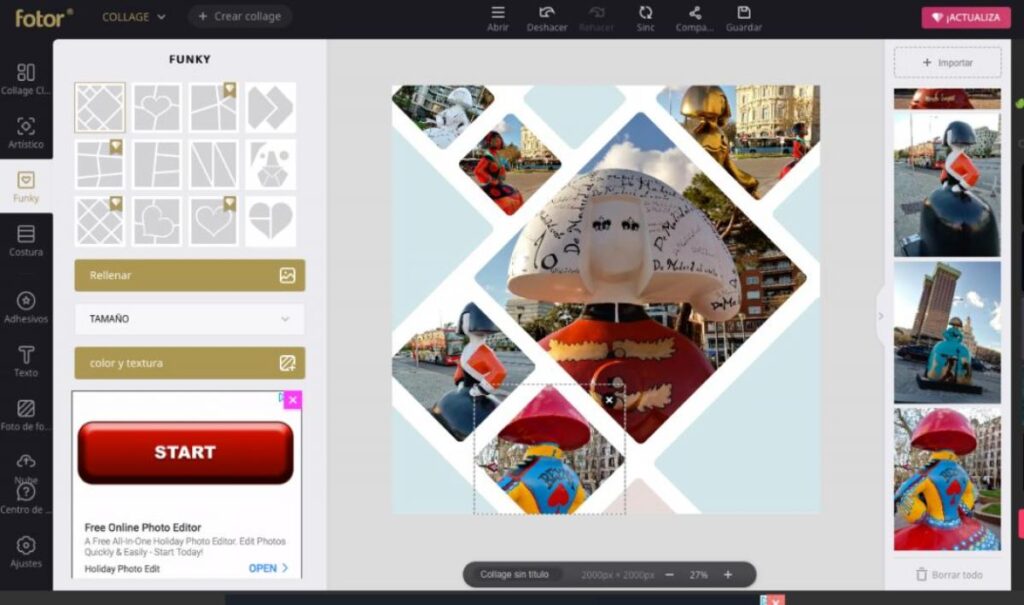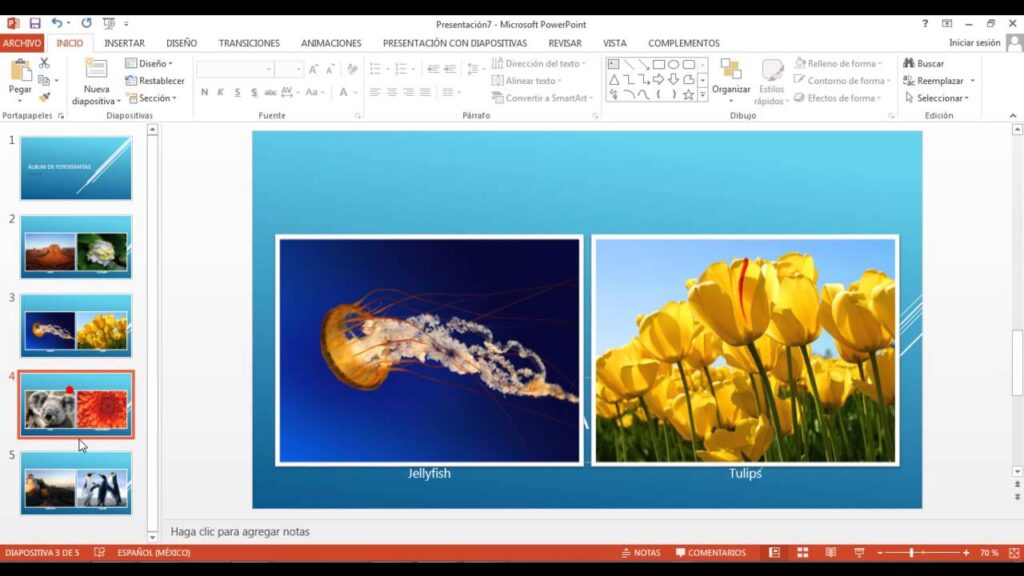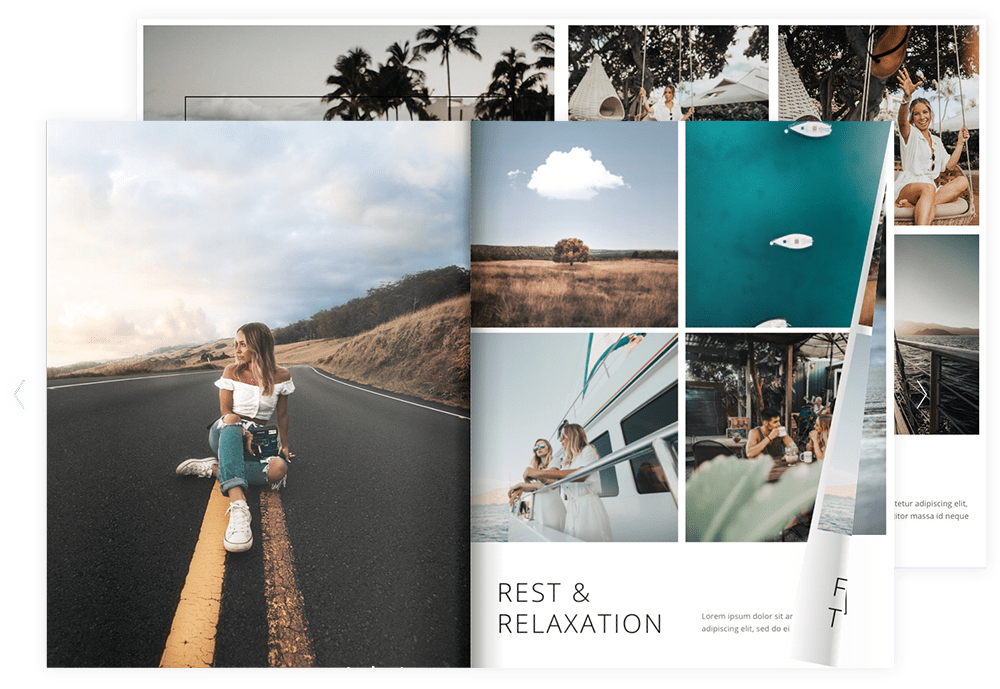You are one of the people who loves to take pictures in all special moments, but your device no longer has enough space to store so much volume of images, you no longer have to worry because we show you in this article which is the best program to create a photo album for your PC, including the option to print the result.

Program to Create a Photo Album to Use in Windows
Previously, the number of photographs that you could take in your special moments was very limited, since the cameras were not digital, but today technology has advanced a lot, and thanks to this, the cameras have been updated, you can even take your photos from your cell phone.
In this sense, we can say that photo album software has also displaced the old physical photo albums.
However, not all of these applications are so effective, since instead of being the solution they can represent a problem for users when faced with large volumes of photos.
It is possible that by storing hundreds and hundreds of images on your computer this can saturate your PC, your laptop, the hard drive, flash drives, cloud storage, even your mobile devices can be the most affected, since not having enough space of storage forces you to delete some of your photos when you want to take new photos.
What becomes an uncomfortable situation and also due to the rush of the moment you may end up deleting important images or those that were simply one of your favorites.
Apart from this, there is also the issue of duplicate images, that among so many photos you cannot detect which ones are repeated. All this makes the task of searching for an image taken a few months or years ago a daunting task.
But cheer up because below we present several programs to create photo albums, which will help you avoid all these inconveniences, however, first we invite you to watch a video where it is explained how to do this procedure using five applications.
Magix PhotoStory Deluxe
Magic Photo Story Deluxe is considered the best program to create photo album, since it allows you to import all your photos from your camera.
Also, you can make minor changes, create your own slideshows, and best of all, you can share them with your family and friends.
This tool has a well-prepared slideshow monitor and user interface with its dark colors for you to not only create your slideshows but also highlight your photos.
Another feature of the program is the personalized albums that it presents with flexible view/management modes, which will help you find the photos and videos you are looking for in a faster and more effective way.
It also has an excellent automatic facial recognition function that inadvertently detects people's faces. The Magix Photo Story Deluxe program also has a free version that will allow you to save up to 10 people.
Additionally, it helps you search for your photos, since it analyzes the content of the image, detecting colors, shapes or landscapes to find similar photos. For example, if you are looking for a photo of a walk to the beach, the program will show you all those images that have this landscape.
With Magix Photo Story Deluxe you can also sort your photos according to the themes they present, such as photos of the beach, birthdays, night scenes, baptisms, your home, work, and others. In the same way, it allows you to classify them according to the importance and quality they have.
An important detail to highlight about this application is that you can make backup copies of all your images and save them on CD or DVD. Likewise, it allows you to import and optimize your uncompressed images from more than 590 different camera models.
Adobe Bridge
On the Adobe website, Adobe Bridge is defined as “a powerful creative asset manager that allows you to quickly and easily preview, organize, edit, and publish multiple creative assets. In this sense, the tool:
- Edit metadata.
- Add keywords, tags, and ratings to assets.
- Organize assets with collections and find assets using powerful filters and advanced metadata search features.
- Collaborate with Libraries
- Publish to Adobe Stock right from Bridge”
It is important to point out that this application can be downloaded for free and to use it it is not necessary to pay any type of Premium subscription.
How to use the program Adobe Bridge to create photo album?
The user interface provided by Adobe Bridge is very easy and intuitive to use. When you enter the program you will find a large main window in the middle called "Content" and two others located on each side, which will be your work tools.
In the window on the left side you can see all the files and folders that you have stored on your computer.
At the bottom of the window you will find the tab "Filter" This tool works on the basis of keywords or Adobe Camera Raw, which allows you to import and optimize raw images.
We also find two tabs plus one of Collections and the other for Export the images.
In the window on the right side you find two tabs. The first is "Preview" as its name indicates, you can preview your files. The second tab is called “Publish” from here you can publish your images and files to Adobe Stock Contributor or Adobe Portfolio.
In the final part of this window you will find the "Metadata" and "Keywords" tabs, the function of this tool is to edit and modify all the file data, as well as the keywords so that they can later provide you with their location.
Treasure all your memories or become a professional in the photographic branch by learning how to use the program to create album called Adobe Bridge. You know how to do it? If your answer is negative, you should not worry, we provide you with a video in which you will discover the entire process to follow.
Main Features of Adobe Bridge
Adobe Bridge allows you to flexibly edit a batch of photos at the same time, set the user's preferred colors, add watermarks, organize personal computer files, and much more. In addition to these features, the tool also has the following, among others:
- It allows you to classify your photos using keywords, defined according to your criteria to make it easier for you to locate an image.
- Provides the ability to preview your creations in After Effects, Dimension, Illustrator, InDesign, and Photoshop so you don't have to open any of these programs to find a specific file.
- It allows you to export your images in various formats, as well as your videos from your mobile phone or from your digital camera using Mac OS.
- You can create your own portfolio to publish your images, even to sell them.
- It supports Retina and HIDPI displays with scalability.
- It has the function drag and drop files.
- Features centralized color setting
You can download Adobe Bridge from the official Adobe website or if you prefer you can click directly HERE
Nikon ViewNX-i
Nikon ViewNX-I is a program to create photo album to print and it comes to be like an improved version of the ViewNX 2 tool.
This application is very intuitive and offers multiple functions that allow the user to easily view, store, edit, classify, share, organize and process all their photos and videos from a centralized place, including printing photos.
Among the most outstanding functions of this program we can find the Photo Tray, which is used to temporarily store files from various folders. In addition, it works perfectly when you want to print your still images.
It also allows you to work on other platforms like Capture NX-D to make fine-grained adjustments to still images.
It also has the ViewNX-Movie Editor which, as its name indicates, is a very useful function for editing movies or videos, therefore it allows you to create, cut or save combined movies at high speed.
Program features Nikon ViewNX-I to create photo album
In addition to these functions, Nikon ViewNX-I has the following features:
- The interface of this tool features three workspaces that you can quickly switch between, namely: image classification, map, and web upload functions.
- The output bar gives you instant access to other platforms such as image editing with Capture NX-D and movie or video editing with ViewNX-Movie Editor.
- Provides a variety of custom screen display options usable according to your applications, such as vertical and horizontal thumbnail display depending on the orientation of the image you are working on.
- Allows you to change the size of thumbnail displays, that is, you can reduce large images in a thumbnail list or increase the size of the image in full screen mode.
- You can share your files on YouTube, Facebook, NIKON IMAGE SPACE and other social networks.
If you wish, you can click this link to download the program de Nikon ViewNX-I completely free of charge.
Microsoft Photos
Microsoft Photos is one of the best programs to create photo album thanks to the fact that it allows you to edit, organize and share all your photos with your family and friends.
With this tool you will be able to store all your images and videos from all your electronic equipment, since it optimizes them so that they look better and also classifies them in albums for you.
Functions of this program to create photo album
The most significant functions of Microsoft can be summarized as follows:
- Using OneDrive you can group all the photos you have on your different devices in one place. You can also create your own albums from this platform and then share them.
- Sort your image collection by date, album, or folder.
- When you store your photos on your PC, the albums are created automatically, allowing you to edit them in a personalized way.
- It offers you several editing tools for you to make the necessary corrections, apply vignettes, filters and other effects.
- You can edit your photos, optimizing the color, contrast, straightening, lighting and other aspects that will help you make it look better, you can even compare the before and after of the image so you can see what you like or what you do not like.
You can download the program from the windows store .
If you want to design your wedding photo album and you don't know how to do it, you don't have to worry because below you will find all the information you need to create and print it. You just have to pay attention to the following video tutorial:
Pictomium
Another software application designed to create photo albums is Pictomio, which is a very useful tool for managing, locating, categorizing and storing files.
This program has a photo browser, a slide show editor and a slide show viewer with which you can create your animated slide shows in 2D and 3D space.
To guide you step by step through the application you can activate PIctomio's import dialog function.
Pictomio is capable of managing thousands and thousands of images and video files in a simple way, where you can rotate and enlarge the files. It also allows you to group the used media according to their orientation (Vertical, Horizontal), their classification, their size, the time, the type, among other criteria.
In addition, this software has an integrated EXIF (Exchangeable image file format) editor so that you can view, edit and store the metadata of your JPEG files. In whose library you will also find the images classified according to the EXIF values, the type of camera, the date, the category and the album.
On the other hand, it includes GPS information, therefore the photos taken on your trips are shown on the maps, and they can also be edited later. It also has pictoGEO to allow you to link your digital images with their location information, including seeing the place where the photo was taken on the map.
Other data of interest
With Pictomio you can also browse the attractive 3D image carousel to view your photos, the direction of this function can be easily controlled by your PC mouse. It also allows you to view your images in fast forward.
In addition, this software has some virtual folders called "Albums and Categories" that offer you the option of storing and organizing all your photos regardless of the location on the hard drive.
You can also count on the dynamic controls, with which you will be able to access a great variety of filter functions and image classification.
Photoshop
Photoshop is a very old photo book creation program developed by Adobe Systems Incorporated in 1987.
With this powerful tool you will be able to edit or create images using a diverse range of functions that it has. It also supports all kinds of image formats such as: JPG, GIF, PNG, PDF, TIFF, among others.
Throughout its history, this powerful application has created and improved new versions that offer users new possibilities and greater functionality when it comes to creating or editing images or photographs.
Through the official Adobe Creative Cloud site, any user who wishes can access a 30-day trial version or purchase this program.
Program features Photoshop to create photo album
Among the features offered by Photoshop we can find:
- It allows you to add different filters and tones to your photos so you can edit them with a personal touch.
- It offers you the possibility to change the ambient lighting present in your image by using lighting filters and special effects to give your photos more life.
- You can create and edit 3D images, since it allows you to add texture effects either to the entire image or to a part of it so that you simulate different materials.
- You can save time when editing many images or photographs by activating Photoshop's automatic actions, since, for example, if you are going to add an effect or filter that you have already used before, you only have to click on the following images, thus optimizing your work time.
We have reached the end of this article dedicated to the program to create photo albums, however, we do not want to say goodbye without offering you a video tutorial that explains how to use the Photoshop tool. Check it out below:
We invite you to read other articles that contain information related to this topic, as they address the technological programs that you can use to facilitate the tasks that we carry out daily. Just click on the following links to start reading right away:
Better Program to Make Electronic Music
Program to Make Free Electric Single Line Diagrams in Spanish
Program to create and print envelopes online
methods and mobile photo recovery software
Characteristics of a Hardware: Type and Evolution